Airbrake to ele, Model menu (airplane/glider functions), Setting method – Futaba 18MZ 2.4GHz User Manual
Page 117
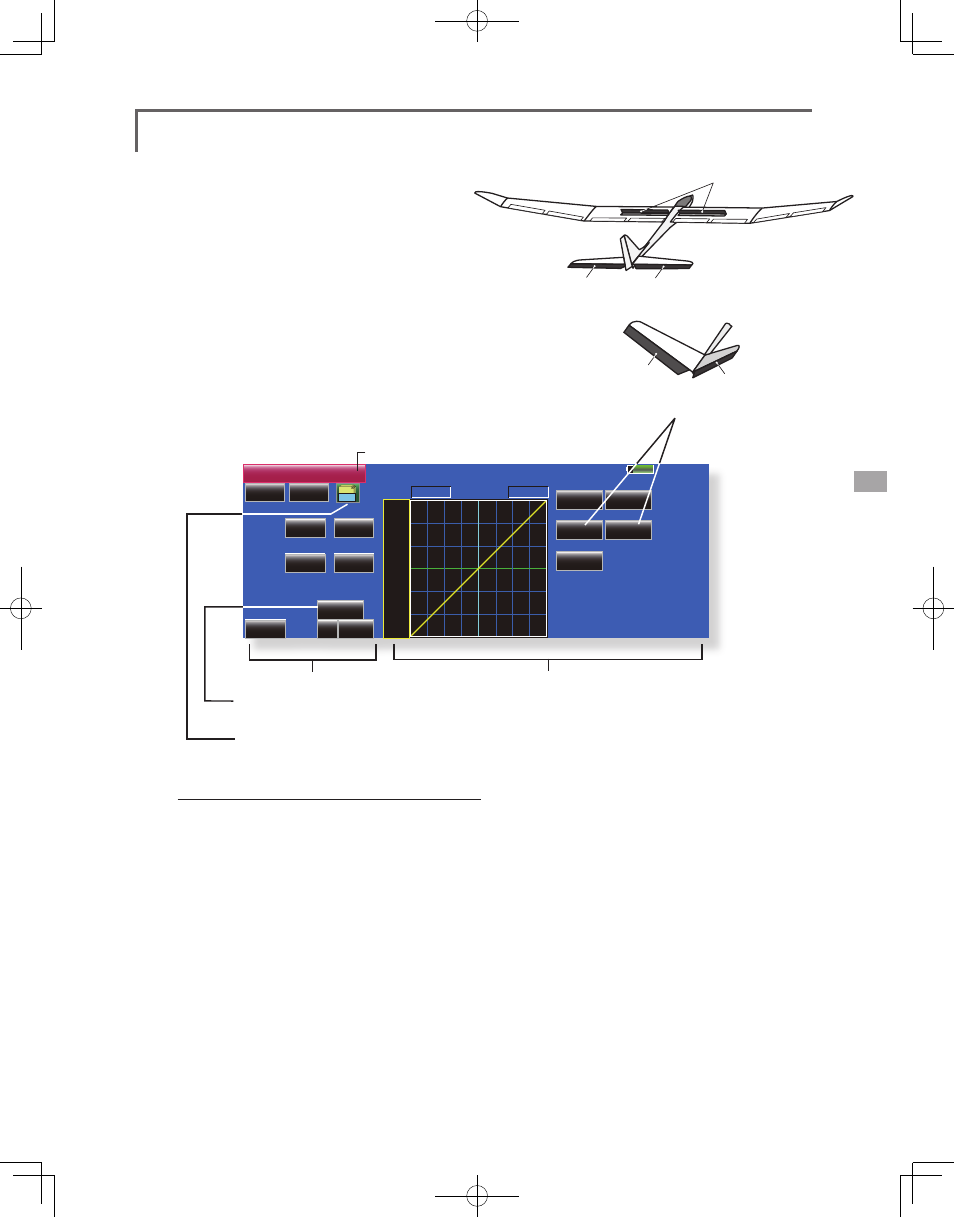
117
AIRBRAKE
ELEVATOR
ELEVATOR 2
V-TAIL
ELEVATOR
ELEVATOR 2
85%
Airbrake to ELE
INH
OFF
POS
+0.0%
( +0%)
( +0%)
( +0%)
( +0%)
Linear
Separate
+100.0% +100.0%
Model 1
Condition 1
Gr.
+150
+100
+50
+0
-50
-150
-100
RATE
Rate A
+0.0%
Offset
Rate B
+0.0%
Fine Tuning
Single
NULL
+
0%
Rate 1
Rate 2
ELE
ELE2
+0%
+0%
+0%
+0%
●Return to Model Menu
Airbrake to ELE
[Corresponding model type]: Airplane/glider, general
This mixing is used when you want to mix
the elevators with airbrake (spoiler) operation. It
raises the elevators to correct for drooping of the
nose during airbrake operation.
*This function does not operate when airbrake is not
assigned.
● Rate 1 side/Rate 2 side mixing rate of the
elevator servos can be adjusted.
● A mixing curve can be set.
● Mixing during flight can be turned ON/OFF by
setting a switch. (Always ON at "ON" setting)
● The mixing rate can be fine-tuned by setting a VR.
● Touch the [Airbrake to ELE] button in the Model Menu
to call the setup screen shown below.
● Mixing curve setting
● Fine tuning VR setting
●Curve display mode switching
(Single/Fine tuning/All Cond.)
● Left/right overall
a d j u s t m e n t b y
Rate A and Rate B
Setting method
● Touch the "INH" button and set the function to ACT
(ON).
● When setting a switch, touch the [ON] button to
call the
switch and set its ON direction. (Always ON at
"ON" setting)
● When setting a VR, touch the Fine tuning "NULL"
button to call the
select the VR. The adjustment rate and direction
can be set.The VR operation mode can also be
set.
● A mixing curve can be set.
● The curve display mode can be set.
Single : Displays the mixing curve only
Fine tuning : Displays the adjustment rate of the
fine tuning VR
All Cond. : Displays the mixing curve of all the
conditions. (When conditions are set)
●Group/single mode switch (Gr./Sngl)
