Flap setting, Model menu (airplane/glider functions), Wing type: 4 flaps screen – Futaba 18MZ 2.4GHz User Manual
Page 113: Setting method
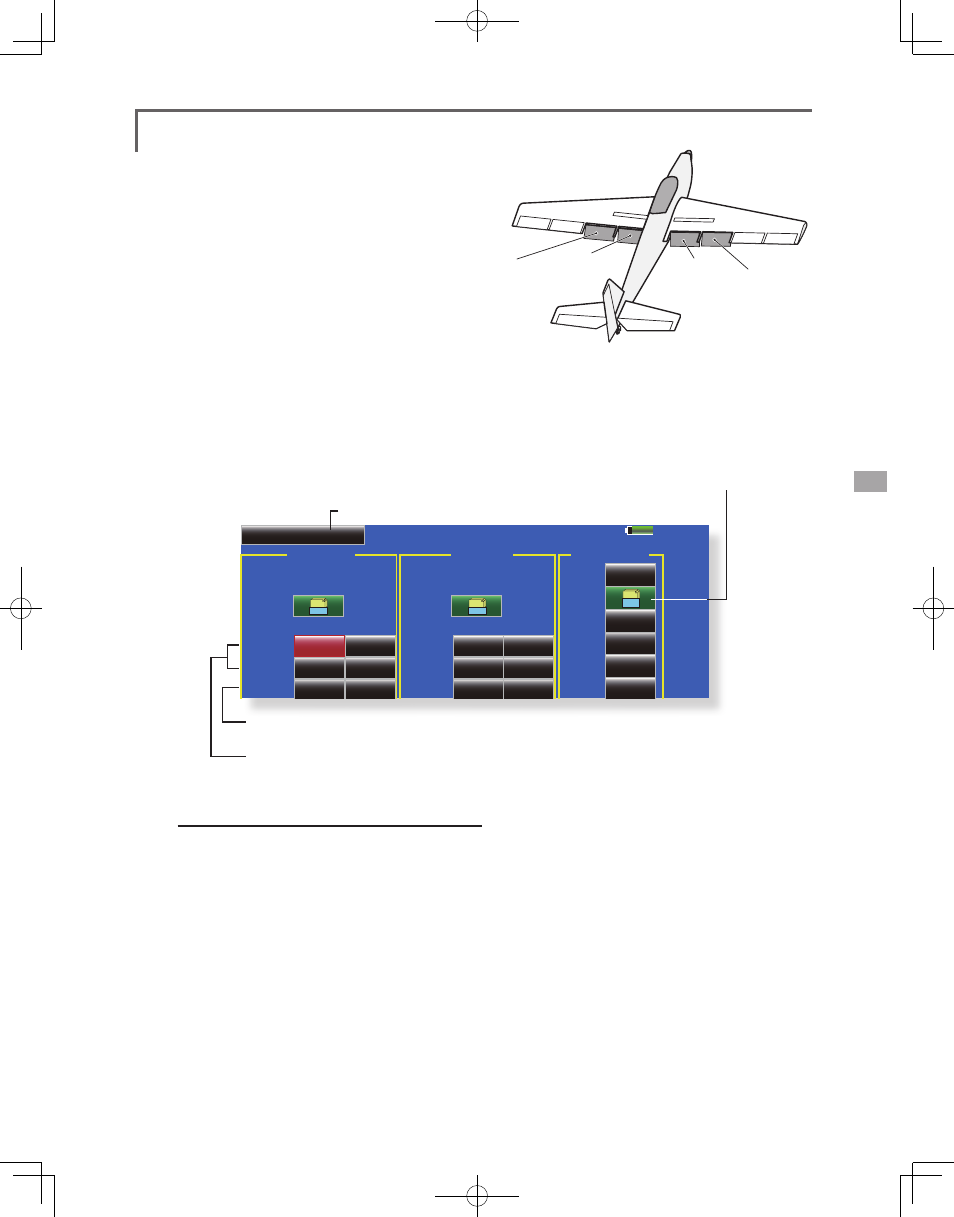
113
FLP 2
(Camber Flap)
FLP 1
(Camber Flap)
FLP 3
(Brake Flap)
FLP 4
(Brake Flap)
85%
Flap Setting
Model 1
Condition 1
Group
FLP
FLP2
+100%
+100%
Down
+100%
+0%
Offset
+0%
UP
+100%
Camber Flap
Group
FLP3
FLP4
+100%
+100%
Down
+100%
+0%
Offset
+0%
UP
+100%
+100%
Down
+0%
Offset
UP
+100%
Group
OFF
Switch
ACT
INH
Brake Flap
B.Flap to C.Flap
Gr.
Gr.
Gr.
●Return to Model Menu
● Touch the [Flap Setting] button in the Model Menu to
call the setup screen shown below.
Flap Setting
[Corresponding model type]: Airplane/glider, 2 flaps or more
The up/down travel of each flap (camber flaps:
FLP1/2, brake flaps: FLP3/4) can be adjusted
independently at each servo according to the wing
type.
● The operation reference point of each flap can be
offset
The camber flaps of a 4-flap model can be
mixed with the brake flaps. (Brake FLP to camber
FLP)
● An ON/OFF switch can be set.
● Group/single mode switching
(Gr./Sngl)
(For more information, see the description
at the back of this manual.)
*The display screen is an example. The actual screen depends on the
model type.
Setting method
● Touch the flap (FLP) 1~4 Up or Down button
according to the wing type and adjust the travel
independently.
● To offset the operation reference point of each
flap, touch the corresponding Offset button. Use
the adjustment buttons displayed on the screen to
offset the reference point.
● When using Brake FLP to Camber FLP mixing, touch
the ACT button and set the function to ACT (ON).
When setting a switch, touch the [ON] button of
the switch to call the
select the switch and set its ON direction. (Always
ON at "ON" setting)
(For a description of the switch selection method,
see the description at the back of this manual.)
●Operation reference point offset
●Up side/Down side adjustment
