Ail to camber flp, Model menu (airplane/glider functions), Setting method – Futaba 18MZ 2.4GHz User Manual
Page 114
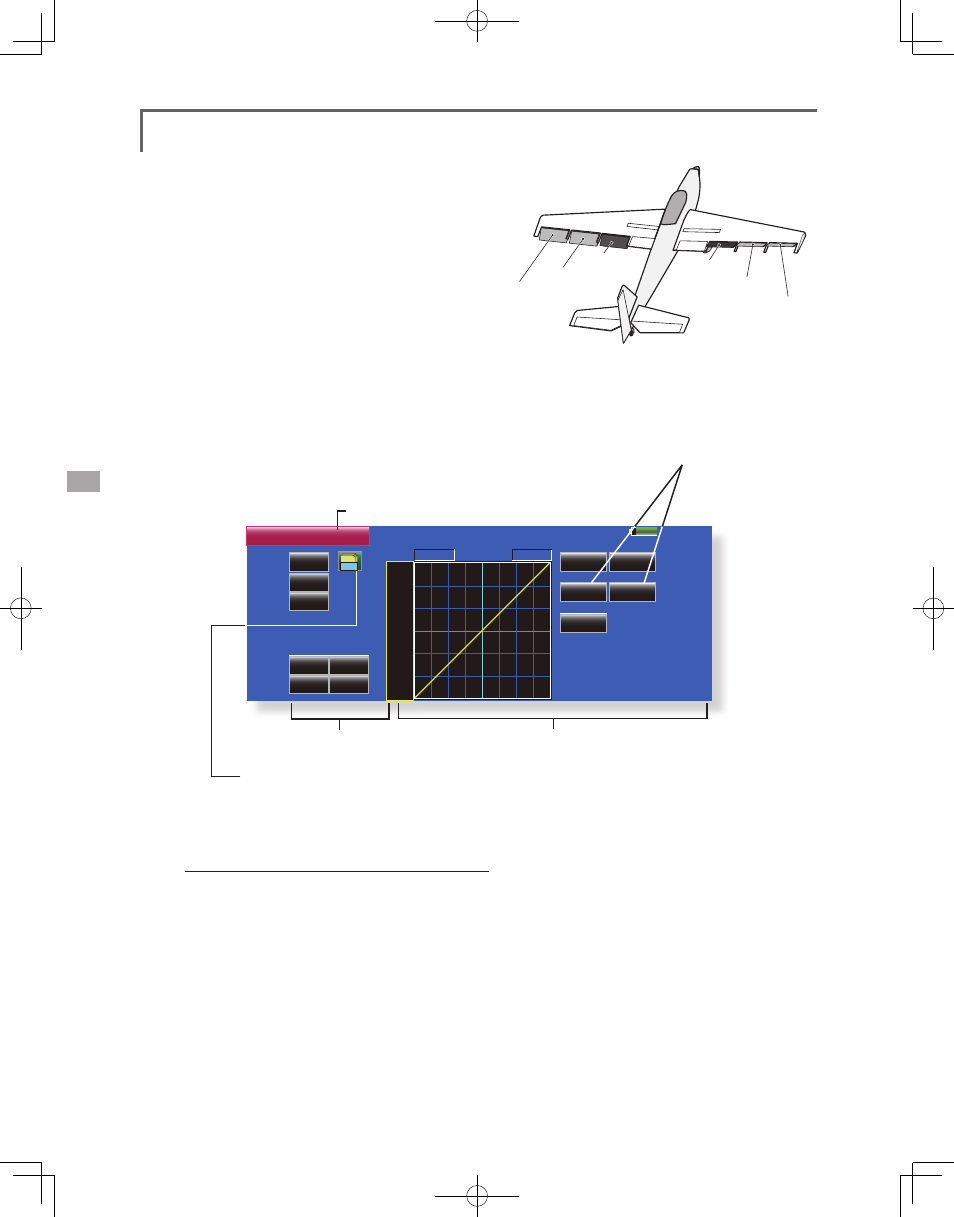
114
AIL 3
(Chip Aileron)
AIL 4
(Chip Aileron)
AIL1
(Main Aileron)
AIL 2
(Main Aileron)
FLP 2
(Camber Flap)
FLP 1
(Camber Flap)
85%
AIL to CamberFLP
INH
POS
+0.0%
Switch
Link
ACT
Left
Right
Linear
Separate
+100.0% +100.0%
Model 1
Condition 1
Gr.
+150
+100
+50
+0
-50
-150
-100
RATE
Rate A
+0.0%
Offset
Rate B
+0.0%
INH
OFF
FLP
FLP2
+0%
+0%
+0%
+0%
●Return to Model Menu
AIL to Camber FLP
[Corresponding model type]: Airplane/glider, 2 ailerons + 2 flaps
or more
This mixing operates the camber flaps (FLP1/2)
in the aileron mode. When the aileron stick is
manipulated, the ailerons and camber flaps move
in aileron operation simultaneously and the roll
axis is improved.
● The aileron left/right mixing rate of each flap servo
can be fine-tuned.
● A mixing curve can be set.
● An ON/OFF switch can be set.
● Linking to other mixes is possible.
● Touch the [AIL to Camber FLP] button in the Mode
Menu to call the setup screen shown below.
*The display screen is an example. The actual screen depends on the
model type.
● Mixing curve setting
(For a description of the curve setting method, see the
description at the back of this manual.)
● Adjustment of each flap
servo
●Group/single mode setting (Gr./Sngl)
(For more information, see the description at the back
of this manual.)
● Left/right overall
a d j u s t m e n t a t
Rate A and Rate B
Setting method
● Touch the ACT button and set the function to ACT
(ON).
● When setting a switch, touch the [ON] button of
the switch to call the
select the switch and set its ON direction. (Always
ON at "ON" setting)
(For a description of the switch selection method,
see the description at the back of this manual.)
● Touch the left or right button of each flap servo,
and adjust the mixing rate with the adjustment
buttons.
*When the mixing direction is reversed due to linkage setup,
adjustments can be made by changing the rate value from +
to - (positive to negative).
● A mixing curve can be set.
(For a description of the mixing curve setting
method, see the description at the back of this
manual.)
● To set linking, touch the Link button and set it to
ON.
