Rud to ele, Model menu (airplane/glider functions), Setting method – Futaba 18MZ 2.4GHz User Manual
Page 134
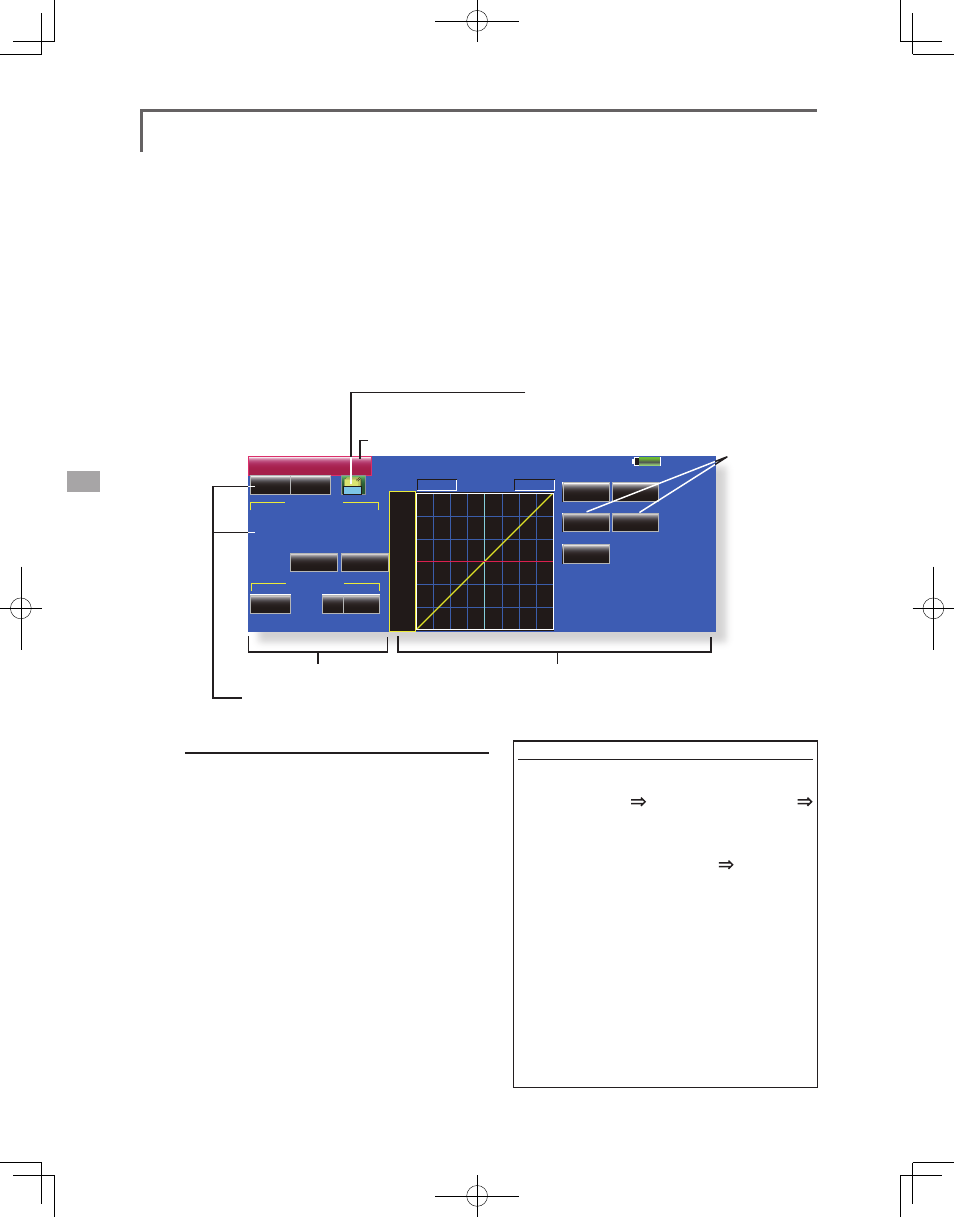
134
85%
RUD to ELE
INH
OFF
POS
+0.0%
( +0%)
Linear
Separate
+100.0% +100.0%
Model 1
Condition 1
Gr.
+150
+100
+50
+0
-50
-150
-100
RATE
Rate A
+0.0%
Offset
Rate B
+0.0%
Display
Single
Link
INH
NULL
+
0%
Memory
Memory
Recall
Fine Tuning
●Return to Model Menu
RUD to ELE
[Corresponding model type]: Airplane, general
This function is used when you want to mix
elevator operation with rudder operation. It is used
to correct undesirable tendencies when rudder is
applied in roll maneuvers, knife edge, etc. of stunt
planes.
● A mixing curve can be set.
● Mixing during flight can be turned ON/OFF by
setting a switch. (Always ON at "ON" setting)
● The amount of correction rudder can be
memorized by using the Memory function. This is
● Touch the [RUD to ELE] button in the Model Menu to
call the setup screen shown below.
● Mixing curve setting
● Fine tuning VR setting
● When [INH] is touched, the memory
items are displayed.
convenient at mixing curve setting. When memory
operation (switch operation) is performed with
correction rudder applied in the Memory Mode,
the stick position at that time is displayed on the
mixing curve. The point is automatically reflected
in the curve. (When the Memory function is used,
"Line" is automatically selected as the curve type.)
● Link can be set: Links this mixing to other mixings.
● The mixing rate can be fine-tuned by setting a VR.
(Fine tuning)
● Overall
adjustment
by Rate A
and Rate B
● Group/single mode switching (Gr./Sngl)
Setting method
● Touch the "INH" button, and set the function to
ACT(ON).
● When setting a switch, touch the "ON" button to
call the
switch and set its ON direction. (Always ON at
"ON" setting)
(For a description of the switch setting method,
see the description at the back of this manual.)
● When setting a VR, touch the Fine Tuning "NULL"
button to call the
select the VR. The fine tuning rate and adjustment
direction can be set.
The VR operation mode can also be set.
● The curve display mode can be changed.
Single : Displays the mixing curve only
Fine Tuning : Displays the fine tuning rate of the
fine tuning VR
All Cond. : Displays the mixing curve of all the
conditions (When conditions are set)
● When setting Link, touch the Link button and set it
to ON.
Memory function usage method
(Example) Using the memory function with an F3A
airplane (knife edge correction)
*When call switch
[SW-A] and memory switch
[SW-H] were set
[Memory function operation]
1. Memory function mode: [Manual] [Memory]
2. When the memory switch (SW-H) is set to ON
while performing elevator correction when
rudder was applied at knife edge, the point
position at that time is memorized. Memorization
is performed while changing the left and right
stick positions.
3. To recall the memorized positions, set [SW-A] to ON.
The memorized correction rate is reflected on the
curve, and operation is simultaneously set.
Note: When memorized from manual before flight, be
sure that the memory SW is not accidentally set to ON
and incorrect mixing setting is not applied when taxiing,
starting the engine, etc.
