Futaba 18MZ 2.4GHz User Manual
Page 37
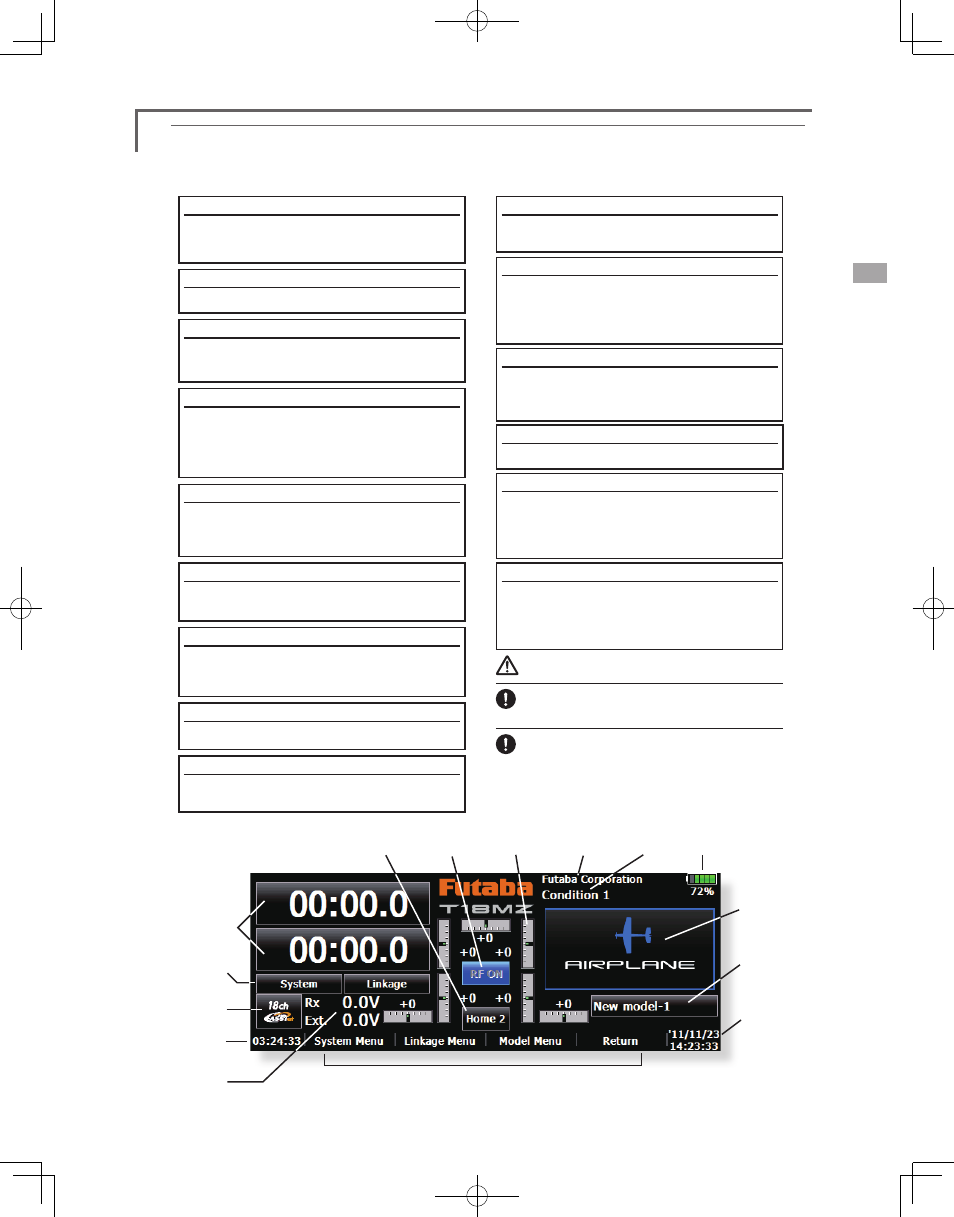
37
① Timer
If one of two timer displays is pushed, you will
enter the Timer screen of a Linkage menu.
② Menu Button
• System • Linkage
⑬ Menu Button
• Model
⑦ Home2
A timer and Telemetry data change to
Home2 screen by which it was indicated
by expansion.
Warning
Be sure to confirm the model name before
flying your aircraft.
Check the remaining battery as often as
possible and try to charge the battery
regularly. If the battery alarm sounds and
its warning symbol is displayed, land your
aircraft immediately.
Home screen
⑪ Condition
The condition name that is currently used
is displayed here.
• Push this area to enter the Condition
Select screen.
⑮ Clock
This shows the today's date and the
current time.
• Push this area for the Date & Time Setting
screen.
⑩ User's name
Push this area to enter the User's Name
Setting screen.
③ System Selection
• FASSTest 18CH • FASSTest 12CH
• FASST MULTI • FASST 7CH • S-FHSS 8CH
④ System timer/Reset
• This shows the total accumulated time
used for the transmitter. This can be reset.
(Hour):(Minute):(Second)
Push this area to reset the timer.
⑥ Direct buttons
Select and press one of the direct buttons
to enter the menu.
This is the Home screen and descriptions of it's menus. Use your finger or included stylus pen to operate the
touch screen.
⑫ Battery Indicator
•When the remaining battery reaches 30%,
the alarm will beep. Land your aircraft
immediately.
⑧ RF Indicator
"ON AIR" or "RF OFF"
⑨ Digital trim (T1 to T6, CD)
Push this area to enter the Dial Monitor
screen.
⑭ Model Name
The model name that is currently used is
displayed here.
• Push this area to enter the Model Select
screen.
⑤ Voltage of Rx/Ext battery
Information from the receiver is displayed
when using a bidirectional system.
FASSTest Only.
⑬
⑭
⑮
①
②
③
④
⑤
⑥
⑦
⑧
⑨
⑩
⑪
⑫
