KEYENCE BL-700 Series User Manual
Page 96
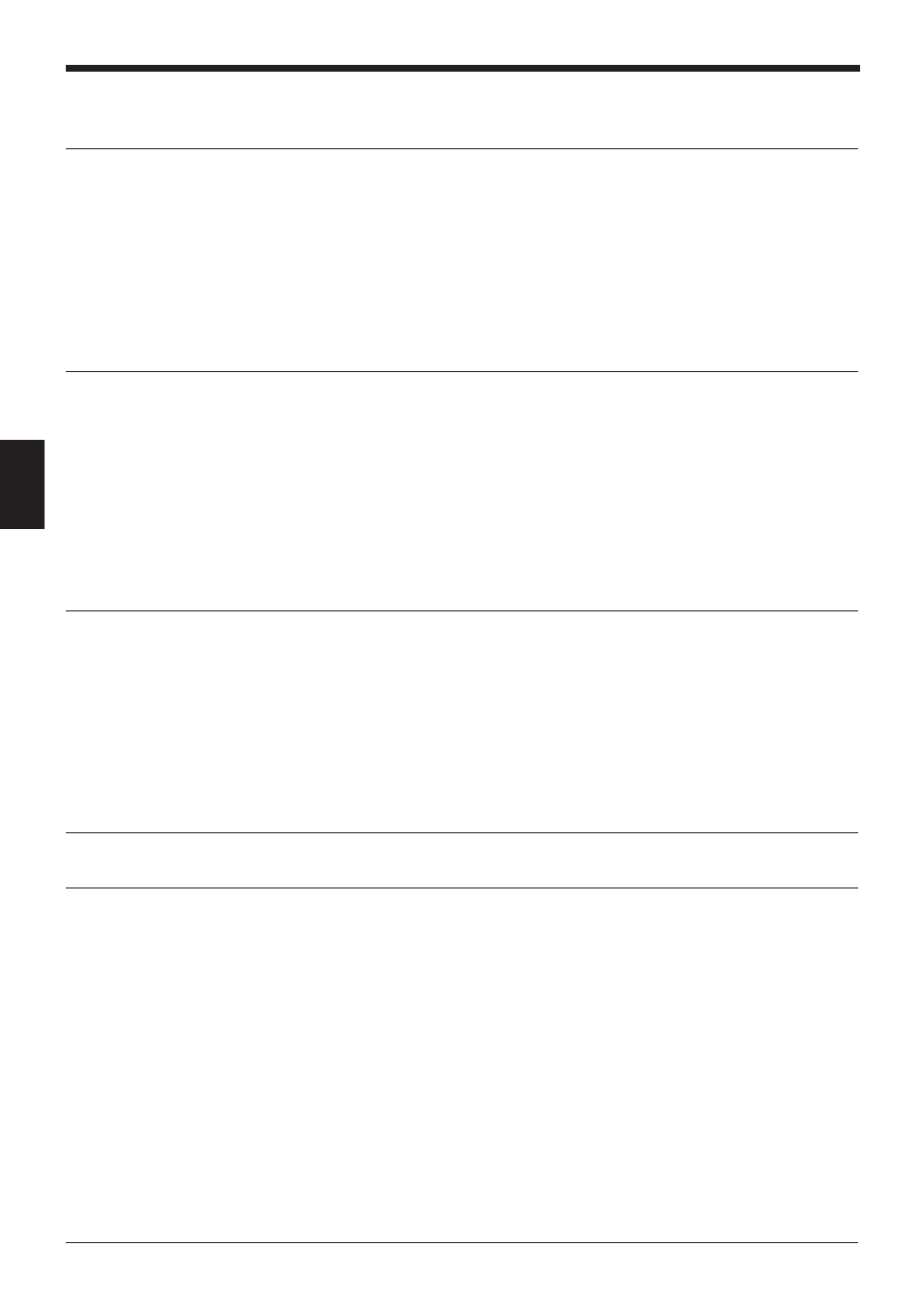
Chapter 4 Installing the Setup Software
82
4
[Code 1 setup]
Bar code = CODE39
[Main code length]
[32]
[Min code length]
[3]
[Send start/stop character (*)]
[_] Enable
[Inspect check-digit [Modulus 43]
[_] Enable
[Send check-digit]
[x] Enable
-----Options setup------
[Max code length output]
[x] Not used
[_] Forward
[_] Reverse
[Effective]
[32]
[Starting]
[1]
[Specify label orientation]
[x] Not used
[_] Forward
[_] Reverse
[Code 2 setup]
Bar code = Codabar
[Max code length]
[32]
[Min code length]
[3]
[Start/stop character]
[_] Do not send [x] Lower-case [_] Upper-case
[Inspect check-digit]
[_] Enable
[Send check-digit]
[x] Enable
[Type of check-digit]
Modulus 16
-----Options setup------
[Max code length output]
[x] Not used
[_] Forward
[_] Reverse
[Effective]
[32]
[Starting]
[1]
[Specify label orientation]
[x] Not used
[_] Forward
[_] Reverse
[Code 3 setup]
Bar code = UPC/EAN
[Read EAN 13(UPC-A)]
[x] Enable
[Read EAN 8]
[x] Enable
[Read UPC-E]
[x] Enable
[No. of UPC-A output]
[x]
13 digits
[x] 12 digits
[Add UPC-E system code 0]
[x] Do not add
[_] Add
-----Options setup-----
[Max code length output]
[x] Not used
[_] Forward
[_] Reverse
[Effective]
[32]
[Starting]
[1]
[Specify label orientation]
[x] Not used
[_] Forward
[_] Reverse
[Code 4 setup]
Bar code = None
Printed: 98/01/07 20:40:28
(2/2)
