KEYENCE BL-700 Series User Manual
Page 108
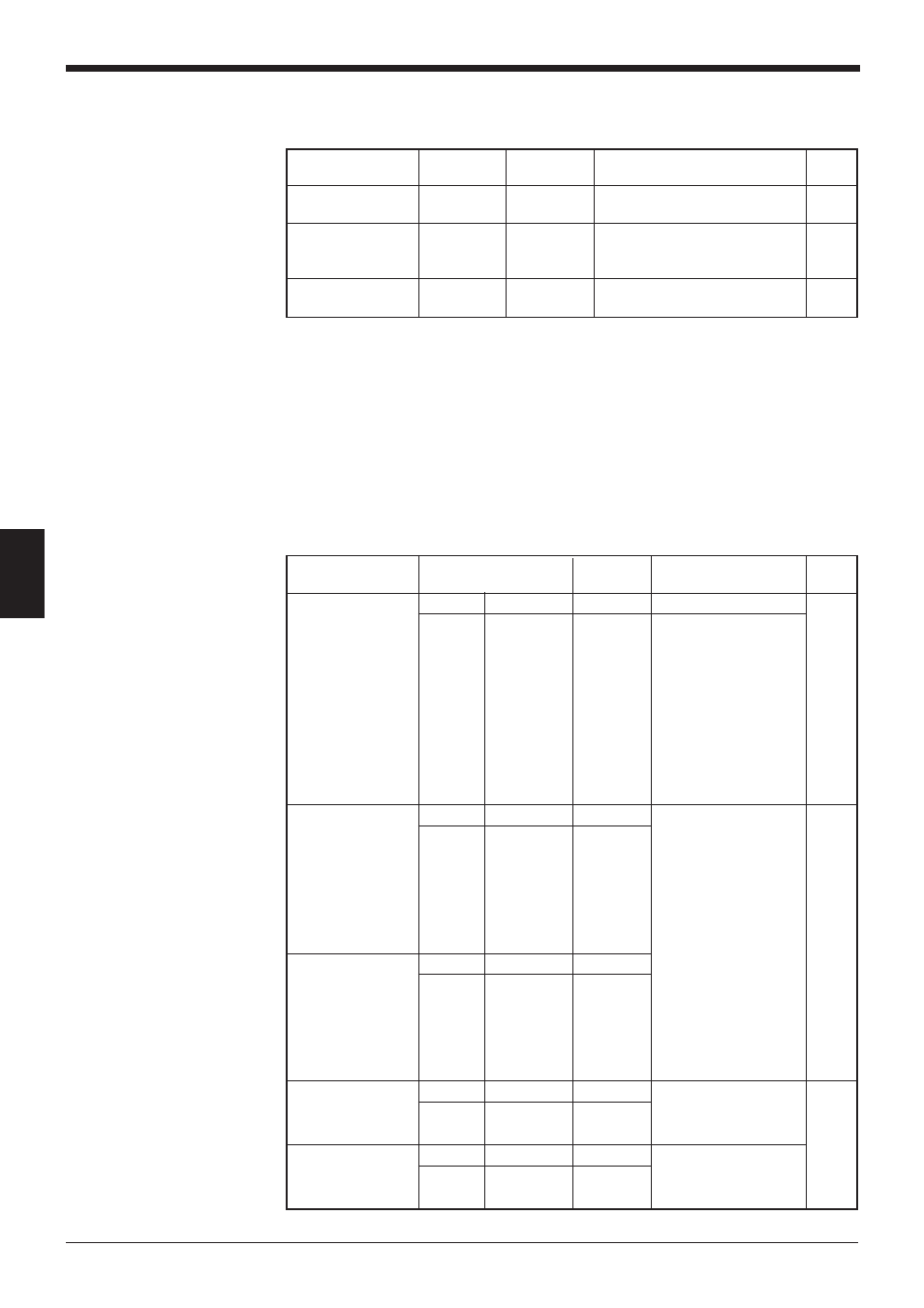
Chapter 5 Serial Communication
94
5
Description of Parameter Setting Commands
■ Saving/Initializing Settings/Quitting Setting Mode
■ Setting Bar Code Type and Number of Readable Digits for Codes 1 to 4
The following describes the parameter setting commands for Codes 1 to 4.
Be sure to send “Bar code type setting command” first before setting other param-
eters.
*
When “Bar code type setting command” is newly sent, all other parameters for
the specified code will return to the default settings.
In this case, set all other parameters again.
Setting change commands and setting confirmation commands are described on
the following pages.
Function
Command
Response
Description
Error
being sent
code
Saves settings in
SAVE
OK
See page 92.
–
the EEP-ROM.
Initializes settings.
DFLT
OK
Returns to the default-settings,
00, 05,
and saves the settings in the
14, 15
EEP-ROM.
Quits the setting
SEND
OK
See page 92.
–
mode.
Function
Command being
Response
Description
Error
sent
code
Change
CODEm=n
OK
m=0 to 3:Codes 1 to 4
00, 01,
Confirm
CODEm
mn
n=0: CODE 39
03, 05,
1: ITF
08, 14
2: Industrial2of5
3: Codabar
4: UPC/EAN
5: CODE128
6: COOP2of5
7: None
8: CODE93
Change
MAXm=nn
OK
m=0 to 3: Codes 1 to 4 00, 01,
Confirm
MAXm
mnn
nn=01 to 32
03, 04,
* For CODE39,
05, 09,
Codabar: 03 to 32
14
* For ITF: 02 to 32
* For CODE128:
01 to 64
Change
MINm=nn
OK
Confirm
MINm
mnn
Change
WCm00n
OK
m=0 to 3: Codes 1 to 4 00, 02,
Confirm
RCm00
00n
n=0: Disable
03, 04,
1: Enable
05, 07,
Change
WCm01n
OK
m=0 to 3: Codes 1 to 4 14
Confirm
RCm01
01n
n=0: Disable
1: Enable
Setting bar code
type for codes 1 to
4.
Setting Max. No. of
readable digits
Setting Min. No. of
readable digits
Note: With EAN code,
this command causes
error.
CODE39 Sending
start/stop charac-
ter.
CODE39 Inspec-
tion of check digit
(Modulus 43)
