KEYENCE BL-700 Series User Manual
Page 112
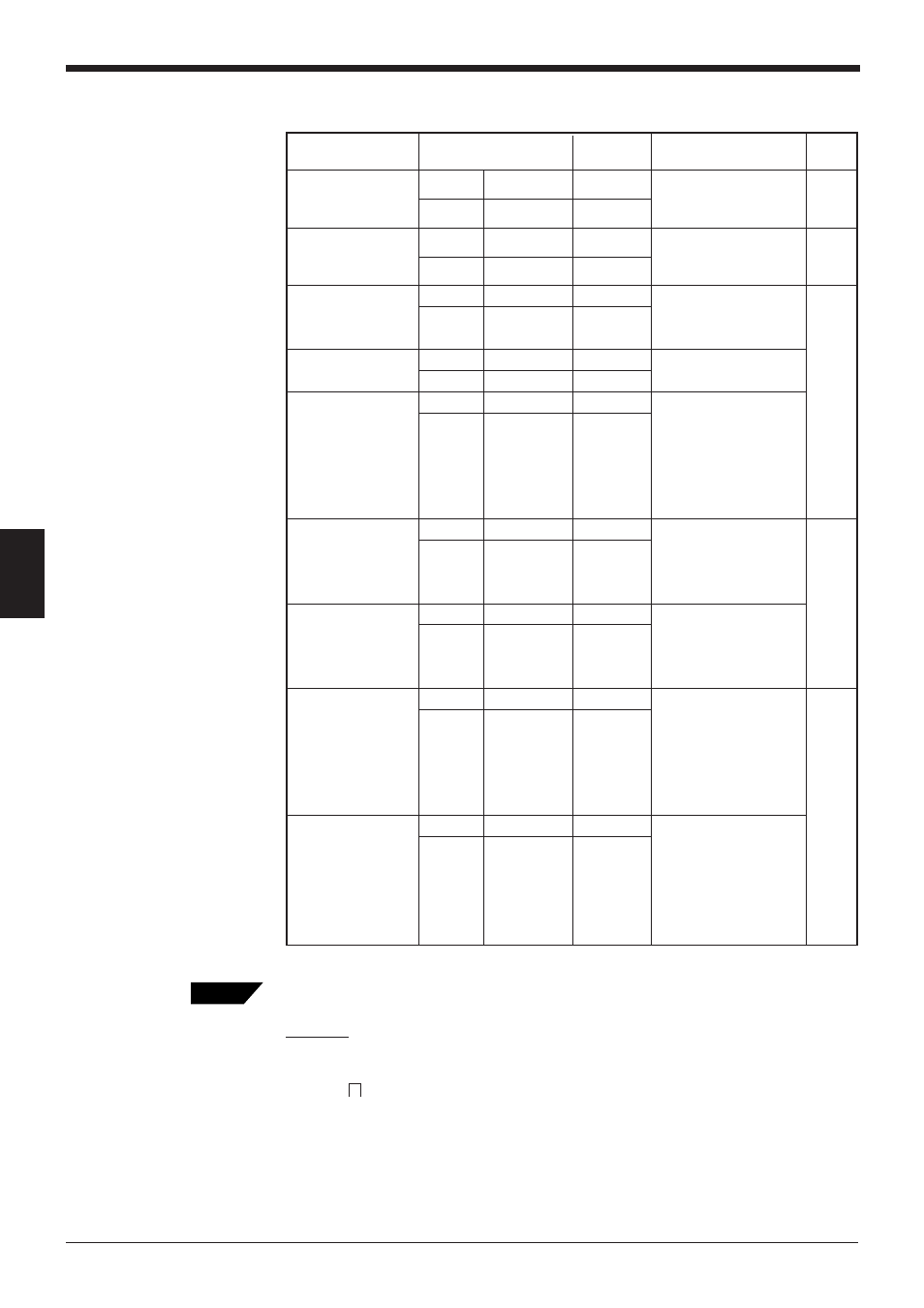
Chapter 5 Serial Communication
98
5
■ Setting Trigger Input (Starting Test Mode)
Function
Command being
Response
Description
Error
sent
code
Setting signal type
Change
WP05n
OK
n=0: Level
Confirm
RP05
05n
1: One-shot
Change
WP42nnn
OK
nnn=001 to 225
Confirm
RP42
42nnn
(by 100 ms step)
Change
WP04n
OK
n=0: 2 ms
00, 02,
Confirm
RP04
04n
1: 10 ms
05, 07,
14
Change
WP03n
OK
n=0: Normal-open
Confirm
RP03
03n
1: Normal-close
Change
WP06n
OK
n=0: Disable
Confirm
RP06
06n
1: Enable
Change
TRGTn
OK
N=1: Reading rate
00, 02,
Confirm
TRGT
TRGTn
check mode
05, 08,
2: Tact check mode 14
Change
TESTn
OK
n=0: Reset
Confirm
TEST
TESTn
1: Reading rate
check mode
2: Tact check mode
Change
WP56hhh...
OK
hhh...=Trigger on
00, 02,
Confirm
RP56
56hhh...
command (Up to 8
05, 11,
characters)
14
* Specify characters
in HEX (hexadecimal)
code.
Change
WP57hhh...
OK
hhh...=Trigger off
Confirm
RP57
57hhh...
command (Up to 8
characters)
* Specify characters
in HEX (hexadecimal)
code.
Setting one-shot
input time
Setting time
constant of trigger
input
Setting state of
trigger input
Starting test mode
when trigger input
turns on. (To
specify the test
mode, use the
command below.)
Specifying the test
mode to be started
when trigger input
turns on.
Starting test mode
when power is
turned on.
Setting characters
of trigger on
command
Setting characters
of trigger off
command
To set characters of the trigger on/Off command, send the following command.
Example 1
Change the trigger on command to S.
WP5653
* S=53h
Tips
S
00, 02,
05, 07,
14
00, 02,
05, 09,
14
