System configuration – KEYENCE BL-700 Series User Manual
Page 6
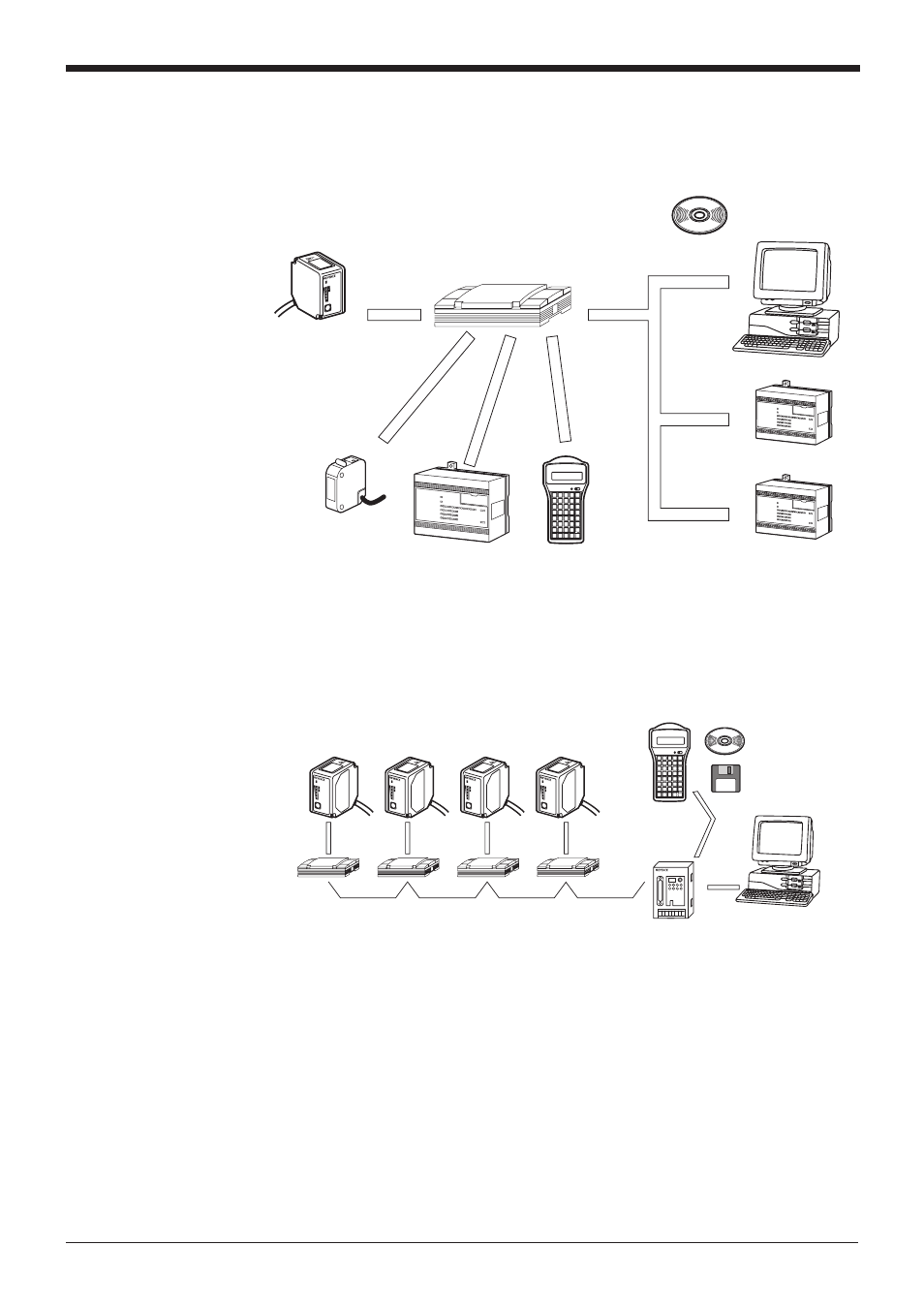
System Configuration
■ When using RS-232C or RS-422A
BL-700
RS-232C
Serial
communication
Serial
communication
BL-U1, BL-U2, N-42
Power supply unit
RS-422A
OK/NG
output
IBM PC/AT
or compatible
Setup software
for BL series
(BL-H1WE)
Windows version
Trigger input
PLC etc.
Handheld
programmer BL-P2E
PLC (Link unit)
PLC (RS-232C/422A unit)
PLC link
Timing sensor
LASER ON
STB
OK/NG
TIMING
TEST
BL-700
*
Use the BL setup software or the handheld programmer BL-P1E to set the BL
series.
BL-700
Power supply unit
BL-U1, N-48
RS-485
Multi-drop
controller N-400
Handheld programmer
BL-P2E
BL setup software
Windows version
N-400 setup software
Windows version
RS-232C
PC
LASER ON
STB
OK/NG
TIMING
TEST
BL-700
LASER ON
STB
OK/NG
TIMING
TEST
BL-700
LASER ON
STB
OK/NG
TIMING
TEST
BL-700
LASER ON
STB
OK/NG
TIMING
TEST
BL-700
■ When using the RS-485 multi-drop link
*
Use the N-400 setup software or handheld programmer BL-P2E to set the multi-
drop controller N-400.
*
For system configuration for the multi-drop link, see the “N-400 User’s Manual”.
Also, for connection and operation of the multi-drop link controller, see the “N-
400 User’s Manual”. The BL-700 User’s Manual does not cover these subjects.
v
