5 stability leds – KEYENCE BL-700 Series User Manual
Page 56
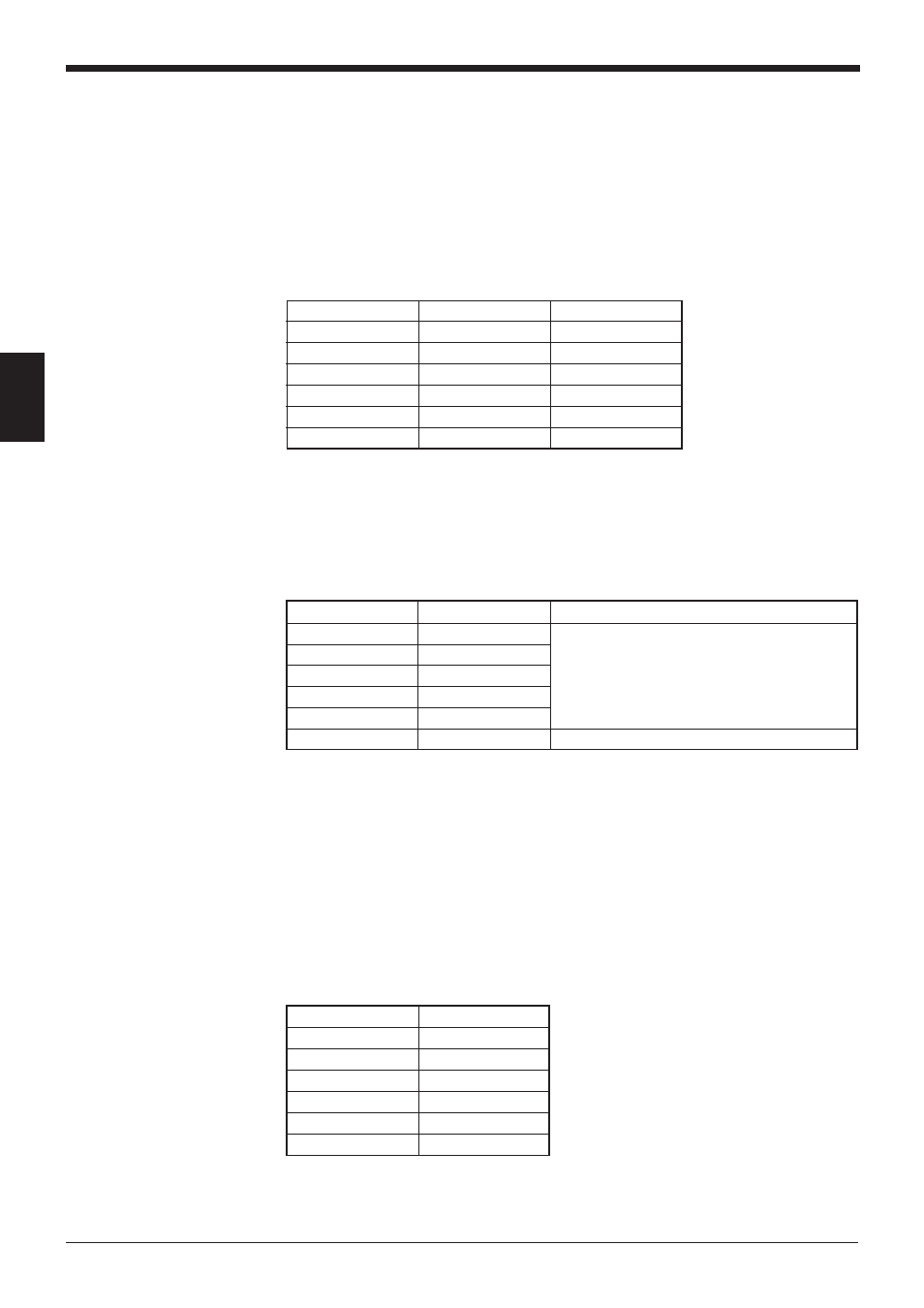
Chapter 3 Functions for Reading Operation
42
3
Decode count
STABILITY LED
100 or more
5 LEDs light
50 to 99
4 LEDs light
10 to 49
3 LEDs light
5 to 9
2 LEDs light
1 to 4
1 LED light
0
—
3.5
STABILITY LEDs
STABILITY LEDs allow you to easily check reading stability and operation status.
Indication of reading stability
■ When reading rate check mode is selected
STABILITY LEDs light according to the reading rate shown in the table below.
Although, in the test mode, the unit does not output an OK/NG signal, the OK/NG
LED lights as below. (Comparison to the preset data is not performed.)
■ When tact check mode is selected
STABILITY LEDs light according to the scan count (decode count), which indicates
the number of successful reads, as shown in the table below.
Although, in the test mode, the unit does not output an OK/NG signal, OK/NG LED
lights as below. (Comparison to the preset data is not performed.)
■ When normal read mode is selected
When you select multi-label read mode 1 or 2 (
➮ See P.33 to 34), or the send
mode is set to “after trigger input” (
➮ See P.32 ), or you select the decode count
adding function (
➮ See P.47), STABILITY LEDs light according to the decode
count as shown in the table below.
However, If you do not select “use STABILITY LED” in the setup software (
➮ See
P.68), STABILITY LEDs do not light in normal read mode.
ON/NG output (ON/NG LED) turns on/off normally according to the result of a
comparison to the preset data.
The following also appears in the online test mode.
Reading rate
STABILITY LED
OK/NG LED
81 to 100%
5 LEDs light
Green
61 to 80%
4 LEDs light
Green
41 to 60%
3 LEDs light
Green
21 to 40%
2 LEDs light
Green
1 to 20%
1 LED light
Green
0%
—
Red
Decode count
STABILITY LED
OK/NG LED
100 or more
5 LEDs light
50 to 99
4 LEDs light
10 to 49
3 LEDs light
5 to 9
2 LEDs light
1 to 4
1 LED light
0
—
Red
Green (decode counts are equal to or greater
than the preset match count)
Red (decode counts are less than the preset
match count)
