KEYENCE BL-700 Series User Manual
Page 73
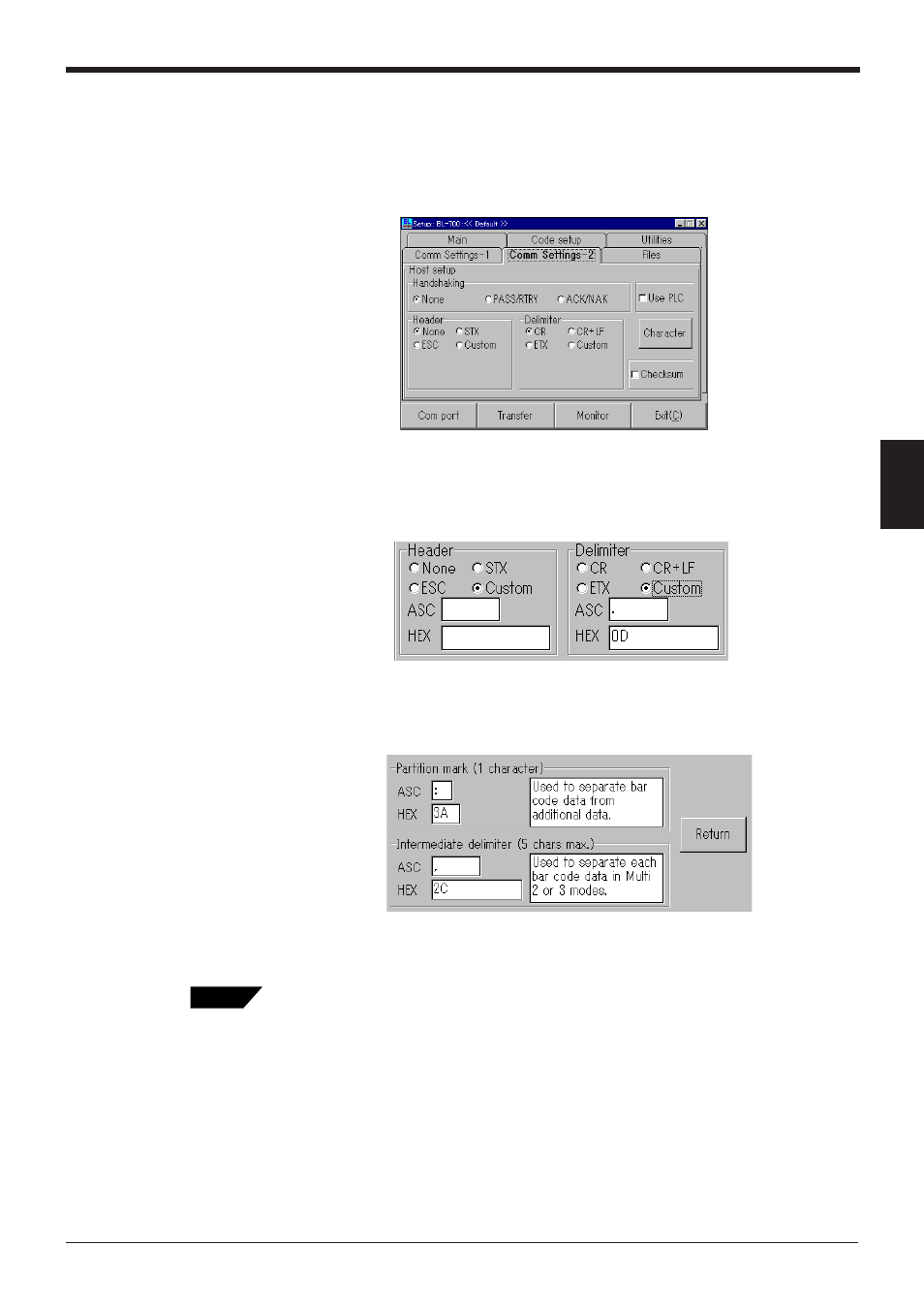
59
Chapter 4 Installing the Setup Software
4
Comm Settings-2 (Communication parameters 2)
The following settings depend on the use of “PLC link”.
■ When the PLC link is not used
The menu screen allows setup of communication protocol, header and terminator.
1. Select the header and terminator from the items provided. When the header
and terminator are set, only the read data format can be changed.
When “Set” is clicked, the following menu appears:
Enter the desired data from the keyboard up to a maximum of 5 characters.
2. When “Character” is clicked, the following menu appears:
Enter the delimiter and semi-delimiter from the keyboard and then click
[Return].
•
(Communication) protocol
➮ P.87 to 88
•
Header, terminator
➮ P.89
•
Checksum
➮ P.140
•
Delimiter character
➮ P.48 to 49
•
Semi-delimiter
➮ P.37 to 38
Tips
- LR-TB2000 Series (12 pages)
- LR-TB5000 Series (12 pages)
- LR-ZB250AN/AP (4 pages)
- LR-ZB250AN/P (3 pages)
- LR-ZBxN/P Series (3 pages)
- LR-ZBxxB (3 pages)
- OP-85135 (1 page)
- PZ-G Series (2 pages)
- PZ-V/M (2 pages)
- PS-N10 Series (12 pages)
- PX-10 (10 pages)
- CZ-V21A(P) (10 pages)
- CZ-K1(P) (8 pages)
- CZ-V1 (8 pages)
- FS-N10 Series (6 pages)
- FS-N10 Series (116 pages)
- FS-N15CN (1 page)
- FU-93(Z) (2 pages)
- FU-V Series (2 pages)
- FS-V30 (6 pages)
- FU-A40 (1 page)
- NU/FS-N Series (16 pages)
- FS-V33(P) (8 pages)
- FS-V21 (4 pages)
- FS-V22 (4 pages)
- FS-V11(P) (4 pages)
- FS-V1(P) (4 pages)
- LV-N10 Series (112 pages)
- LV-N10 Series (12 pages)
- LV-S62 (1 page)
- OP-84350 (1 page)
- LV-SA (10 pages)
- LV-SB (12 pages)
- OP-87305 (1 page)
- LV Series (10 pages)
- LV-B102 (1 page)
- EV-108M(U) (1 page)
- EZ Series (1 page)
- EM Series (1 page)
- ES-M1(P) (3 pages)
- EX-V Series (120 pages)
- EX-500(W) Series (16 pages)
- GV Series (10 pages)
- IA Series (8 pages)
- LB-1000(W) (24 pages)
