2 adding a validation rule – FaxBack NET SatisFAXtion 8.6 - Manual User Manual
Page 67
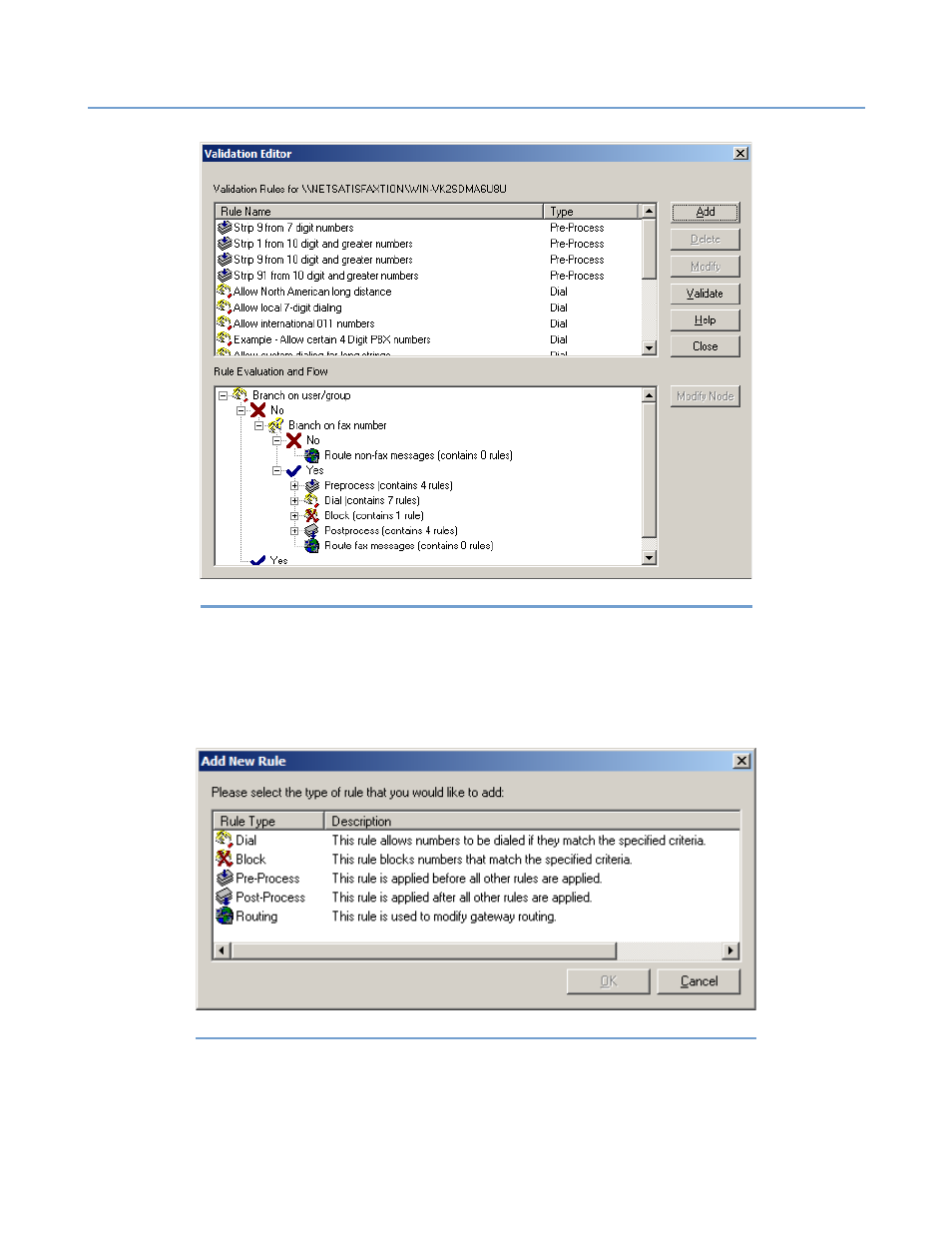
2 – Server Administration
NET SatisFAXtion 8.6 Manual
67
2.6.3.2
Adding a Validation Rule
1.
In the open Validation Editor, click the Add button. The dialog below
displays:
2.
Using the guide above, decide what type of rule to add, select it in the list,
and then click OK.
3.
Even though each of the rule-types has a different function, their dialogs all
have a similar format. Pictured is the Dial Rule dialog.
Illustration 2.6.3.2#1: Validation - Add New Rule Dialog
Illustration 1: Validation Editor main window
