1 csid / tsid, 2 ani, 3 per-user delivery format – FaxBack NET SatisFAXtion 8.6 - Manual User Manual
Page 44: 4 email notifications for non-email clients
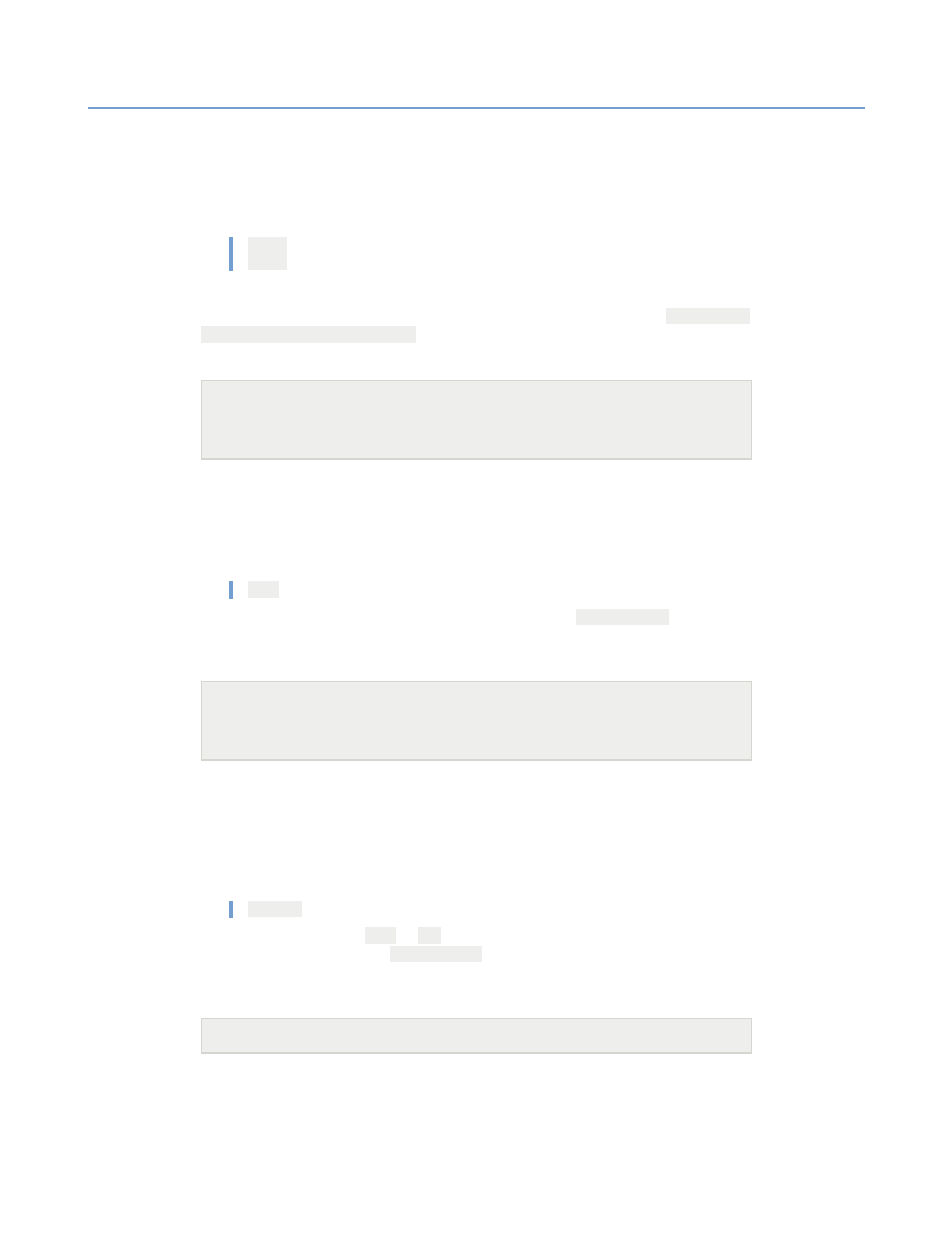
2 – Server Administration
NET SatisFAXtion 8.6 Manual
44
2.4.10.1
CSID / TSID
CSID and TSID can be set per user using these settings. If not set, faxes sent or
received by the user will use the global CSID setting.
The variables provided are:
;csid
;tsid
The value of each of these variables can be no longer than 20 characters.
For example, to set a user’s CSID and TSID to (888) 555-0123, add
;csid=(888)
555-0123;tsid=(888) 555-0123
at the end of that user’s description field.
To enable these variables, the following registry changes must be made:
[HKEY_LOCAL_MACHINE\SOFTWARE\FaxBack\ICANFax]
"validation_dll"="c:\program files\net satisfaxtion\casdrive.dll"
[HKEY_LOCAL_MACHINE\SOFTWARE\FaxBack\CASDrive]
"PerUserTSID"="1"
2.4.10.2
ANI
ANI (Caller ID) can be set per user using these settings. If not set, faxes sent by
the user will use the global ANI setting.
The variable provided is:
;ani
For example, to set a user’s caller ID to 5550123, add
;ani=5550123
at the end
of that user’s description field.
To enable this variable, the following registry changes must be made:
[HKEY_LOCAL_MACHINE\SOFTWARE\FaxBack\ICANFax]
"validation_dll"="c:\program files\net satisfaxtion\casdrive.dll"
[HKEY_LOCAL_MACHINE\SOFTWARE\FaxBack\CASDrive]
"PerUserTSID"="1"
2.4.10.3
Per-User Delivery Format
The file format used to deliver inbound faxes to a user can be set per user using
this setting. If not set, faxes received by the user will use the SMTP Gateway or
POP3 Gateway setting. This setting requires the PDFConverter license.
The variable provided is:
;rcvfmt
The value can be either
tiff
or
. For example, to set a user’s inbound fax
delivery format to TIFF, add
;rcvfmt=tiff
at the end of that user’s description
field.
To enable this variable, the following registry change must be made:
[HKEY_LOCAL_MACHINE\SOFTWARE\FaxBack\CASPost]
"per_user_options"="1"
2.4.10.4
Email Notifications for Non-Email Clients
When a non-email client sends a fax, normally notification of that fax is only
available in that client. Enabling this feature allows the server to send an email
