7 inbound fax notification – FaxBack NET SatisFAXtion 8.6 - Manual User Manual
Page 165
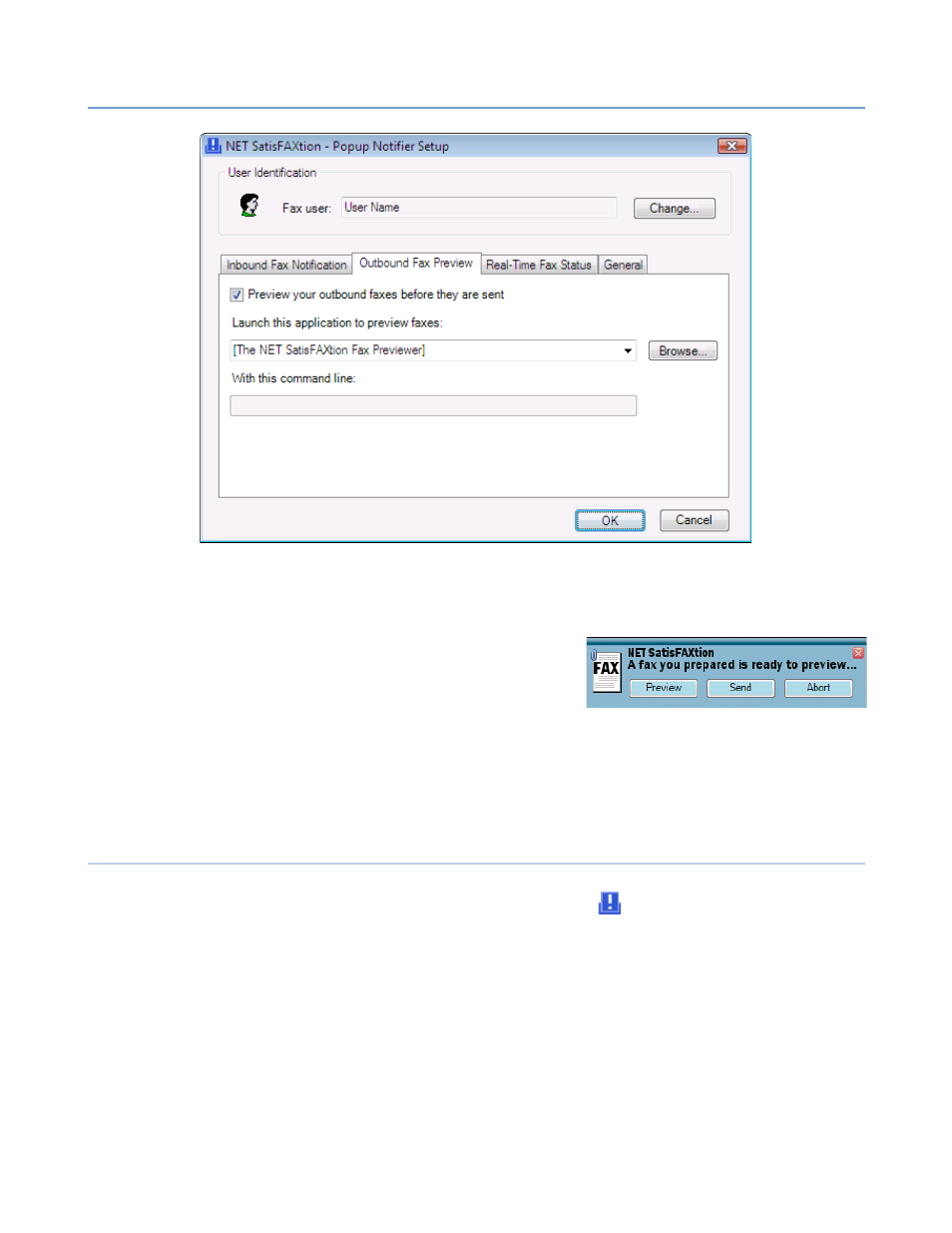
3 – Clients
NET SatisFAXtion 8.6 Manual
165
If the Preview your outbound faxes before they are sent box is checked, when
you send a fax the Popup Notifier will display a window at the bottom-right
corner of your screen, allowing preview. The fax will not be sent until you click
Send (even if you close the popup by clicking the red
X icon).
Fax preview can be disabled by unchecking the
Preview your outbound faxes... box, but doing so will
not send any faxes that are already postponed
waiting for preview.
To use a different TIFF viewer application to preview your faxes, click the Browse
button next to the Launch this application to preview faxes box, and select the
program to use for fax previewing. If the application needs any additional
command-line arguments, enter them in the With this command line box.
3.2.7
Inbound Fax Notification
Inbound fax notification can be enabled using the Popup Notifier Setup utility,
Start ► Programs ► NET SatisFAXtion ► Client Suite ►
Popup Notifier
Setup. Change to the Inbound Fax Notification tab.
