4 enable message relaying – FaxBack NET SatisFAXtion 8.6 - Manual User Manual
Page 129
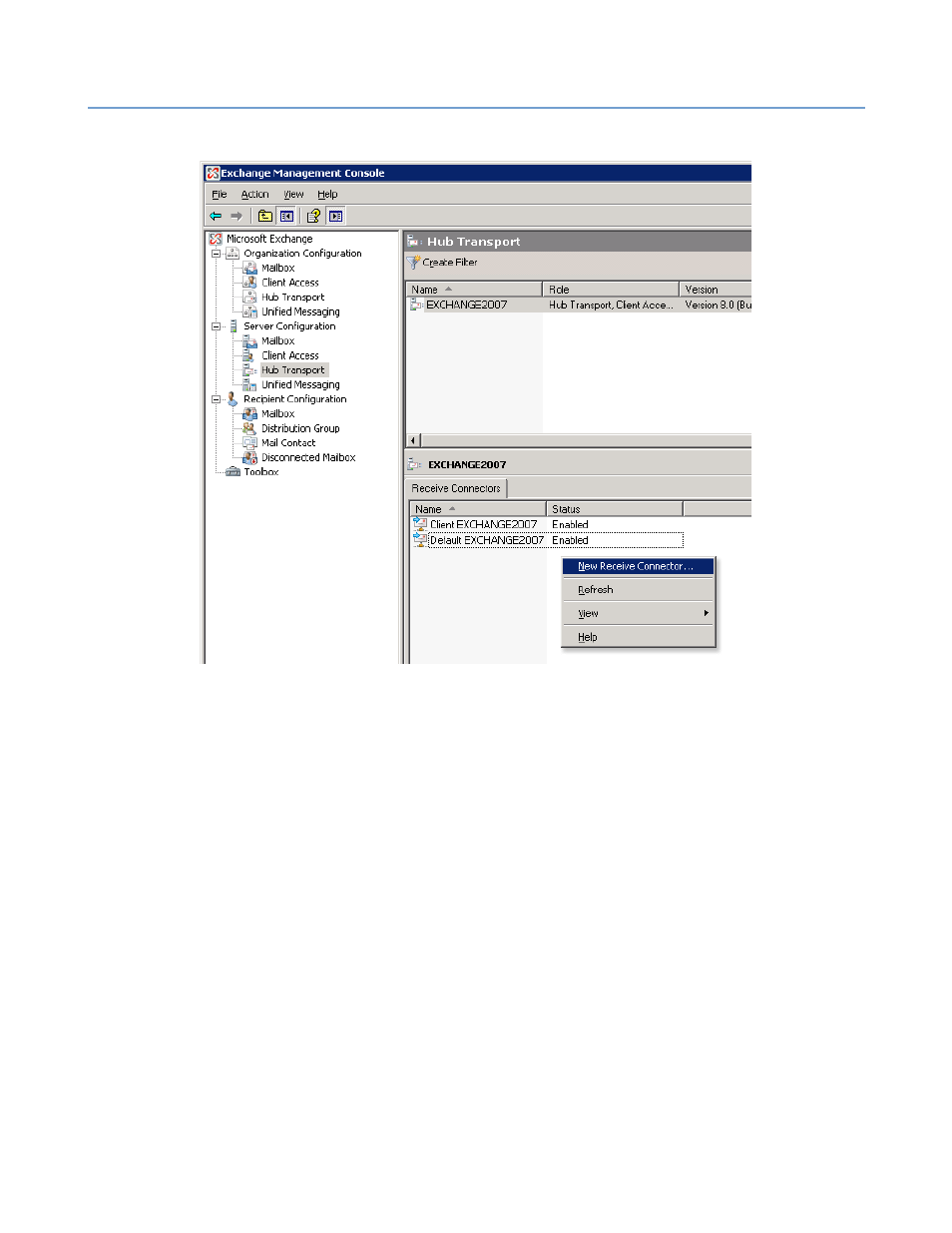
2 – Server Administration
NET SatisFAXtion 8.6 Manual
129
2.9.2.7.4
Enable Message Relaying
This will allow your fax server to relay mail to non-domain email addresses. You
will only need to perform this step if your fax server is on a different domain.
Expand Server Configuration. Select Hub Transport, then select your server. In
the lower Receive Connectors area, right-click and select New Receive
Connector. This will launch the New SMTP Receive Connector wizard.
Enter the name of this connector. It is recommended to name the connector the
same as the address space this connector will handle. Intended use is Custom.
