1 basic configuration, 2 delivery and non-delivery notifications, 1 printing notifications – FaxBack NET SatisFAXtion 8.6 - Manual User Manual
Page 145
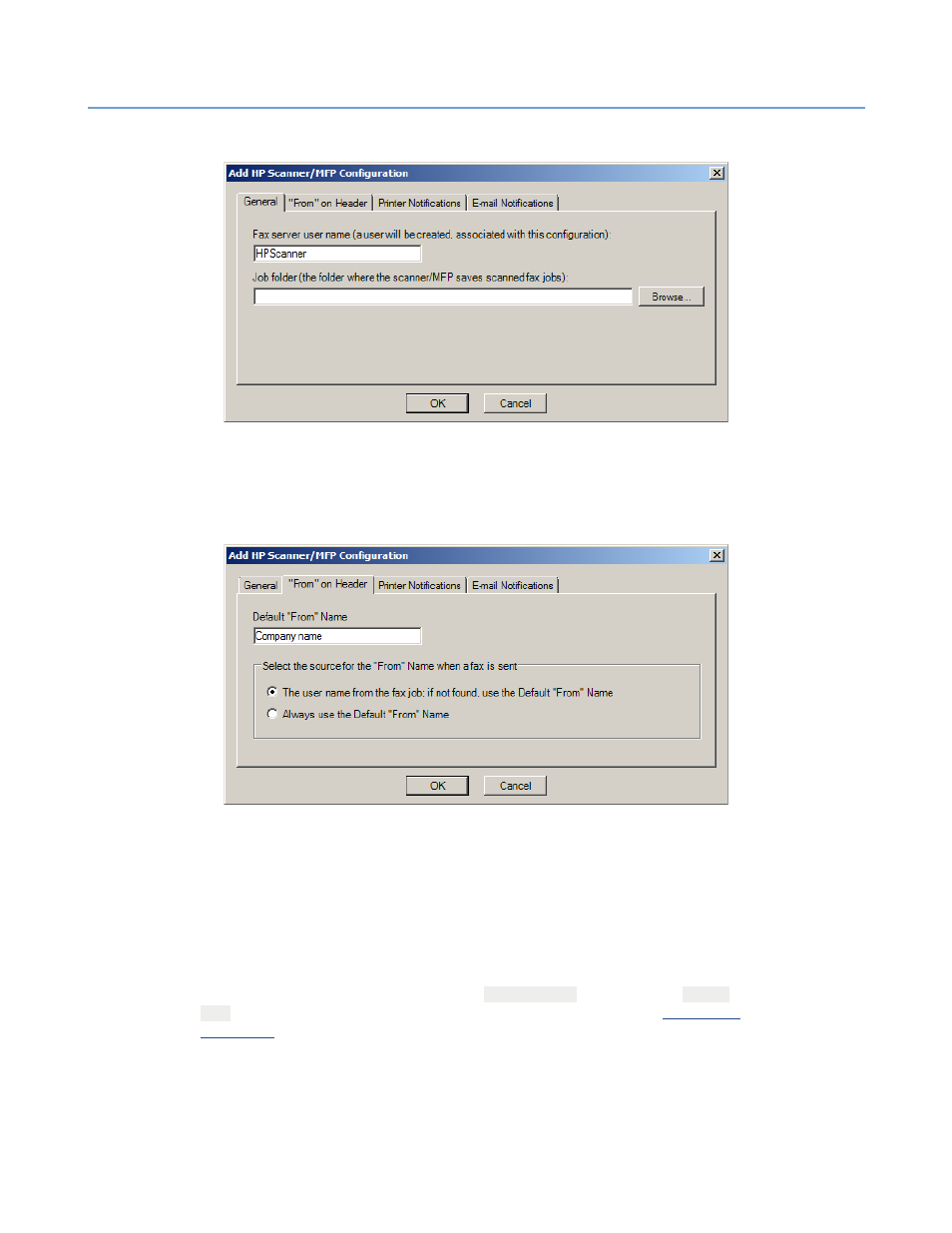
2 – Server Administration
NET SatisFAXtion 8.6 Manual
145
2.11.2.1
Basic Configuration
Fax Ser ver User Name: The name of a NET SatisFAXtion user that will be
used for this scanner. If the user does not exist it will be created. If this is
changed, the changed user will be created but the old user will not be deleted
(and should be deleted manually if nothing else is using it).
Job Folder: The directory to look for jobs coming from the scanner.
Default “From” Name: The text to use for the “from” name.
Select the source for the “From” Name: The “from” name can either be
always set to the default, or collect the “from” name from the job information.
2.11.2.2
Delivery and Non-Delivery Notifications
The fax server can send notifications by printing them to a system printer, or
emailing them to an email address.
License: Email notification requires the
EmailGateway
feature (either
NATIVE
or
SMTP
), and an email gateway must be installed and configured. See
2.11.2.2.1
Printing Notifications
Delivery and non-delivery notifications can be printed to different printers, or
one notification type can be printed and not the other. On the Printer
