5 information txt/xml file, 1 disable legacy export – FaxBack NET SatisFAXtion 8.6 - Manual User Manual
Page 59
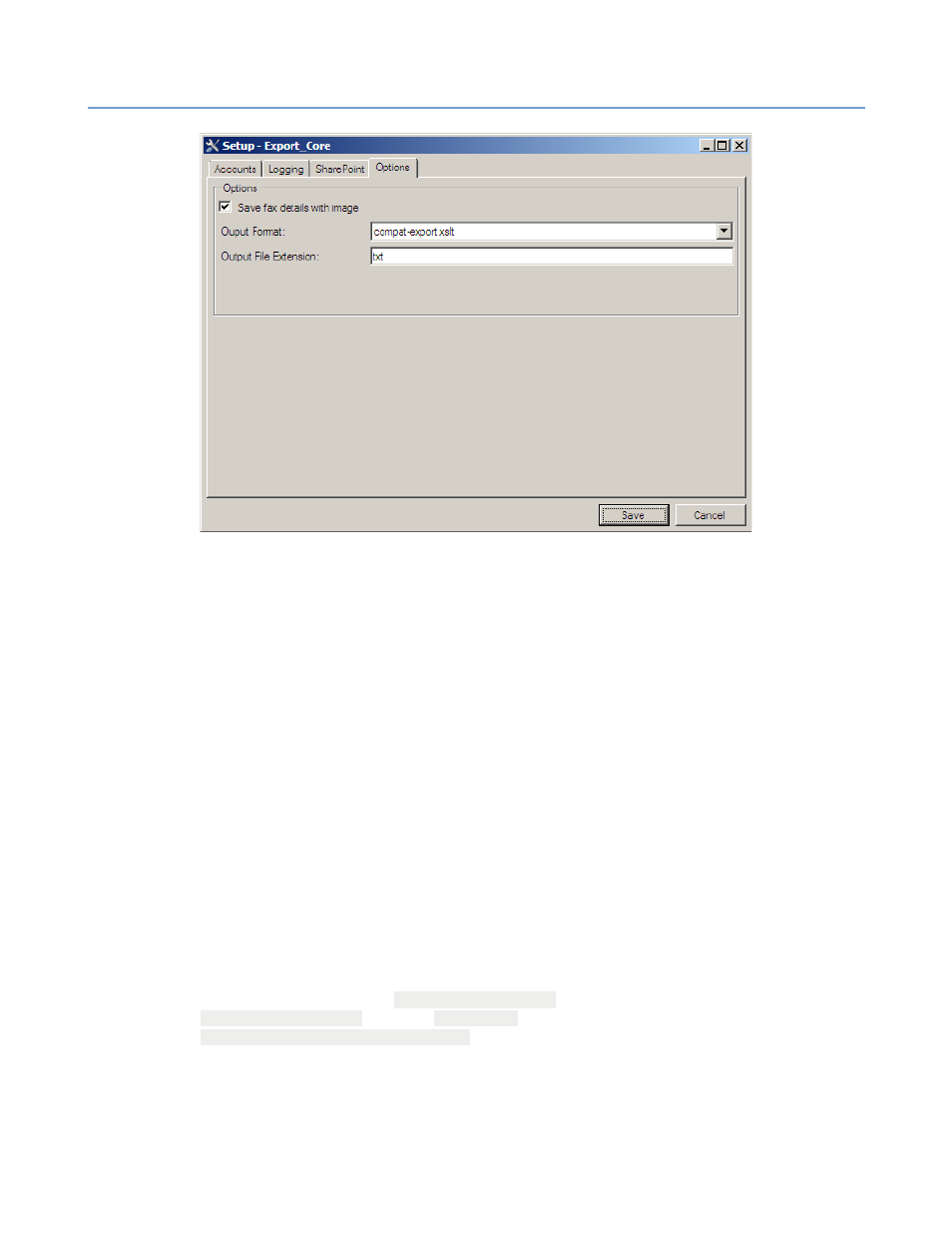
2 – Server Administration
NET SatisFAXtion 8.6 Manual
59
2.5.4.5
Information TXT/XML File
The fax server can create a text or xml file containing the meta-information
about the fax. This setting is global. To enable it, go to the Options tab and
check the Save fax details with image checkbox. This is typically used for
integration with other systems
Output Format: Use this to choose the contents and format of the exported
text/xml file. Setting this to blank dumps the raw XML which you can use to
create and test your own XSLT transform.
Output File Extension: The file extension to use for these text/xml files.
Typically set to txt or xml.
2.5.4.5.1
Moving from the Legacy Export System to Workflow Export
When a fax server is upgraded from an older version to 8.6, the legacy export
system will remain in place. The easiest method to change from the legacy
export system to the new more flexible export system is to uninstall NET
SatisFAXtion and perform a fresh install. What follows are notes for advanced
users to manually disable the legacy export and enable the new export system.
2.5.4.5.1.1
Disable Legacy Export
Unload the NET SatisFAXtion server and email gateway, if any.
Modify the registry. Remove
UseLegacyLogAndExport
from
HKLM\Software\FaxBack
. Remove
ScriptR.dll
from the
HKLM\Software\FaxBack\WLoader\Load7
key.
Load the NET SatisFAXtion server and email gateway, if any.
