FaxBack NET SatisFAXtion 8.6 - Manual User Manual
Page 108
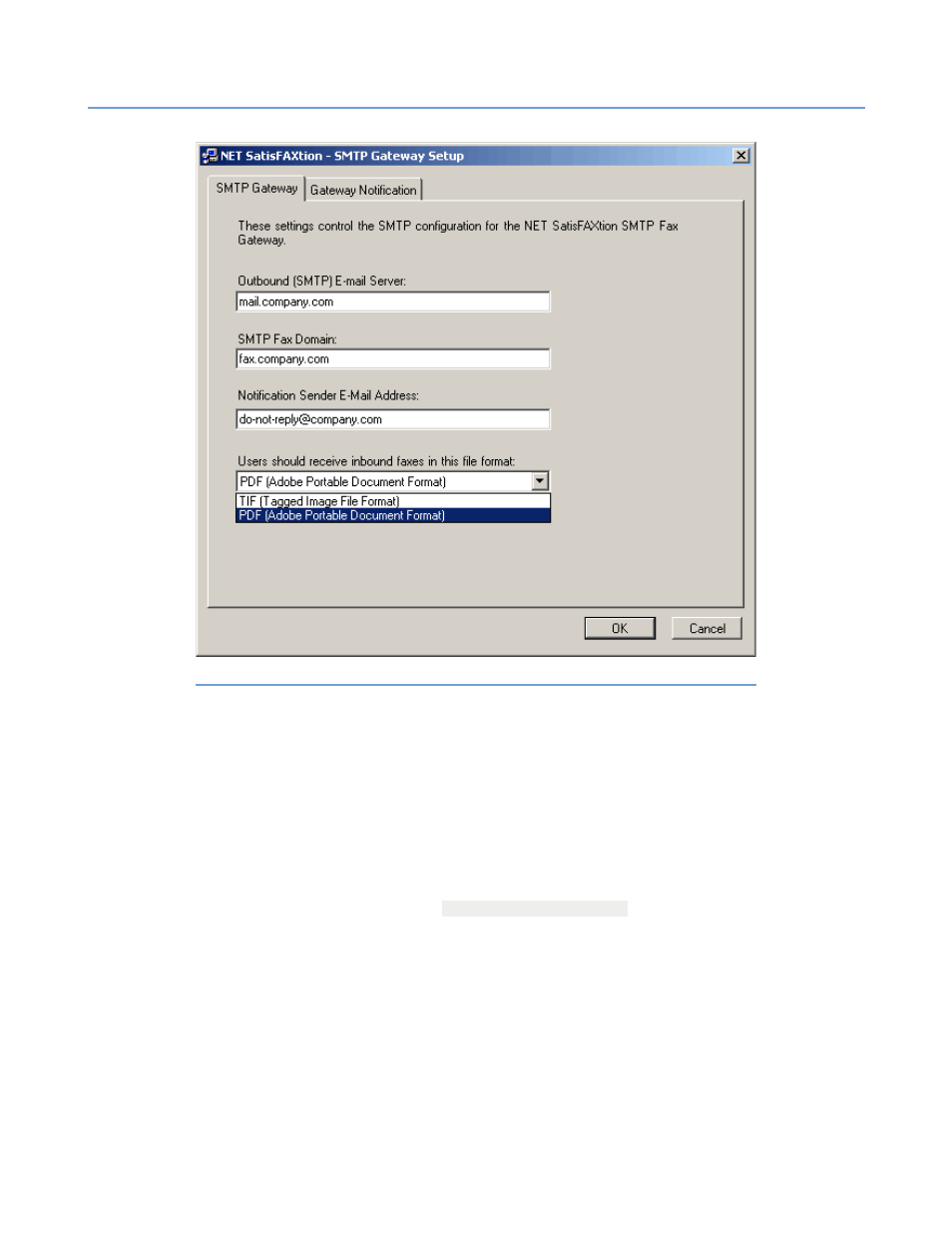
2 – Server Administration
NET SatisFAXtion 8.6 Manual
108
Outbound (SMTP) E-Mail Server: Enter your mail server’s name or IP address. If
you are not able to ping your mail server name from this machine, enter it's IP
address in the Outbound (SMTP) E-mail Server field.
SMTP Fax Domain: If your mail server is an Exchange Server, use the Connector
address space you created and not the machines fully qualified domain name. If
you created an MX record, DNS table or hosts file entry, use the name that
resolves to this machine’s IP address.
Notification Sender E-Mail Address: The email addresses inbound faxes and fax
delivery notifications will be sent from this address. Make sure to use an
address for a domain that your mail server will not reject. Typically users should
not reply to this email address, so “
” is a good choice
(replacing company.com with your normal email domain).
Users should receive inbound faxes in this file format: The PDF option will only
be displayed if your server is licensed for the inbound PDF Converter.
Illustration 2.9.2.4#1: SMTP Gateway Setup
