1 additional port configuration, 1 send / receive only ports – FaxBack NET SatisFAXtion 8.6 - Manual User Manual
Page 18
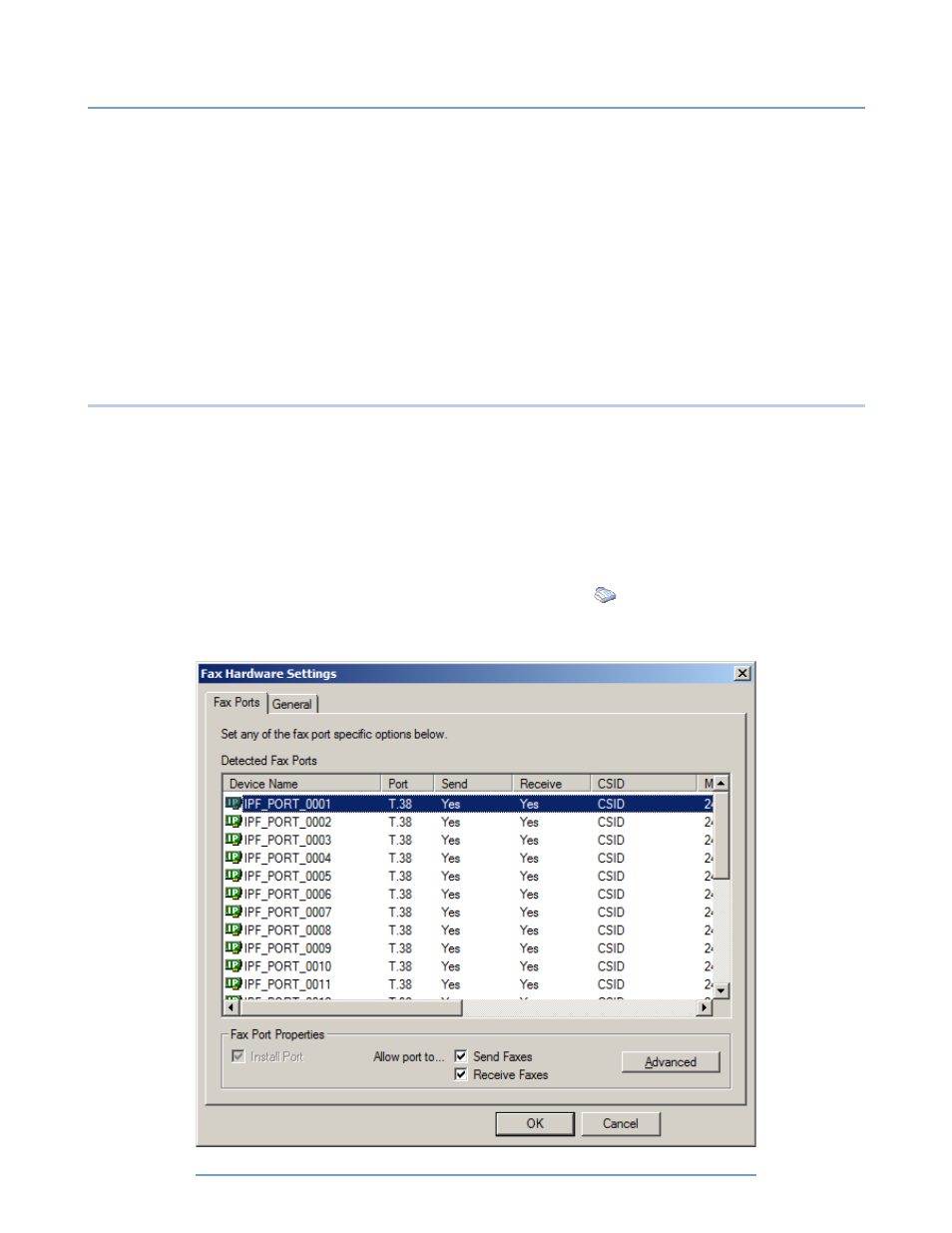
2 – Server Administration
NET SatisFAXtion 8.6 Manual
18
servers. The “fax device” can be a traditional PCI fax card, an on-site Voice over
IP media gateway, or even a SIP provider used over the open Internet.
The Re-Detect Fax Devices utility allows you to add and remove fax devices and
change the number of ports allocated to each device. The total number of ports
that can be configured is controlled by your product key. The fax service will be
stopped by Re-Detect Fax Devices before any changes can be made. The service
will be restarted when changes are complete.
The Change Server Settings utility allows you to modify settings on existing
ports. Click the Hardware Settings button on the General tab for device-specific
options. The fax service will be stopped by Change Server Settings after the OK
button is clicked. The service will then be restarted with the changes.
2.2.1
Additional Port Configuration
2.2.1.1
Send / Receive Only Ports
Sometimes it is useful to reserve certain fax ports for sending only or receiving
only. One example would be a server that does a high volume of outbound but
still has inbound needs, and inbound callers frequently get busy signals. The
solution would be to reserve some ports for inbound traffic thereby reducing the
chances of busy signals.
Ports can be configured as send only or receive only in the Change Server
Settings utility, Start ► Programs ► NET SatisFAXtion ►
Change Server
Settings. Click on the Fax Hardware Settings button. Here you will see a list of
configured ports.
Illustration 2.2.1.1#1: Change Server Settings – Fax Hardware Settings
