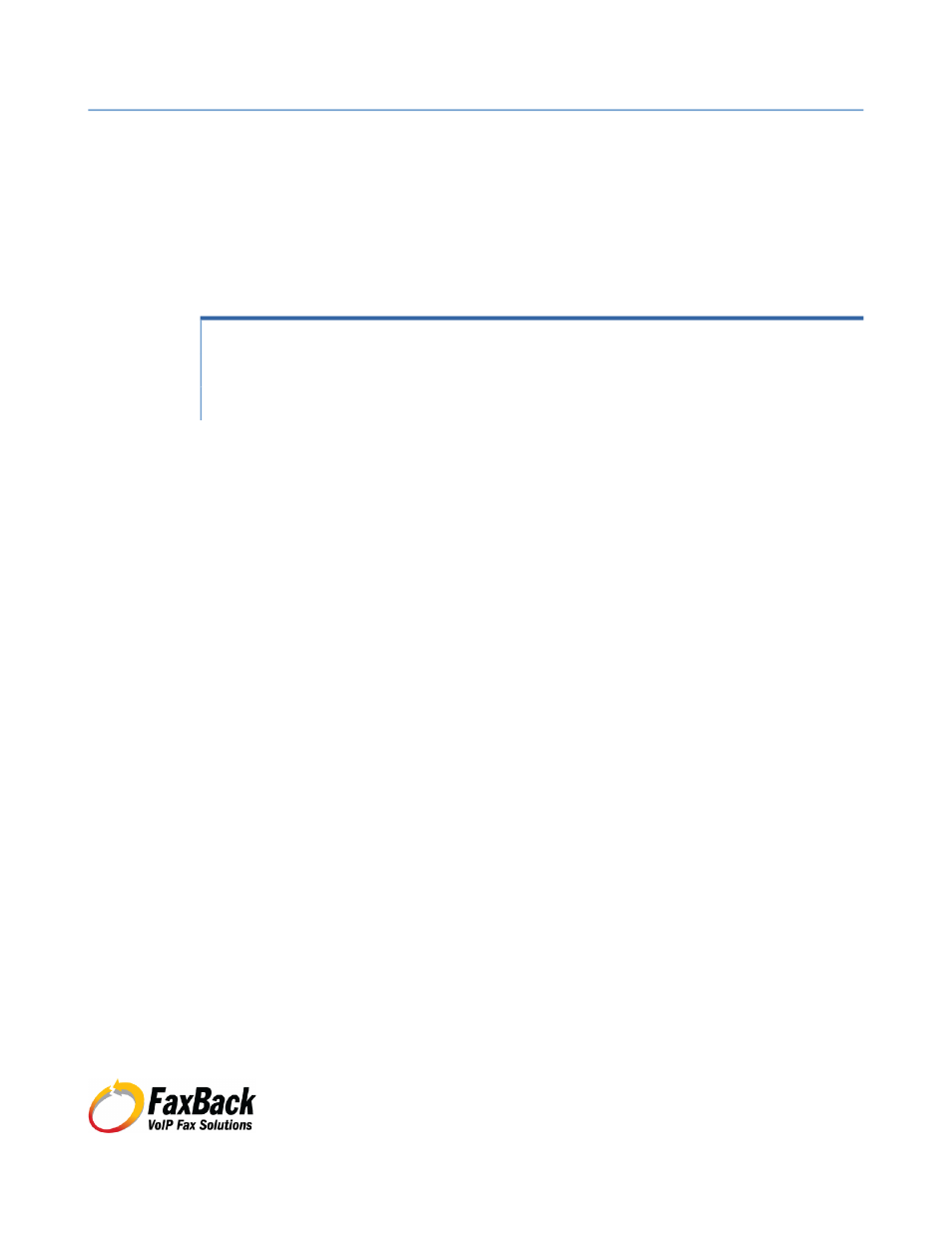FaxBack NET SatisFAXtion 8.7 (Including R3) - Manual User Manual
Net satisfaxtion, 7 manual
Table of contents
Document Outline
- 1 Introduction
- 1.1 About This Guide
- 1.2 Additional Documentation
- 1.3 Hardware and Software Requirements
- 1.4 Overview
- 1.5 What is a Network Fax Server?
- 1.6 Training and Professional Services
- 1.7 Technical Support
- 1.8 Product Key
- 1.9 Software Updates
- 1.10 Installation & Upgrade Guides
- 1.11 Compatibility List
- 2 Server Administration
- 2.1 How Faxes Flow Through the System
- 2.2 Fax Devices
- 2.2.1 Additional Port Configuration
- 2.2.2 Voice over IP
- 2.2.3 Class 1 / Class 2
- 2.2.4 Dialogic Brooktrout TR114
- 2.2.5 Dialogic Brooktrout TR1034
- 2.2.6 Dialogic Eicon Diva Server
- 2.3 Services and Monitoring
- 2.4 Managing Users and Groups
- 2.5 Inbound Faxes
- 2.5.1 Routing Methods
- 2.5.2 Routing to Users and Groups
- 2.5.3 Delivering Faxes to Clients
- 2.5.4 Fax Export
- 2.5.5 Autoprint
- 2.6 Outbound Faxes
- 2.6.1 Errors and Retries
- 2.6.2 Dialing the Same Number More Than Once
- 2.6.3 Outbound Number Validation
- 2.6.3.1 Starting the Validation Editor
- 2.6.3.2 Adding a Validation Rule
- 2.6.3.3 Testing Validation Rules
- 2.6.3.4 Scenario: Seven Digit Local Dialing
- 2.6.3.5 Scenario: Ten Digit Local Dialing
- 2.6.3.6 Scenario: Dial As-Is (No Validation)
- 2.6.3.7 Scenario: Adding Access Codes
- 2.6.3.8 Adding Pauses to the Dial String
- 2.6.4 ANI (Caller ID)
- 2.6.5 Cover Sheet Templates
- 2.6.6 Outbound Document Conversion
- 2.6.7 Fax Export
- 2.6.8 Autoprint
- 2.7 Reporting
- 2.8 Billing Codes
- 2.9 Email Integration
- 2.10 Connector API / ASCII Packet / ClarityNS
- 2.11 Scanner / MFP
- 2.12 Other Topics
- 3 Clients
- 3.1 Client Protocols
- 3.2 FaxOut Client Suite
- 3.2.1 Installing
- 3.2.2 Sending Faxes
- 3.2.3 Receiving Faxes
- 3.2.4 Components
- 3.2.5 Office Integration
- 3.2.6 Previewing Outbound Faxes
- 3.2.7 Inbound Fax Notification
- 3.2.8 Managing Cover Sheet Templates
- 3.2.9 Scheduling Faxes
- 3.2.10 Forwarding Received Faxes to A Fax Number
- 3.2.11 Annotating Received Faxes
- 3.2.12 Using Billing Codes to Track Faxes
- 3.2.13 Advanced Print Automation
- 3.2.14 Using the FaxOut Client Suite without Outlook
- 3.3 Connector for Microsoft Fax
- 3.4 Administration Program
- 4 Appendices
- 4.1 Error Code Reference
- 4.1.1 4228–4323: Document Conversion
- 4.1.2 1032–1140: Class 1 Driver
- 4.1.3 1281–1626: Class 2 Driver
- 4.1.4 Brooktrout Driver
- 4.1.5 Serial Modem Driver
- 4.1.6 27951–28027: IPFax Driver
- 4.1.7 28160–28240: SIP 300 Messages
- 4.1.8 28439: SIP 400 Messages
- 4.1.9 28672–28685: SIP 500 Messages
- 4.1.10 28928–28934: SIP 600 Messages
- 4.1.11 29185–29311: Q.850 Cause Codes
- 4.1.12 29997–30089: Port Server Client
- 4.1.13 30209–30266 Portafax Driver
- 4.1.14 18415619–18415628: Port Server Client Driver
- 4.2 Registry Configuration Reference
- 4.2.1 [HKEY_LOCAL_MACHINESoftwareFaxBack]
- 4.2.1.1 ICANFax Global
- 4.2.1.2 Class1 Global
- 4.2.1.3 Class2 Global
- 4.2.1.4 Convert
- 4.2.1.5 IP_FAX Global
- 4.2.1.6 DotFax Plugin
- 4.2.1.7 Administration
- 4.2.1.8 Archive
- 4.2.1.9 ASCIIPacketServer
- 4.2.1.10 AutoPrint
- 4.2.1.11 CAS20
- 4.2.1.12 CASDrive
- 4.2.1.13 CASPost
- 4.2.1.14 EMEnroll
- 4.2.1.15 FaxBackX
- 4.2.1.16 Install
- 4.2.1.17 Logger
- 4.2.1.18 LoggingServer
- 4.2.1.19 LogonDialog
- 4.2.1.20 NF_Setup
- 4.2.1.21 Nrouter
- 4.2.1.22 POP3Post
- 4.2.1.23 PropToJSD
- 4.2.1.24 ReportClient
- 4.2.1.25 ReportServer
- 4.2.1.26 SMTPPost
- 4.2.1.27 ULImport
- 4.2.1.28 UserListImport
- 4.2.1.29 WLoader
- 4.2.1 [HKEY_LOCAL_MACHINESoftwareFaxBack]
- 4.3 Glossary
- 4.1 Error Code Reference