Dynojet 424x: Installation Guide User Manual
Page 105
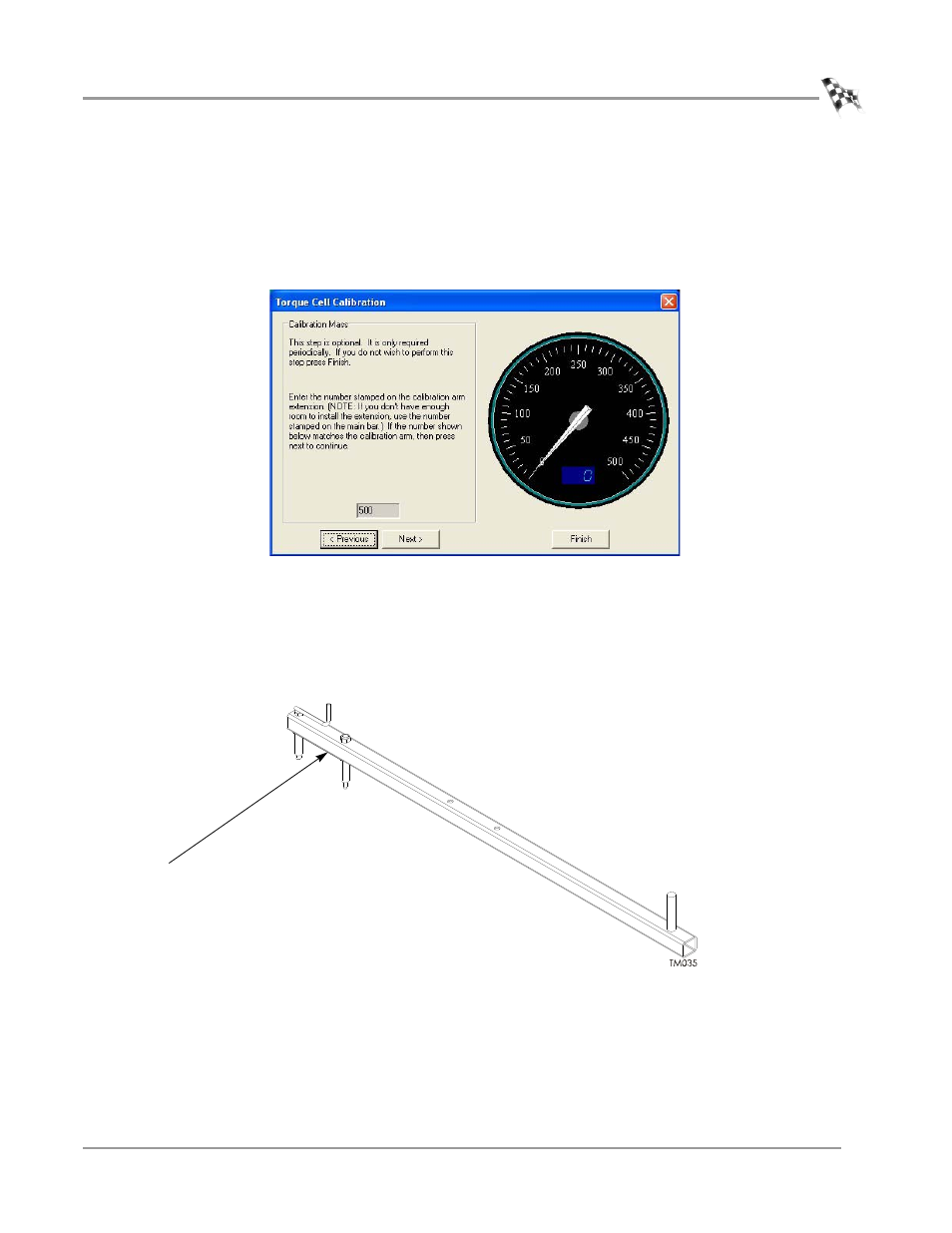
E D D Y C U R R E N T B R A K E I N S T A L L A T I O N
Load Cell Calibration
Version 7
In Ground Model 424x/424xLC
2
Automotive Dynamometer Installation Guide
4-21
Once the Zero Calibration is complete, the Calibration Mass window will appear.
5
Enter the Torque Module calibration value. Refer to Figure 4-23.
Note: You must perform this step the first time you calibrate the load cell.
Or
If you are only performing a Zero Calibration, click Finish.
Figure 4-22: Calibration Mass Window
Enter the calibration number stamped near the bolt pattern at the end of the
calibration arm.
Note: Dynojet recommends you secure the calibration arm using the bolt pattern
closest to the end of the arm.
Figure 4-23: Calibration Arm Number
bolt pattern closest to
the end of the
calibration arm
