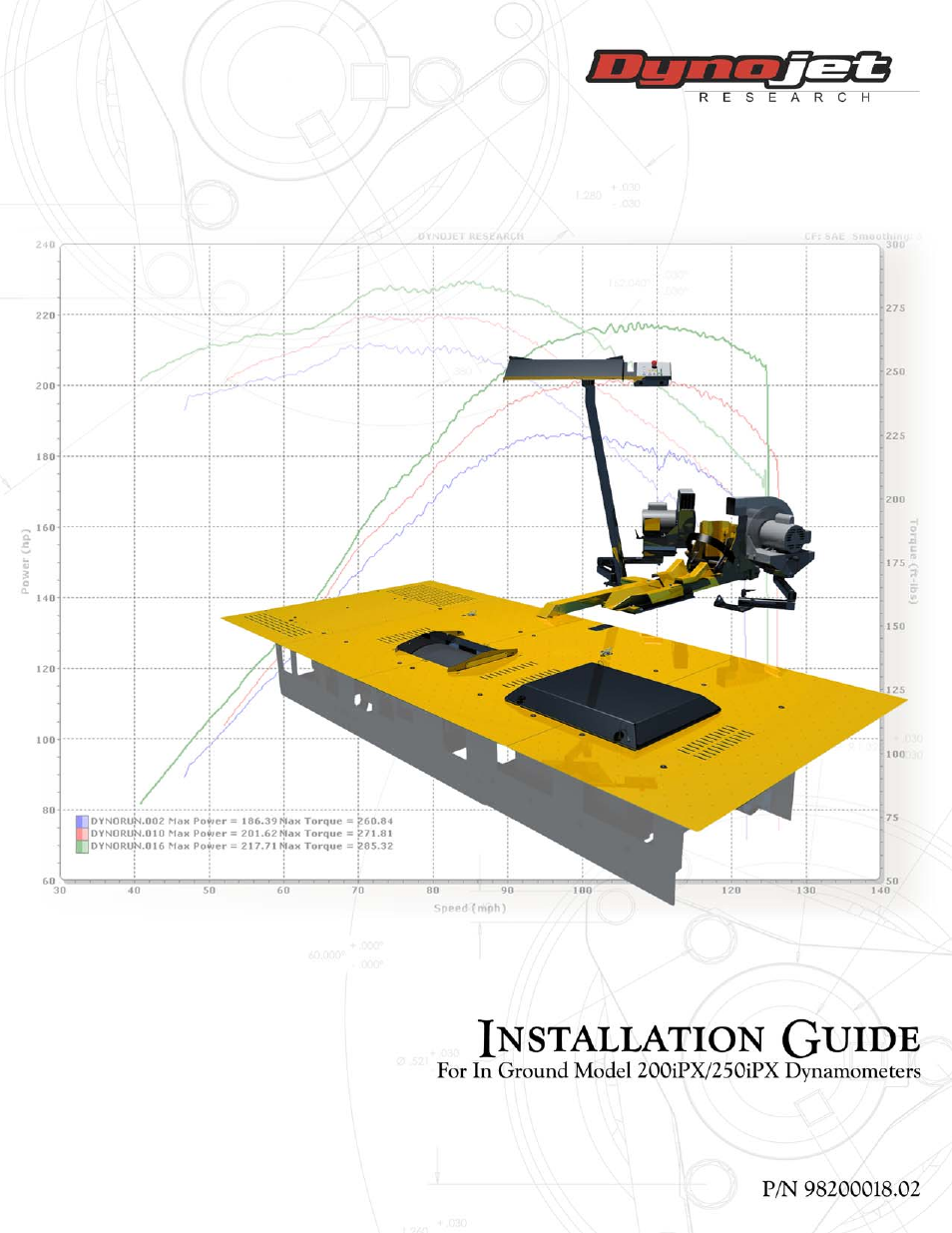Dynojet 250iPX: Installation Guide User Manual
Dynojet Equipment
This manual is related to the following products:
Table of contents
Document Outline
- Cover
- Copyright
- Table of Contents
- Warnings
- 1 - Specifications and Operating Requirements
- 2 - Installation
- Dyno Drum Module Installation
- Eddy Current Brake Installation
- iPX Drum Module Installation
- Secure the Drum and Brake Module to the Pit Floor
- Pickup Card
- Left Side Blower and Monitor Arm Installation
- Trike Carriage Adapter Installation
- Routing Cables
- Battery Requirements
- Installing the Battery
- Accessing the CPI
- Routing the Control Panel, Pendant Cables, and RPM Cable
- Routing the High Pressure Blower Cables
- Routing the Power Carriage and Wheel Clamp Cables
- Routing the Eddy Current Brake, Battery, and Dyno Power Cables
- Routing the Pickup Card and Dyno Electronics Cables
- Routing the Air Pump Power, Air Fuel Sensor, and Dyno Electronics Power Cables
- Wiring the Breakout Board
- Carriage Assembly and Power Carriage Installation
- Final Adjustments and Tests
- Pit Covers Installation
- Junction Box Cover, Cable Cover, and End Cap
- Zip Tube
- Ground Hook Installation
- 3 - Accessories
- 4 - Control Panel Interface Operation
- 5 - Basic Dyno Operation
- A - Red Head Anchor Installation
- B - Power Requirements and Installation
- C - EEC Finger Guard and Door Safety Switch Installation
- D - Theta Controller
- E - Dyno Preparation for Upgrade Installation
- Index