3 how to recover more than one partition at once, How to recover more than one partition at once – Acronis Server Cloud Backup - User Guide User Manual
Page 58
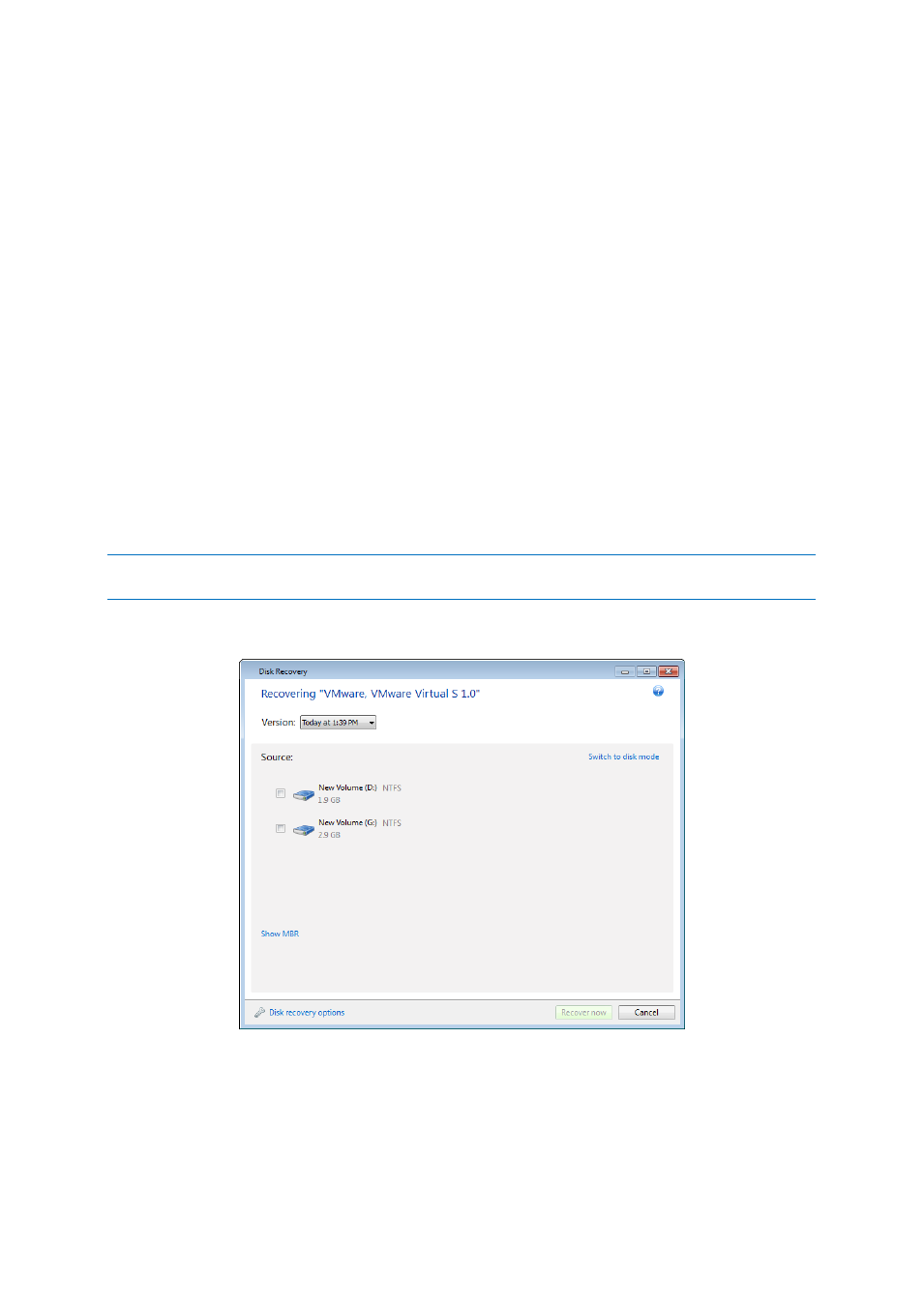
58
Copyright © Acronis International GmbH, 2002-2013
We recommend that you clear the Recover disk signature check box when:
You use an image backup not for disaster recovery but for cloning your Windows hard drive to
another one.
In this case, Small Office Backup generates a new disk signature for the recovered hard drive, even if
you recover to the same drive.
Disk recovery options - click to set up additional parameters for the disk recovery process.
Use Acronis Universal Restore - click to use Acronis Universal Restore technology during recovery.
Acronis Universal Restore will help you create a bootable system clone on different hardware (for
more information see Acronis Universal Restore (p. 68)).
Choose this option when recovering your system disk to a computer with a processor, motherboard
or mass storage device that is different from the one in place when the system was originally backed
up.
3.3 How to recover more than one partition at once
Here we describe recovery of two partitions. If an image of a hard disk has more than two partitions,
the procedure is similar.
The following procedure is valid only for recovery to a basic disk. Recovery to a dynamic disk with partition
resizing is impossible.
1. Click Recover on the backup box of a disk containing several partitions. The Disk Recovery
window appears.
2. Click the down arrow next to Version: and then select the backup version you want to recover by
its backup date and time.
