1 backup schemes, 2 single version scheme, Backup schemes – Acronis Server Cloud Backup - User Guide User Manual
Page 35: Single version scheme, P. 35)
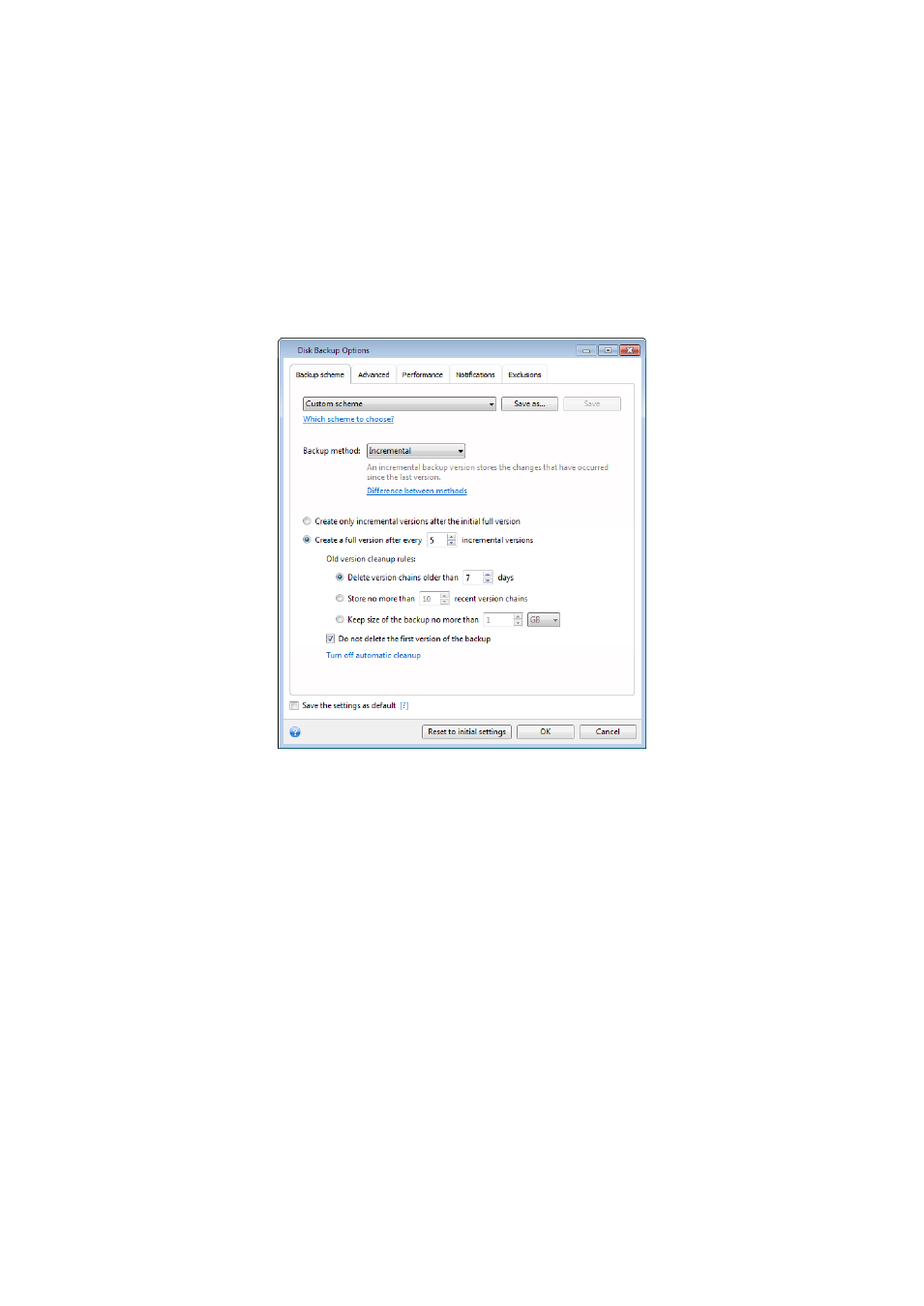
35
Copyright © Acronis International GmbH, 2002-2013
2.8.1 Backup schemes
Backup schemes along with the scheduler help you to set up your backup strategy. The schemes
allow you to optimize backup storage space usage, improve data storage reliability, and
automatically delete the obsolete backup versions.
Backup scheme defines the following parameters:
Backup methods that will be used to create backup versions (full, differential or incremental)
Sequence of the backup versions created using different methods
Version cleanup rules
Acronis Small Office Backup allows you to choose the following backup schemes:
Single version (p. 35) - select this scheme if you want to use the smallest backup storage.
Version chain (p. 36) - this may be the optimal scheme in many cases.
Incremental - select this scheme if you want to create only incremental backups after an initial
full backup (this is the default scheme).
Differential - select this scheme if you want to create only differential backups after an initial full
backup.
Custom (p. 36) - select this item if you want to set up a backup scheme manually.
2.8.2 Single version scheme
The program creates a full backup version and overwrites it every time according to the specified
schedule or when you run backup manually.
Backup scheduler setting: monthly.
Result: you have a single up-to-date full backup version.
Required storage space: minimal.
