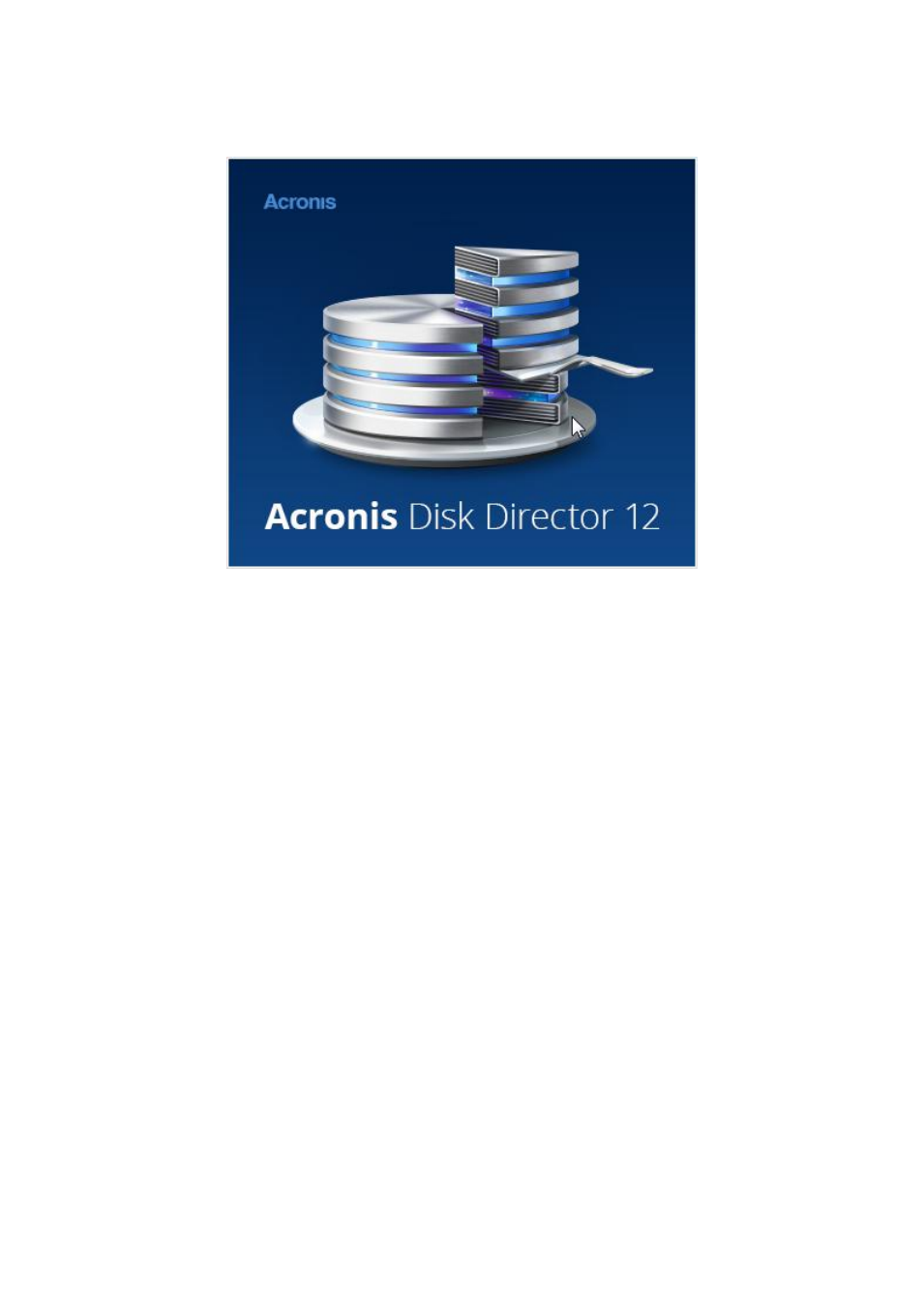Acronis Disk Director 12 - User Guide User Manual
User guide
Table of contents
Document Outline
- 1 Introducing Acronis® Disk Director® 12
- 2 Installation and upgrade
- 3 Basic concepts
- 4 Getting started
- 5 Volume operations
- 5.1 Creating a volume
- 5.2 Resizing a volume
- 5.3 Copying a volume
- 5.4 Moving a volume
- 5.5 Merging basic volumes
- 5.6 Formatting a volume
- 5.7 Deleting a volume
- 5.8 Splitting a basic volume
- 5.9 Changing a volume label
- 5.10 Changing a drive letter
- 5.11 Converting a primary volume to logical
- 5.12 Converting a logical volume to primary
- 5.13 Changing a partition type
- 5.14 Setting a volume active
- 5.15 Adding a mirror
- 5.16 Removing a mirror
- 5.17 Breaking a mirrored volume
- 5.18 Browsing a volume's content
- 5.19 Checking a volume for errors
- 5.20 Defragmenting a volume
- 5.21 Changing a cluster size
- 5.22 Changing a file system
- 5.23 Hiding a volume
- 5.24 Unhiding a volume
- 5.25 Specifying i-node density
- 6 Disk operations
- 6.1 Disk initialization
- 6.2 Basic disk cloning
- 6.3 Disk conversion: MBR to GPT
- 6.4 Disk conversion: GPT to MBR
- 6.5 Disk conversion: basic to dynamic
- 6.6 Disk conversion: dynamic to basic
- 6.7 Changing a disk status: online to offline
- 6.8 Changing a disk status: offline to online
- 6.9 Importing foreign disks
- 6.10 Removing a missing disk
- 6.11 Cleaning up a disk
- 7 Tools
- 8 Glossary
- Active volume
- Allocation unit
- Bad cluster
- Bad sector
- Basic disk
- Basic volume
- Block
- Boot sector
- Boot volume
- Bootable media
- Booting
- Cluster
- Cylinder
- Defragmentation
- Disk
- Disk group
- Disk type
- Drive
- Drive letter
- Dynamic disk
- Dynamic volume
- Fault tolerance
- File
- File system
- Folder
- Foreign disk
- Foreign dynamic disk group
- Formatting
- Fragmentation
- Free space
- GPT disk
- GUID partition table (GPT)
- Hard disk
- Hidden volume
- Initialization
- Logical drive
- Logical volume
- Machine
- Main volume
- Master boot record (partitioning scheme)
- Master boot record (sector)
- MBR disk
- Media builder
- Mirror
- Mirrored volume
- Partition type
- Partitioning
- Partitioning scheme
- Physical disk
- Primary partition
- Primary volume
- Root folder
- Sector
- Simple volume
- Spanned volume
- Stripe
- Striped volume
- Swap file
- System folder
- System volume
- Track
- Unallocated space
- Volume
- Volume label
- Volume letter
- Volume type