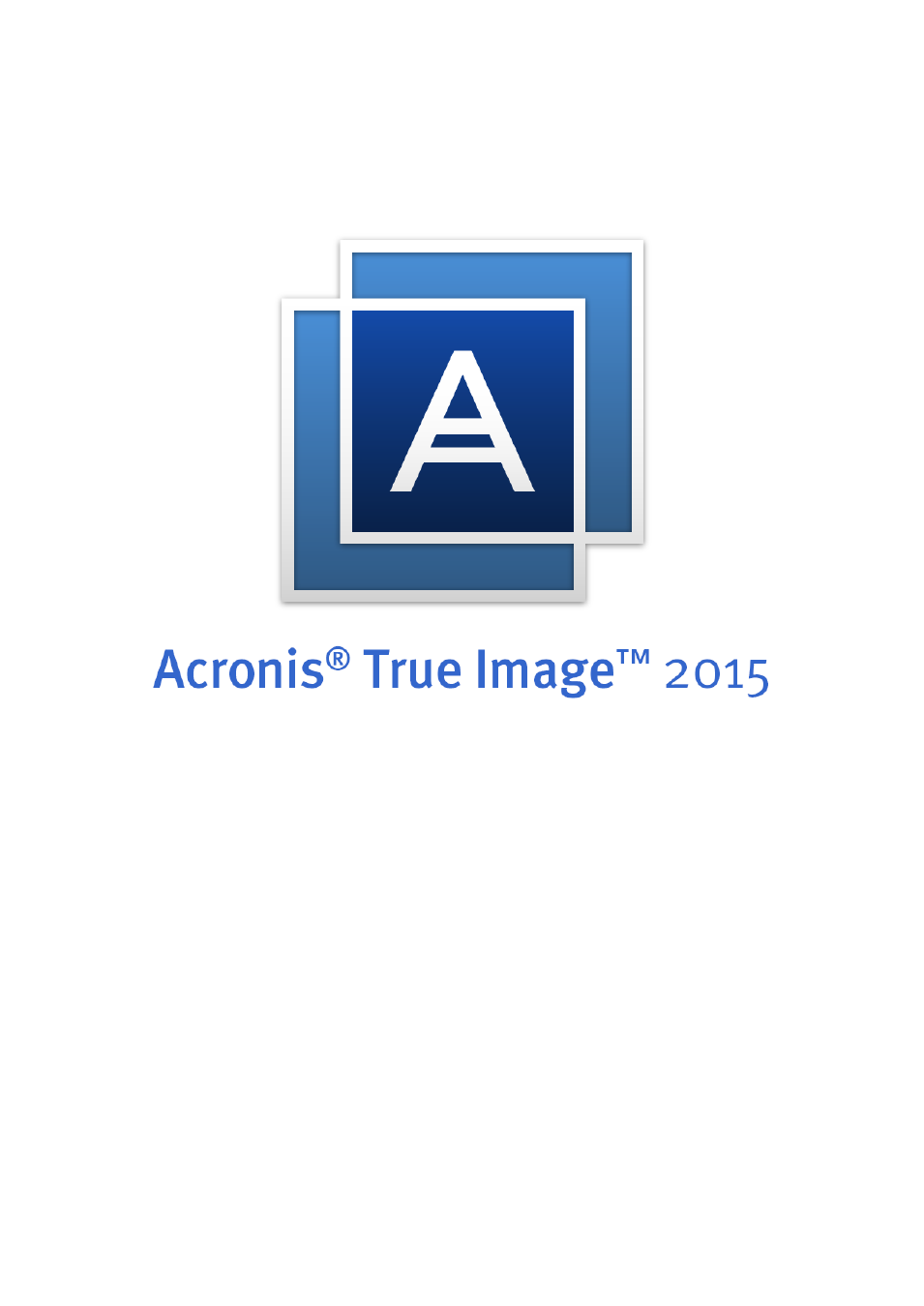Acronis True Image 2015 - User Guide User Manual
Acronis Software
Table of contents
Document Outline
- 1 Introduction
- 2 Getting started
- 3 Basic concepts
- 3.1 Basic concepts
- 3.2 The difference between file backups and disk/partition images
- 3.3 Full, incremental and differential backups
- 3.4 FAQ about backup, recovery and cloning
- 3.5 Deciding where to store your backups
- 3.6 Using Acronis Nonstop Backup
- 3.7 Backup file naming
- 3.8 Integration with Windows
- 3.9 Wizards
- 4 Backing up data
- 4.1 Backing up disks and partitions
- 4.2 Backing up files and folders
- 4.3 Backup options
- 4.3.1 Scheduling
- 4.3.2 Backup schemes
- 4.3.3 Notifications for backup operation
- 4.3.4 Excluding items from backup
- 4.3.5 Image creation mode
- 4.3.6 Backup protection
- 4.3.7 Pre/Post commands for backup
- 4.3.8 Backup splitting
- 4.3.9 Backup validation option
- 4.3.10 Backup reserve copy
- 4.3.11 Removable media settings
- 4.3.12 Backup comment
- 4.3.13 Error handling
- 4.3.14 File-level security settings for backup
- 4.3.15 Computer shutdown
- 4.3.16 Acronis Cloud cleanup
- 4.3.17 Encryption key
- 4.3.18 Acronis Cloud data center
- 4.3.19 Performance of backup operation
- 4.4 Operations with backups
- 5 Recovering data
- 5.1 Recovering disks and partitions
- 5.2 Recovering files and folders
- 5.3 Recovery from Acronis Cloud
- 5.4 Recovery options
- 5.5 Restoring computer to factory settings
- 6 Synchronizing data
- 6.1 About the Sync feature
- 6.2 How we ensure security of your data
- 6.3 What you can and cannot synchronize
- 6.4 Sync icons
- 6.5 Sync creation
- 6.6 What is True Image for mobile devices?
- 6.7 Versions of synchronized files
- 6.8 How to clean up your space on Acronis Cloud
- 6.9 How to recover a deleted file
- 6.10 How to unlink a device from your account
- 7 Disk cloning and migration
- 8 Tools
- 8.1 Creating bootable rescue media
- 8.2 Acronis Startup Recovery Manager
- 8.3 Working with Acronis Secure Zone
- 8.4 Adding a new hard disk
- 8.5 Security and Privacy Tools
- 8.6 Mounting an image
- 8.7 Unmounting an image
- 8.8 Acronis Universal Restore
- 9 Troubleshooting
- 10 Glossary of Terms
- Acronis Secure Zone
- Acronis Startup Recovery Manager
- Backup
- Backup operation
- Backup settings
- Backup version
- Backup version chain
- Bootable media
- Data synchronization
- Differential backup
- Differential backup version
- Disk backup (Image)
- Full backup
- Full backup version
- Image
- Incremental backup
- Incremental backup version
- Nonstop backup
- Nonstop protection
- Online backup
- Recovery
- Sync
- Validation
- Version of synced file