9 installing acronis hotfixes, Installing acronis hotfixes – Acronis Server Cloud Backup - User Guide User Manual
Page 14
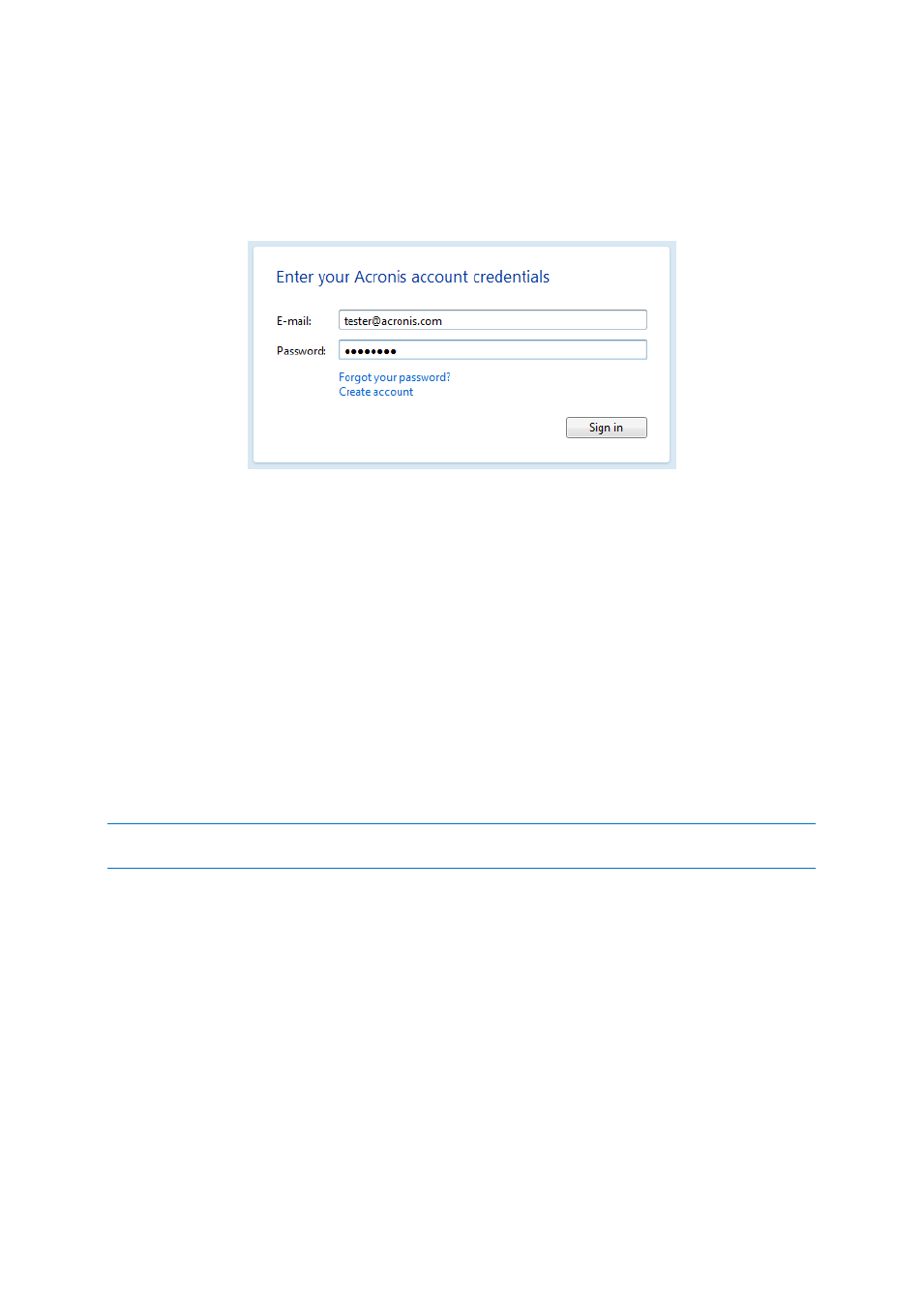
14
Copyright © Acronis International GmbH, 2002-2013
To get a full subscription:
1. Start Small Office Backup.
2. In the login window, enter the email address and password of your Acronis account, and then
click Sign in.
If you do not have the account yet, click Create account. See details below.
3. On the toolbar, click the Manage subscription button.
4. In the opened webpage, choose a tariff plan, click Upgrade and provide your payment
information.
If you have a serial number, click the corresponding link, enter the serial number in the box, and
click Submit.
How to create an Acronis account
Start Small Office Backup, click Sign in on the toolbar, and then click Create account. Fill in the
appropriate fields of the registration form, and the account will be created for you.
Provide your first and last names and e-mail address. You will be offered a country selected on the
basis of the IP address of your computer, though you can select another country, if you wish.
Then provide a password for your new account and confirm the password by retyping it once more in
the appropriate field. When you have performed all actions necessary for account registration,
please wait for an e-mail message that will confirm opening of the account.
To keep your personal data secure, choose a strong password for your Acronis account, guard it from getting
into the wrong hands, and change it from time to time.
1.1.9 Installing Acronis Hotfixes
What is an Acronis Hotfix?
Acronis Hotfix is a small update for Acronis products. It makes changes to one or more application
files or registry keys but does not change an application version. A hotfix targets only a specific
Acronis Small Office Backup build, and cannot be applied to any other build.
Acronis Hotfixes are distributed through Acronis Knowledge Base articles, which describe the
problem to be fixed in detail. Each article can be accessed through SER or directly by searching
Acronis Knowledge Base.
