2 authentication settings, Authentication settings, P. 118) – Acronis Server Cloud Backup - User Guide User Manual
Page 118
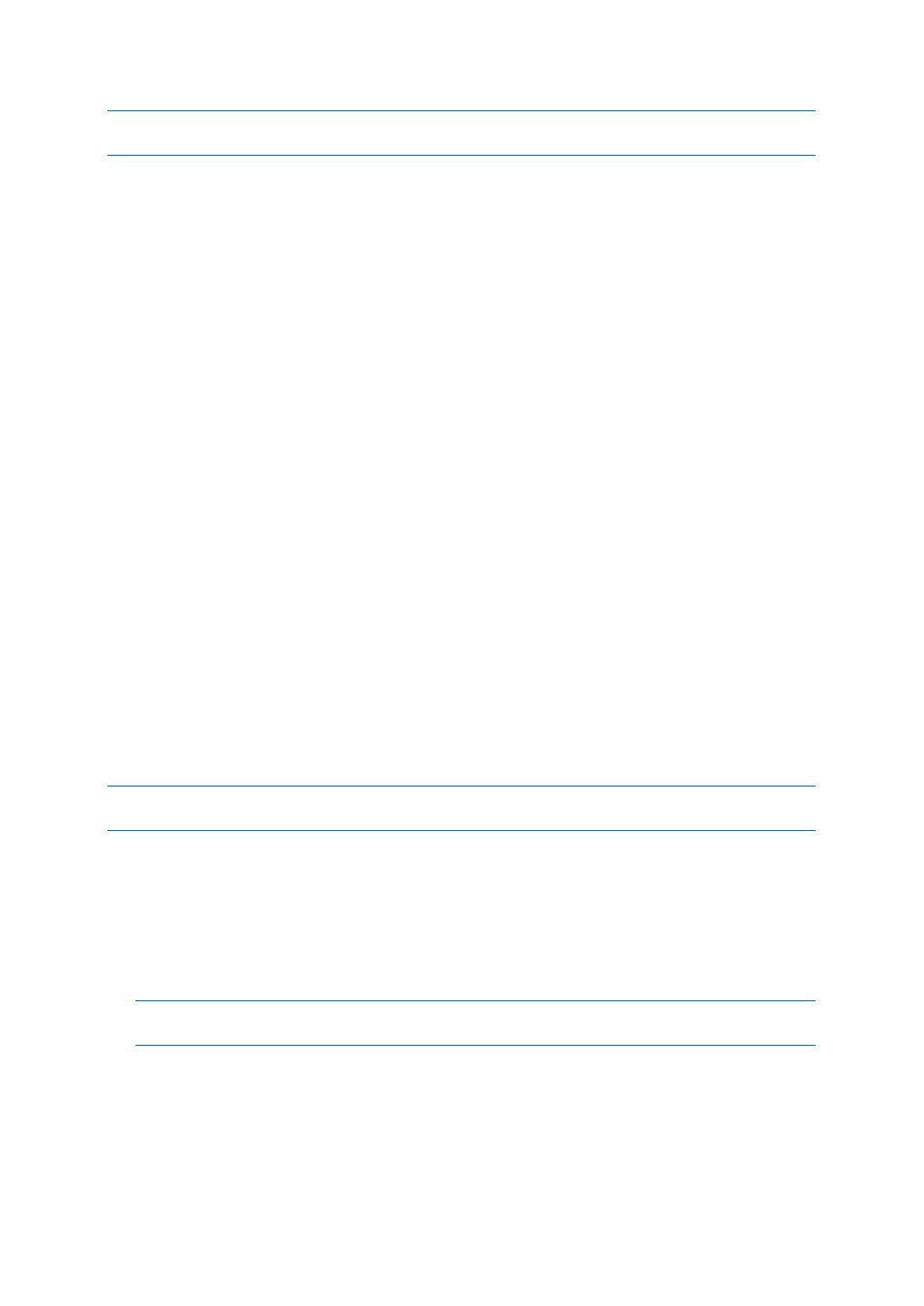
118
Copyright © Acronis International GmbH, 2002-2013
The firewall settings of the source computer should have Ports 20 and 21 opened for the TPC and UDP protocols
to function. The Routing and Remote Access Windows service should be disabled.
6.2.2 Authentication settings
If you are connecting to a networked computer, in most cases you will need to provide the necessary
credentials for accessing the network share. For example, this is possible when you select a backup
storage in the Browse for destination window. The Authentication Settings window appears
automatically when you click a networked computer name. To open it manually, click Specify
credentials for this locations on the toolbar.
If you need to specify the user name and password:
User name - enter a user name
Password - enter the user's password
When you click the Test connection button, the computer will try to connect to the selected network
share. If you receive an error message, check if the credentials are correct and provide the correct
user name and password for the selected network share. To repeat the connection attempt, click the
Test again button.
Having provided the required information, click Connect.
6.3 Making sure that your rescue media can be used
when needed
To maximize the chances of your computer's recovery, you must test that your computer can boot
from the rescue media. In addition, you must check that the rescue media recognizes all your
computer's devices, such as the hard drives, the mouse, the keyboard and network adapter.
If you purchased a boxed version of the product that has a bootable CD, please test this CD.
To test the rescue media
If you use external drives for storing your backups, you must attach the drives before booting from the rescue
CD. Otherwise, the program might not detect them.
1. Configure your computer to enable booting from the rescue media. Then, make your rescue
media device (CD-ROM/DVD-ROM drive or USB stick) the first boot device. See Arranging boot
order in BIOS.
2. If you have a rescue CD, press any key to start booting from the CD, when you see the prompt
"Press any key to boot from CD". If you do not press a key within five seconds, you will need to
restart the computer.
3. After the boot menu appears, choose Acronis Small Office: Server Cloud Backup.
If your wireless mouse does not work, try to replace it with a wired one. The same recommendation applies
to the keyboard.
