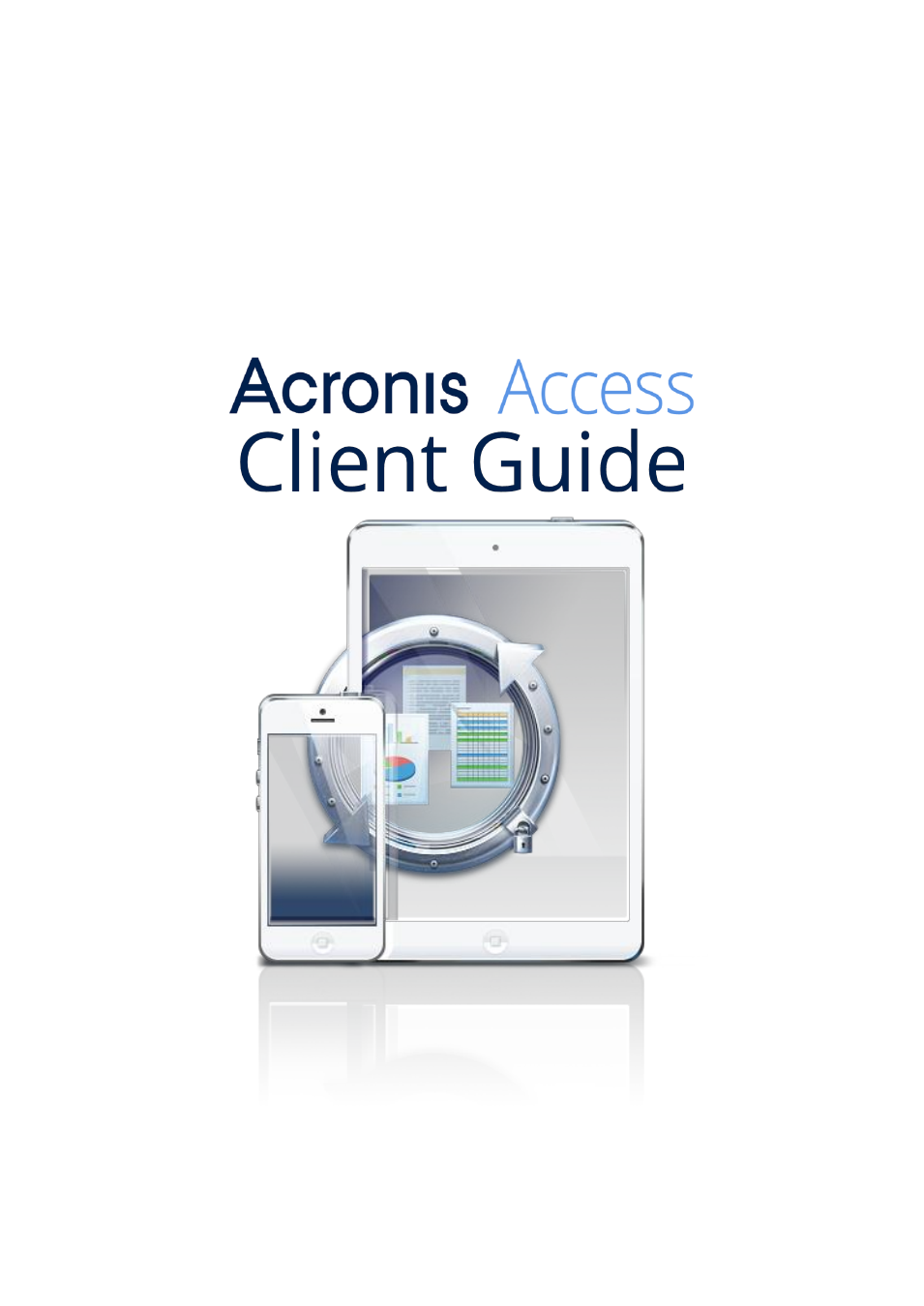Acronis Access Advanced - User Guide User Manual
Acronis Software
Table of contents
Document Outline
- 1 Client Guides
- 2 Mobile Client
- 2.1.1 Introduction
- 2.1.2 Installing the Access Mobile Client app
- 2.1.3 Acronis Access iOS Client
- 2.1.3.1 Application User Interface Overview
- 2.1.3.2 Configuring the Acronis Access Mobile Client
- 2.1.3.3 Working with Files
- SmartOffice Limitations
- Searching For Files and Folders
- Opening Files
- Text Editing and SmartOffice Integration
- File and Folders Operations
- Bookmarking Folders
- Creating Sync Folders
- Emailing Files
- Sending Files from Other Applications to Acronis Access
- Quickoffice Save Back Integration
- Using the Active File Drawer
- 2.1.3.4 Security Features
- 2.1.3.5 PDF Annotation
- Opening PDF files for annotation
- Creating annotations
- Add a Note, Highlight, Underline, or Strikeout to selected text
- Adding a new Note, Text, Stamp or Image to the document
- Adding shapes and freeform drawing
- Searching a document
- Adding a Bookmark
- Viewing Bookmarks, Table of Contents, and the Annotations list
- Emailing and Printing the file
- Saving an annotated file
- 2.1.3.6 Self-provisioning Network Folders
- 2.1.3.7 Using SmartCard authentication
- 2.1.3.8 Using client certificate authentication
- 2.1.3.9 Using Kerberos Constrained Delegation authentication
- 2.1.3.10 Using iOS Managed App Configuration features
- 2.1.4 Acronis Access Android Client
- 2.1.4.1 Application user interface for Android
- 2.1.4.2 Application settings for Android
- 2.1.4.3 Configuring the Access Mobile Client
- 2.1.4.4 Working with files on Android
- SmartOffice Limitations
- Sync Folders
- Opening files into other apps on your device
- Opening files from other apps into Acronis Access
- File and folder actions
- Copy, move, and delete of multiple files or folders
- Copying files from the server to the device for offline access
- Mailing a file
- SmartOffice integration
- SharePoint integration
- Sorting the file list
- 2.1.4.5 PDF Annotation on Android
- 2.1.4.6 Self-provisioning Network Folders on Android
- 2.1.4.7 Bookmarking Folders
- 2.1.5 Using 'mobilEcho' links
- 2.1.6 Enrolling in client management
- 2.1.7 Using Acronis Access with Salesforce
- 3 Desktop Client
- 4 Web Client