Acronis Server Cloud Backup - User Guide User Manual
Page 57
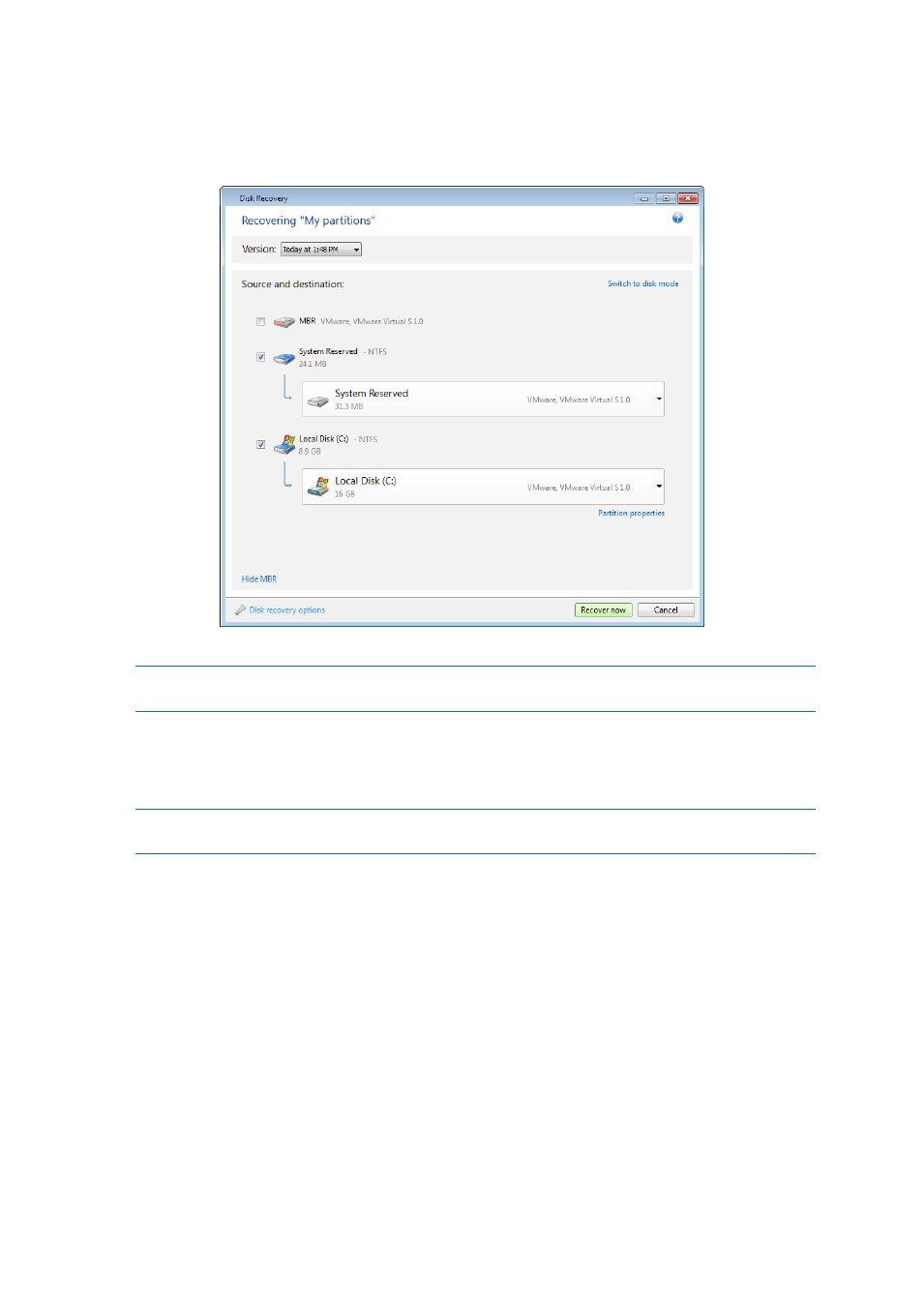
57
Copyright © Acronis International GmbH, 2002-2013
To start the recovery in Acronis Backup Explorer, click the gear icon and select Recover files. On the
time line, select the required version, click the Disks and partitions tab, select the partitions you
want to recover and click the Recover button.
1. Select the corresponding check box of the partition to recover.
If you backed up an entire disk, you can choose to recover the entire disk at once by clicking Switch to disk
mode. To be able to select partitions again, click Switch to partition mode.
2. In the recovery destination field below the partition name, select the destination partition. Those
partitions where the partition to be recovered can fit are marked by black lettering. Unsuitable
partitions are marked by red lettering. Note that all data on the destination partition will be lost
because it is replaced by the recovered data and file system.
To recover an image to the source partition without resizing, at least 5% of free space is required on the
partition. Otherwise, the Recover now button will be unavailable.
3. After you finish with your selections, click Recover now to start recovery.
Sometimes you need to recover the MBR (Master Boot Record). For instance, it may be necessary
when Windows does not boot after recovery. To recover the MBR (either together with the partition
or individually), click Show MBR and then select the MBR check box.
If you recover the entire disk, the Recover disk signature check box appears. Disk signature is a part
of a hard disk MBR. It is used for uniquely identifying the disk media.
We recommend that you select the Recover disk signature check box due to the following reasons:
Small Office Backup creates scheduled backups using the signature of the source hard disk. If you
recover the same disk signature, you don't need to re-create or edit the backups created
previously.
Some installed applications use a disk signature for licensing and other purposes.
