11 removable media settings, 12 backup comment, 11 removable media settings 2.8.12 backup comment – Acronis Server Cloud Backup - User Guide User Manual
Page 43: Removable media settings, Backup comment
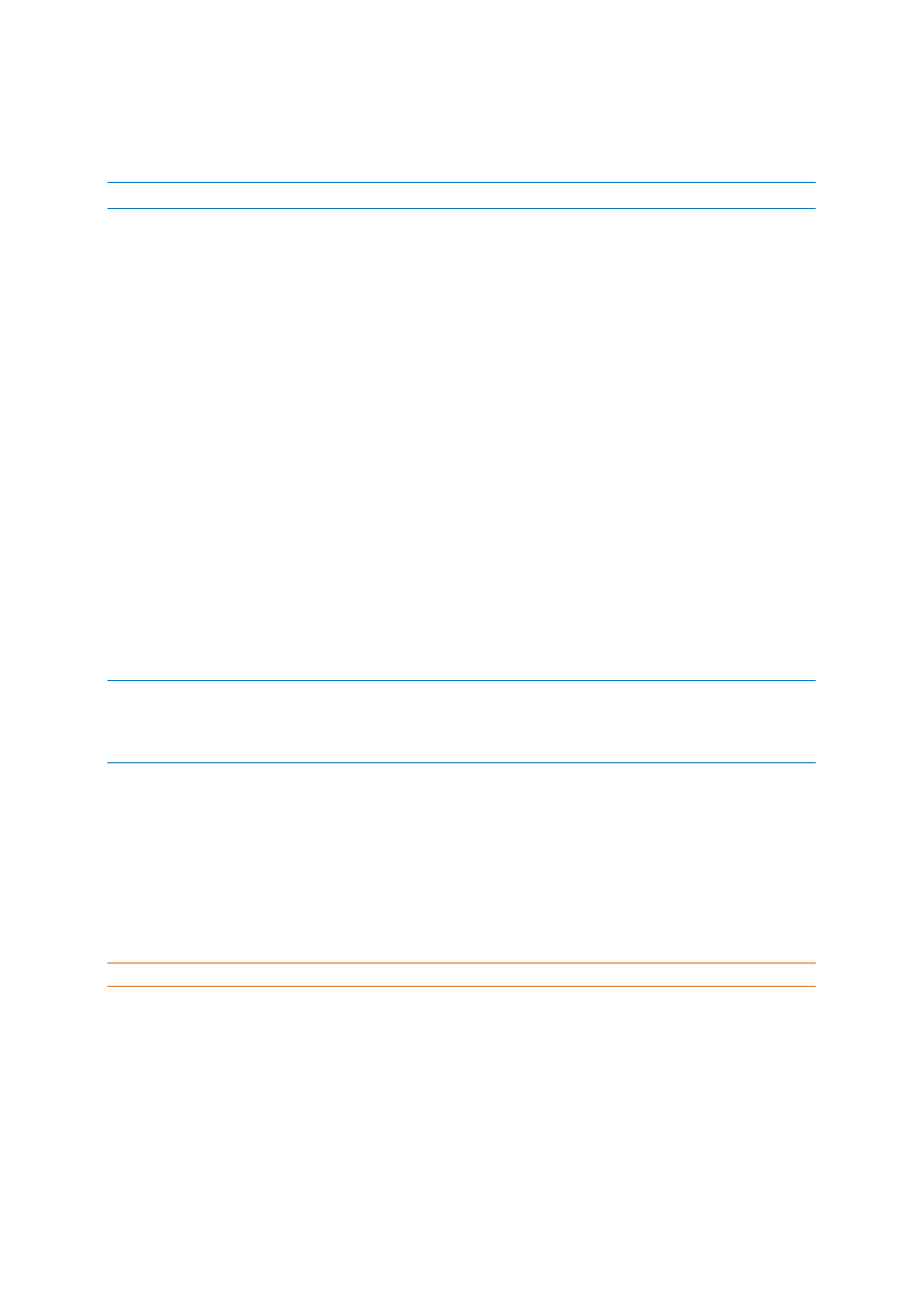
43
Copyright © Acronis International GmbH, 2002-2013
Also remember that you will pay for the enhanced convenience and increased security of your data
by the time required for performing the backup because normal backup and reserve copying are
performed one at a time and not simultaneously.
Please, be aware that CD/DVDs are not supported as locations for reserve copies.
2.8.11 Removable media settings
When backing up to removable media, you can make this media bootable by writing additional
components to it. Thus, you will not need a separate bootable disk.
The following settings are available:
Place Acronis Small Office Backup on media
Acronis Small Office Backup - includes support of USB, PC Card (formerly PCMCIA) and SCSI
interfaces along with the storage devices connected via them, and therefore is strongly
recommended.
Place Acronis System Report on media
Acronis System Report - the component allows you to generate system report that is used for
collecting information about your system in case of any program problem. Report generation will
be available before you start Small Office Backup from the bootable media. The generated
system report can be saved to a USB flash drive.
Place Acronis One-Click Restore on media
Acronis One-Click Restore is a minimal addition to your bootable media, allowing one-click data
recovery from an image backup stored on this media. This means that when booting from the
media and after clicking Recover, all data will be silently recovered to its original place. No
options or selections such as resizing partitions will be possible.
Acronis One-Click Restore can be added to the media only when creating a full backup of an entire hard disk. It
cannot be added when creating an incremental or differential backup, as well as backup of a partition. In such
case the Place Acronis One-Click Restore on media check box will not be present on the General tab of the
current backup options, even if the box is selected in the default Removable media settings.
Ask for first media while creating backups on removable media
You can choose whether to display the Insert First Media prompt when backing up to removable
media. With the default setting, backing up to removable media may not be possible if the user is
away, because the program will wait for someone to press OK in the prompt box. Therefore, you
should disable the prompt when scheduling a backup to removable media. Then, if the
removable media is available (for example, CD-R/RW inserted) the backup can run unattended.
If you have other Acronis products installed on your computer, the bootable versions of these
programs' components will be offered as well.
Small Office Backup does not support creating bootable media if a flash drive is formatted in NTFS.
2.8.12 Backup comment
This option allows you to add comments to the backup. Backup comments may help you to find the
necessary backup later.
If a backup does not have comments, type your comment in the comments area. When a comment
already exists, you can edit it after clicking Edit.
