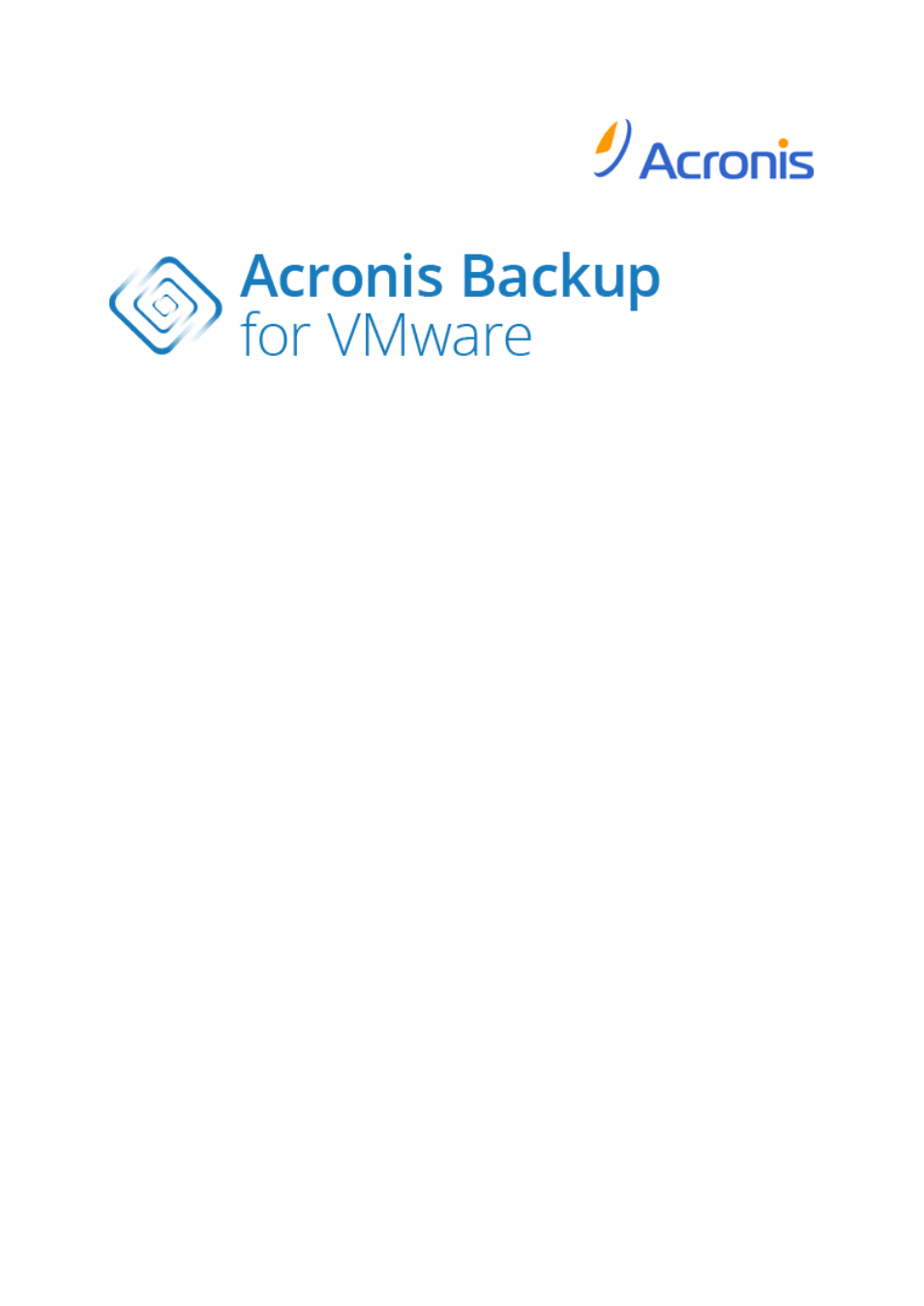Acronis Backup for VMware 9 - User Guide User Manual
User guide
Table of contents
Document Outline
- 1 Introducing Acronis Backup for VMware
- 2 Acronis Backup for VMware Overview
- 3 How Acronis Backup for VMware Works
- 4 Installation of Acronis Backup for VMware
- 5 Getting started
- 6 vCenter Integration
- 7 Centralized Dashboard
- 8 Backup
- 9 Replication
- 10 Recovery
- 11 Running VM from Backup
- 12 P2V Migration
- 13 Bare Metal Recovery of ESXi Hosts
- 14 Managing Tasks
- 15 Managing Recovery Points
- 16 Other Operations
- 17 Best Practices
- 18 Support
- 19 Glossary
- Agent (Acronis Backup for VMware Agent)
- Always Incremental archive
- Archive
- Backup
- Backup archive (Archive)
- Backup operation
- Backup options
- Backup scheme
- Backup task (Task)
- Bootable agent
- Bootable media
- CBT (Changed Block Tracking)
- Cleanup
- Console (Acronis Backup for VMware Management Console)
- Datastore
- Deduplication
- Differential backup
- Direct management
- Disk group
- Distributed Resource Scheduler (DRS)
- Dynamic disk
- Dynamic volume
- Encrypted archive
- Full backup
- GFS (Grandfather-Father-Son)
- High Availability (HA)
- Incremental backup
- Legacy mode Archive
- Machine (Virtual machine)
- Media builder
- P2V
- Recovery point
- Registered machine
- Replication
- Resource Pool
- Storage vMotion
- Task
- Universal Restore (Acronis Universal Restore)
- Validation
- Validation rules
- vApp
- vCenter
- vMotion