Well group reports – Bio-Rad Firmware & Software Updates User Manual
Page 98
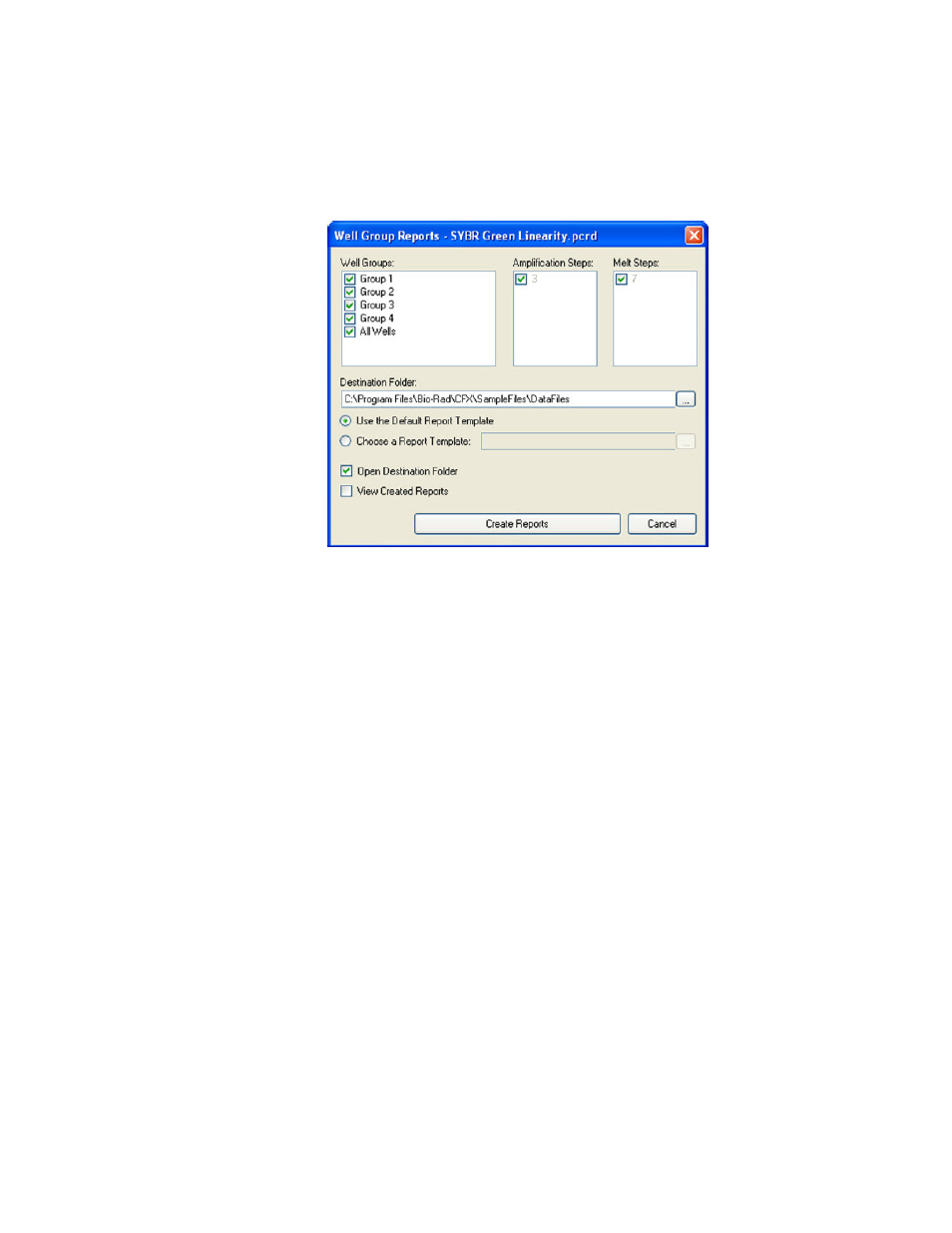
MiniOpticon Instruction Manual
87
Well Group Reports
To create reports for specific well groups:
1. Select Tools > Well Group Reports in the Data Analysis window.
Figure 63. Well Group Reports window.
2. From the Well Groups Reports window (Figure 63) the Well Groups, Amplification Steps,
and Melt Steps to be included in the reports can be specified by checking the
appropriate box.
3. The destination folder can be changed to another location by clicking the ... button.
4. Select Choose a Report Template to choose a template other the default. Click the ...
button to browse for the template file.
5. Once the reports have been generated, the destination folder can be opened and the
reports viewed by checking the appropriate box.
Click Create Reports to create the reports as specified.
