2 cfx manager™ software, Main software window, Chapter 2. cfx manager™ software – Bio-Rad Firmware & Software Updates User Manual
Page 20: Cfx manager™ software
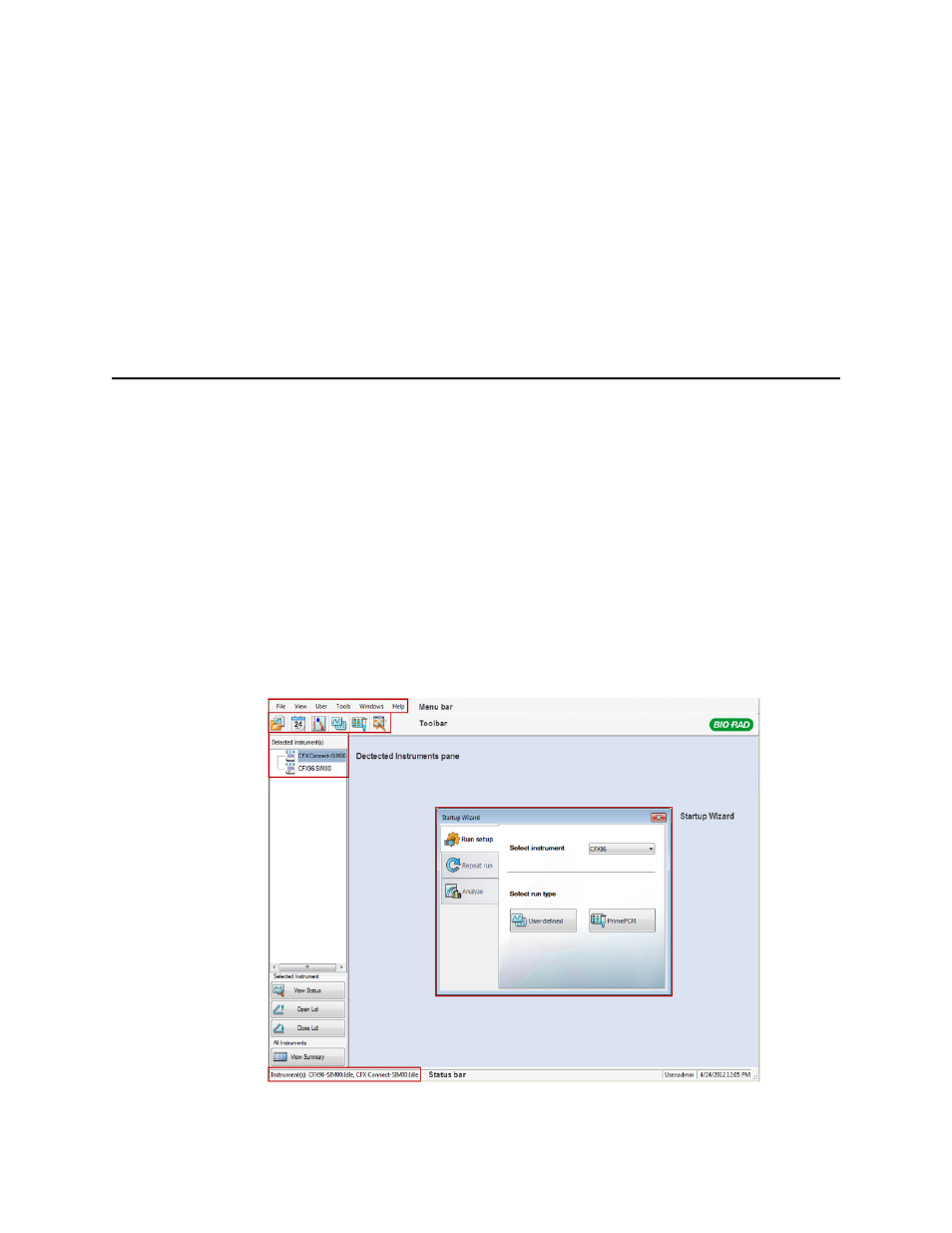
MiniOpticon Instruction Manual
9
2
CFX Manager™ Software
Read this chapter for information about getting started with CFX Manager software.
• Main software window (page 9)
• Detected Instruments Pane (page 13)
• Instrument Properties window (page 14)
• Master Mix Calculator (page 15)
Main Software Window
Features available in the main software window are provided in Figure 7.
Figure 7. The main software window.
