End point tab, Rfu spreadsheet, D(rfu)/dt spreadsheet – Bio-Rad Firmware & Software Updates User Manual
Page 88
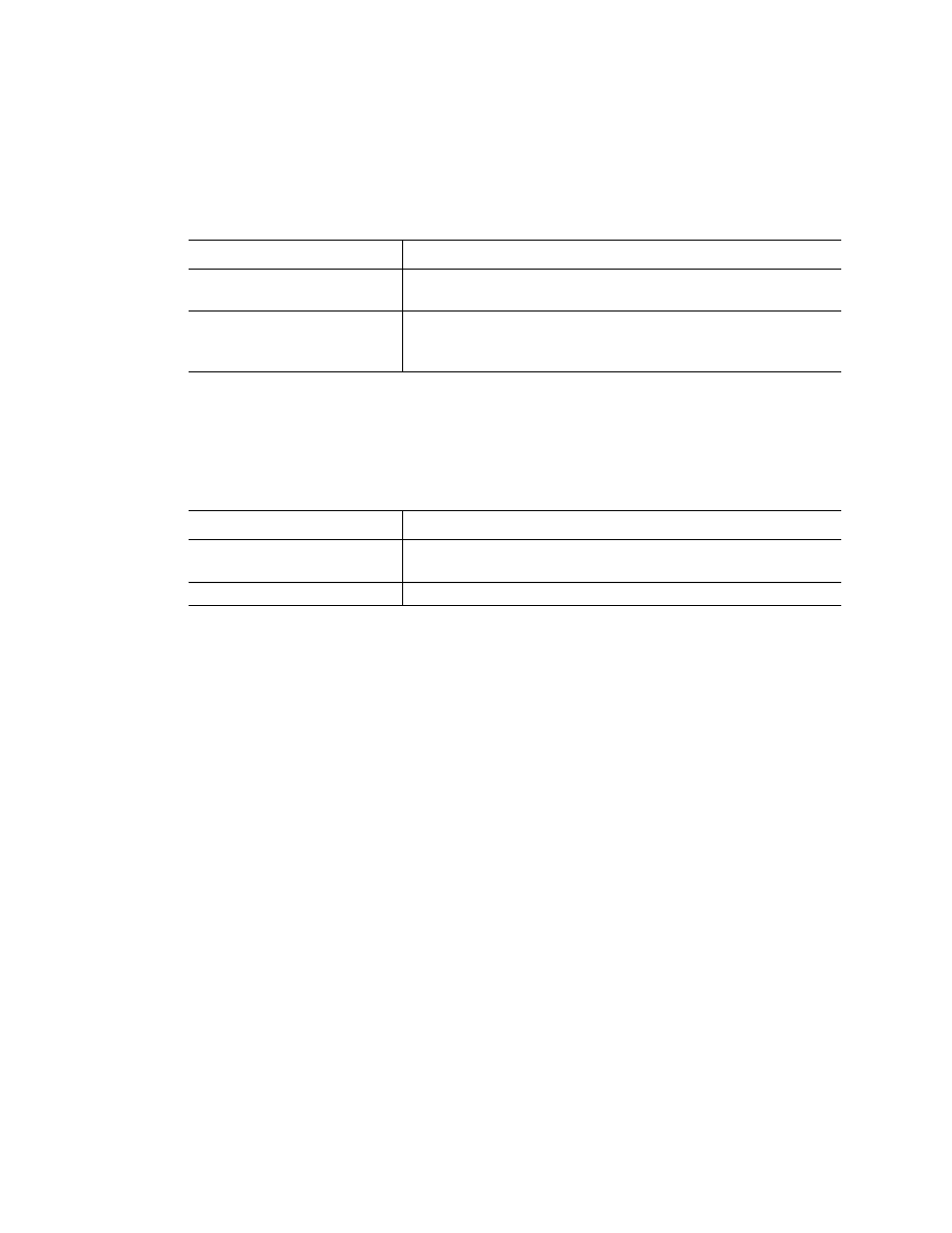
MiniOpticon Instruction Manual
77
RFU Spreadsheet
Select the RFU spreadsheet to view the fluorescence for each well at each cycle acquired
during the melt curve.
Table 29 lists the types of information shown in the RFU spreadsheet.
-d(RFU)/dT Spreadsheet
Select the -d(RFU)/dT spreadsheet to view the types of data shown in.
Table 30 lists the types of information shown in the -d(RFU)/dT spreadsheet.
End Point Tab
Open the End Point tab to analyze final relative fluorescence units (RFUs) for the sample wells
(Figure 57). The software compares the RFU levels for wells with unknown samples to the RFU
levels for wells with negative controls, and “calls” the unknown as a Positive or Negative.
Positive samples have an RFU value that is greater than the average RFU value of the negative
controls plus the Cut Off Value.
To analyze the end point data, the plate must contain negative controls, or the software cannot
make the call. Run one of these two types of protocols:
• Run a quantification protocol. Set up a standard protocol. After completion of the run,
open the Data Analysis window, adjust the data analysis settings in the Quantification
tab, and then click the End Point tab to pick an end point cycle
• Run an End Point Only protocol. Load the End Point Only protocol in the Plate tab of
the Run Setup window, select or create a plate, and start the run
The End Point tab shows the average RFU values to determine whether or not the target was
amplified by the last (end) cycle. Use these data to determine if a specific target sequence is
present (positive) in a sample. Positive targets have higher RFU values than the Cut Off value
you define.
TIP: To create an end point protocol, open the Protocol tab (Run Setup window)
and select Options > End Point Only Run.
The software displays these data in the End Point tab:
• Settings. Adjust data analysis settings
Table 29. RFU spreadsheet content
Information
Description
Well number (A1, A2, A3, A4,
A5...)
Well position in the plate for the loaded wells.
Temperature
Melting temperature of the amplified target. Plotted as one
well per row, and multiple wells for multiple products in the
same well.
Table 30. -d(RFU)/dT spreadsheet content
Information
Description
Well number (A1, A2, A3, A4,
A5...)
Well position in the plate for the loaded wells.
-d(RFU)/dT
Negative rate of change in RFU as temperature (T) changes.
