Setup wizard, Plate size and type, Trace styles – Bio-Rad Firmware & Software Updates User Manual
Page 53
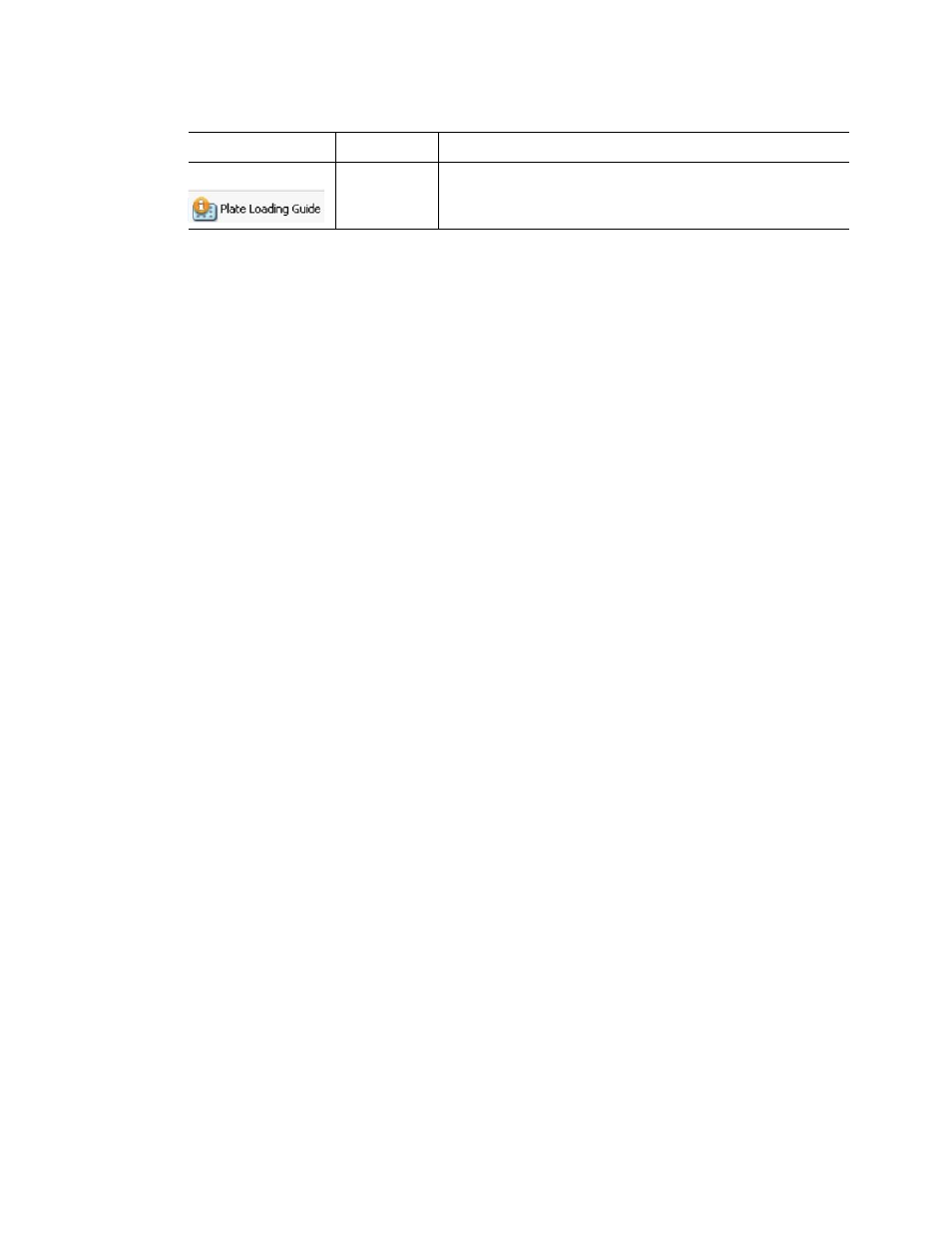
Plates
42
Plate Size and Type
The software applies these plate settings to all the wells during the experiment:
• Plate Size. Select a plate size that represents the size of the reaction module block of
your instrument. Choose MiniOpticon from the pull-down menu option on the Startup
Wizard to change the default plate size loaded in the Plate tab of the Experiment Settings
window. In the Plate Editor, select the plate size from the Settings menu (see Table 14).
Plate size cannot be changed during or after the experiment
• Plate Type. For the MiniOpticon system, select the appropriate white wells designation
from the Settings menu. For older systems, the plate type MJ White may need to be
selected. For new systems, select the plate type BR White. Make sure the fluorophore
being used in the experiment is calibrated for the selected plate type
NOTE: The MiniOpticon system is factory calibrated for plates with white wells.
Calibration is specific to the instrument, dye, and plate type. To calibrate a new
combination of dye and plate type on an instrument, select Tools > Calibration
Wizard (see “Calibration Wizard” on page 126).
Trace Styles
During the plate setup and while a run is in progress, the color of the amplification traces can
be modified. These colors will be displayed as the data is being collected, which can be
viewed in the Real-time Status window. For more information on Trace Styles, see page 68.
Setup Wizard
The Setup Wizard can be used to enter plate layout information needed for normalized gene
expression analysis either before, during or after a run has been completed. Target and sample
name and location on plate, reference gene(s), and control sample can all be entered from this
window.
The Wizard (Figure 29) can be opened by selecting Editing Tools > Setup Wizard from the
Plate Editor window menu bar.
Plate Loading
Guide
Show a quick guide about how to set up a plate and load
the wells.
Table 15. Plate Editor toolbar buttons. (continued)
Toolbar Item
Name
Function
