Melt curve tab, Rfu spreadsheet – Bio-Rad Firmware & Software Updates User Manual
Page 85
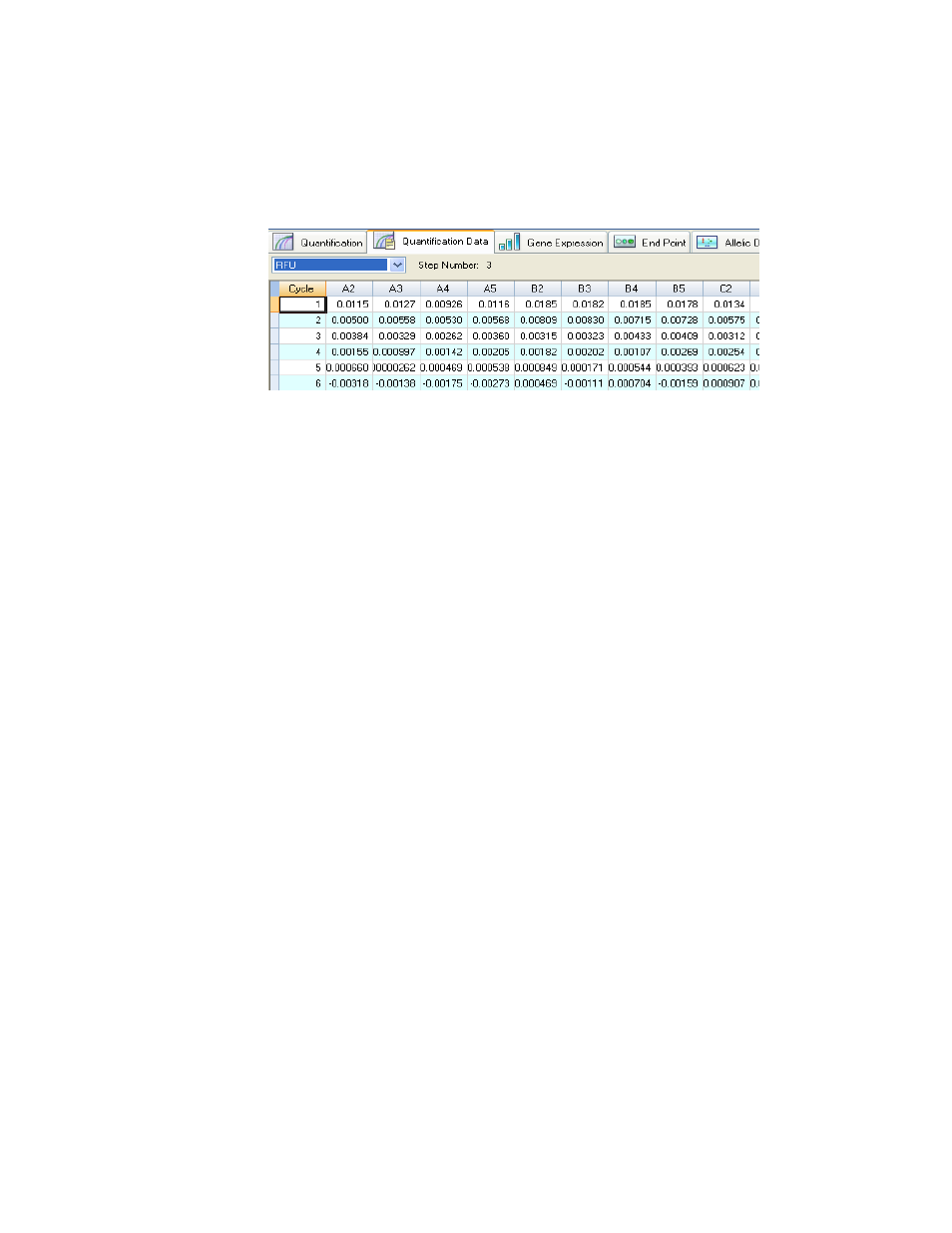
Data Analysis Windows
74
RFU Spreadsheet
Select the RFU spreadsheet to see the relative fluorescence units (RFU) readings for each well
acquired at each cycle of the run. Select individual fluorophores by clicking a tab at the bottom
of the spreadsheet. The well number appears at the top of each column, and the cycle number
appears to the left of each row (Figure 54).
Figure 54. RFU spreadsheet in the Quantification Data tab.
Melt Curve Tab
For DNA-binding dyes and noncleavable hybridization probes, the fluorescence is brightest
when the two strands of DNA anneal. Therefore, as the temperature rises toward the melting
temperature (Tm), fluorescence decreases at a constant rate (constant slope). At the Tm, there
is a dramatic reduction in the fluorescence with a noticeable change in slope. The rate of this
change is determined by plotting the negative first Regression of fluorescence versus
temperature (-d(RFU)/dT). The greatest rate of change in fluorescence results in visible peaks
and represents the Tm of the double-stranded DNA complexes.
The software plots the RFU data collected during a melt curve as a function of temperature. To
analyze melt peak data, the software assigns a beginning and ending temperature to each
peak by moving the threshold bar. The floor of the peak area is specified by the position of the
melt threshold bar. A valid peak must have a minimum height relative to the distance between
the threshold bar and the height of the highest peak.
Open the Melt Curve tab (Figure 55) to determine the melting temperature (Tm) of amplified
PCR products. This tab shows the melt curve data in these four views:
• Melt Curve. View the real-time data for each fluorophore as RFUs per temperature for
each well
• Melt Peak. View the negative regression of the RFU data per temperature for each well
• Well selector. Select wells to show or hide the data
• Peak spreadsheet. View a spreadsheet of the data collected in the selected well
NOTE: This spreadsheet shows only as many as two peaks for each trace. To see
more peaks, click the Melt Curve Data tab (page 75).
