Fluorophore selector, Trace styles window – Bio-Rad Firmware & Software Updates User Manual
Page 79
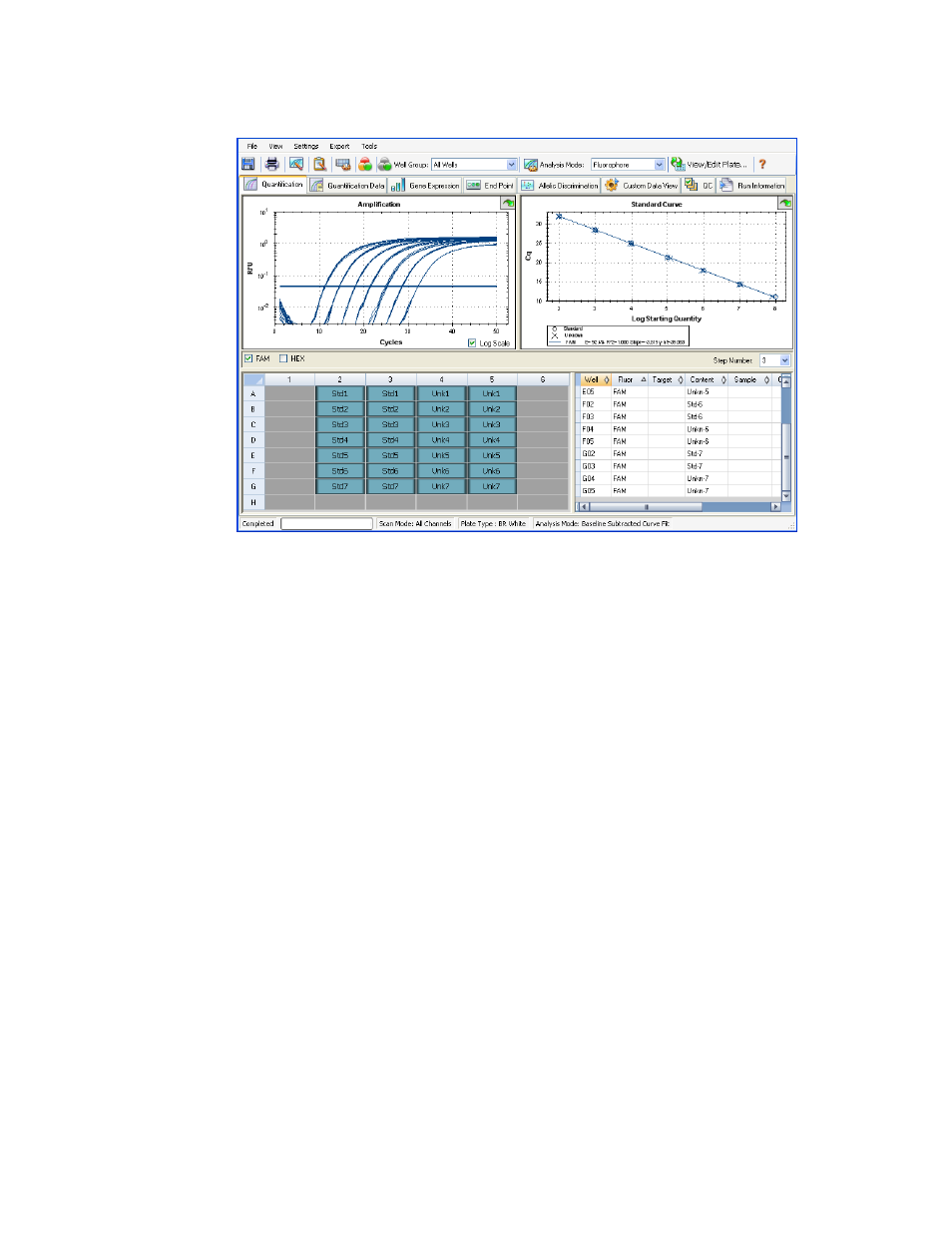
Data Analysis Windows
68
• Spreadsheet. Shows a spreadsheet of the data collected in the selected wells
Figure 47. Layout for the Quantification tab in Data Analysis window.
Fluorophore Selector
To select the fluorophore data to display in the Quantification tab charts and spreadsheets,
click the fluorophore selector below the Amplification chart. Click the box next to the
fluorophore name to show or hide the fluorophore data throughout the data analysis window.
Trace Styles Window
Open the Trace Styles window (Figure 48) to adjust the appearance of traces in the
amplification and melt curve charts in the Quantification and Melt Curve tabs.
To open this window, follow these steps:
1. Select only one fluorophore in the fluorophore selection boxes (Figure 41) under the
Amplification chart.
2. Click Settings > Trace Styles in the Data Analysis menu bar, or right-click on a trace and
select Trace Styles.
