System requirements – Bio-Rad Firmware & Software Updates User Manual
Page 14
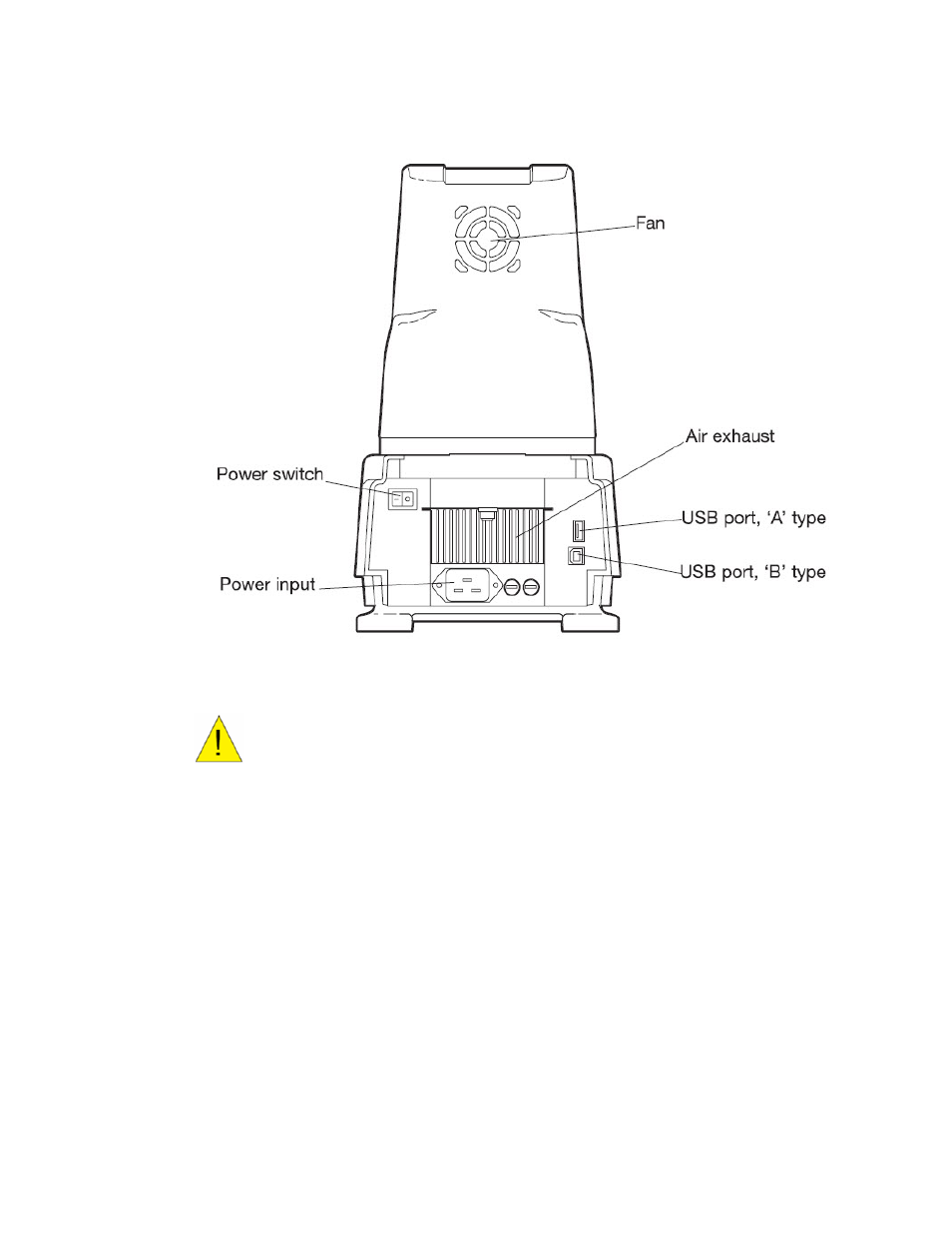
MiniOpticon Instruction Manual
3
• USB connections. Use these ports to connect the MiniOpticon system to a computer
Figure 2. Back panel of MiniOpticon System.
WARNING! Avoid contact with the back panel during operation.
System Requirements
To operate the MiniOpticon system, use the following power sources and cables:
• Input power. 100—240 VAC, 50—60 Hz
• Indoor use. Ambient temperature of 15—31
o
C. Relative humidity maximum of 80%
(non-condensing)
• Air Supply. The MiniOpticon system requires a constant supply of air that is 31°C or
cooler in order to remove heat from the heat sink. Air is taken in from the lower vents
located on the sides and front of the instrument and exhausted from the fan in the back.
If the air supply is inadequate or too hot, the instrument can overheat, causing
performance problems and even automatic shutdowns
WARNING! Do not place the MiniOpticon system on a lab bench covered by bench
paper. The bench paper can prohibit sufficient air circulation.
• USB cable. Control the MiniOpticon system using only the USB cable provided from
Bio-Rad. This cable is sufficiently shielded to help prevent data loss
