Temperature control mode, Delete step button – Bio-Rad Firmware & Software Updates User Manual
Page 47
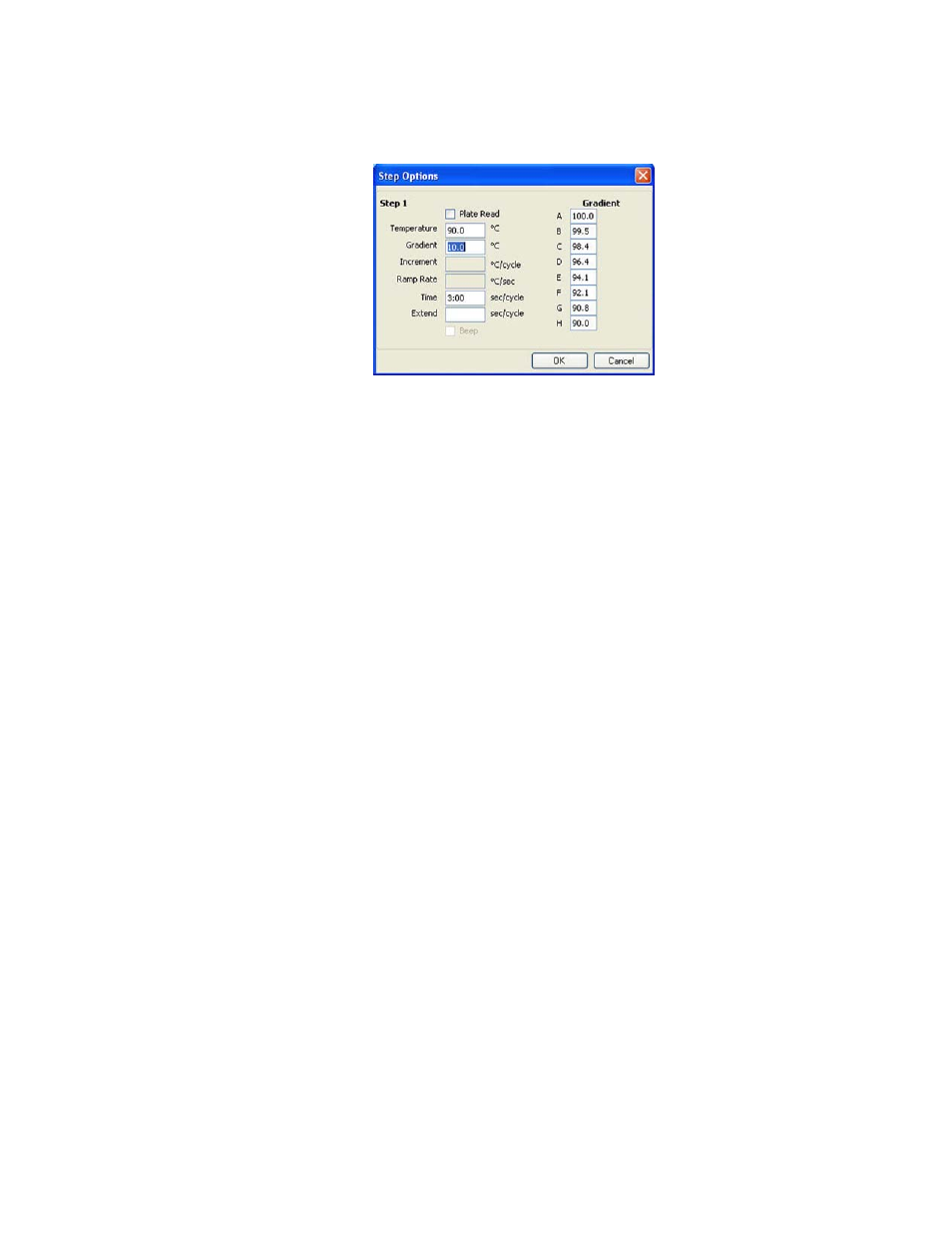
Protocols
36
Figure 26 shows the selected step with a gradient of 10
o
C. Notice that some options are not
available in a gradient step. A gradient step cannot include an increment or ramp rate change.
Figure 26. Step option for a gradient.
NOTE: A gradient runs with the lowest temperature in the front of the block (row H)
and the highest temperature in the back of the block (row A).
The Step Options window lists the following options you can add or remove from steps:
• Plate Read. Check the box to include a plate read
• Temperature. Enter a target temperature for the selected step
• Gradient. Enter a gradient range for the step
• Increment. Enter a temperature to increment the selected step; the increment amount is
added to the target temperature with each cycle
• Ramp Rate. Enter a rate for the selected step; the range depends on the block size
• Time. Enter a hold time for the selected step
• Extend. Enter a time to extend the selected step. The extend amount is added to the
hold time with each cycle
• Beep. Check the box to include a beep at the end of the step
TIP: When you enter a number that is outside the option range, the software
changes the number to the closest entry within the range.
Delete Step Button
To delete a step in the protocol:
1. Select a step in the graphic or text view.
2. Click the Delete Step button to delete the selected step.
WARNING! You cannot undo this function.
Temperature Control Mode
The instrument uses one of two temperature control modes to determine when the sample
reaches the target temperature in a protocol.
TIP: The sample volume can be changed before a run by editing the Sample
Volume parameter in the Start Run tab (see “Start Run Tab” on page 24).
Enter a sample volume in the protocol editor to select a temperature control mode:
