Scheduler – Bio-Rad Firmware & Software Updates User Manual
Page 27
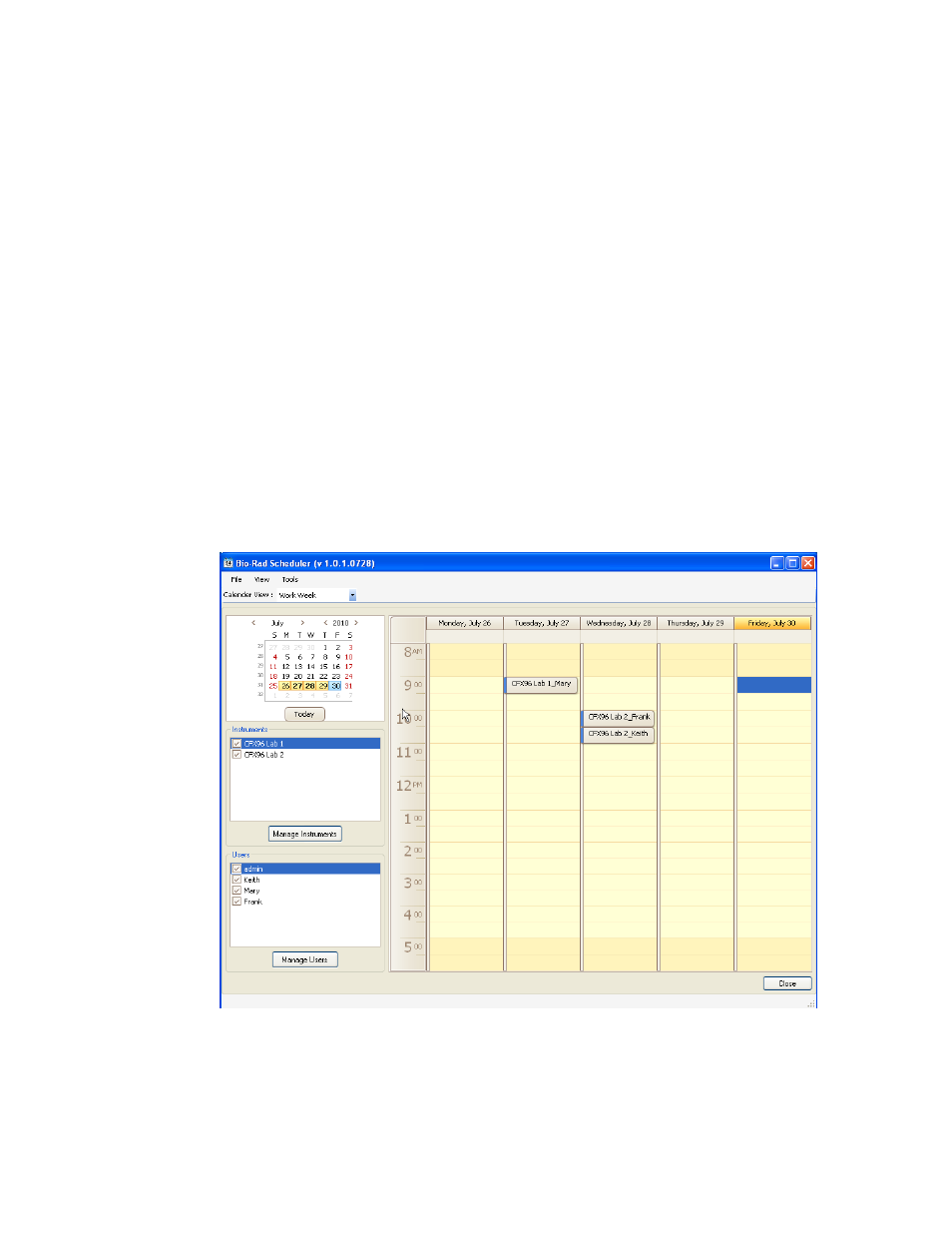
CFX Manager™ Software
16
WARNING! Removing a target from the target list also removes it from any master
mixes calculations it is used in.
5. Adjust the Supermix concentration, reaction volume per well, excess reaction volume,
the volume of template that will be added to each well, and the number of reactions that
will be run.
6. Check the checkbox next to the target (only one can be chosen per SYBR
®
Green/
EvaGreen master mix) or targets (for probe multiplex reactions). The calculated volumes
of the components required for the master mix are listed.
7. To print a master mix calculations table click Print.
8. Click the Set as Default button to set the quantities inputed in the Target and Master Mix
Setup sections as new defaults.
9. To save the contents of the Master Mix Calculator window, click OK.
Scheduler
Use the Scheduler to reserve access to an instrument(s). To access the Scheduler click the
Scheduler button in the toolbar (Figure 13) or select Tools > Scheduler from the main window.
Figure 13. Scheduler Main Window.
