1 system installation, System overview, Chapter 1. system installation – Bio-Rad Firmware & Software Updates User Manual
Page 12: System installation
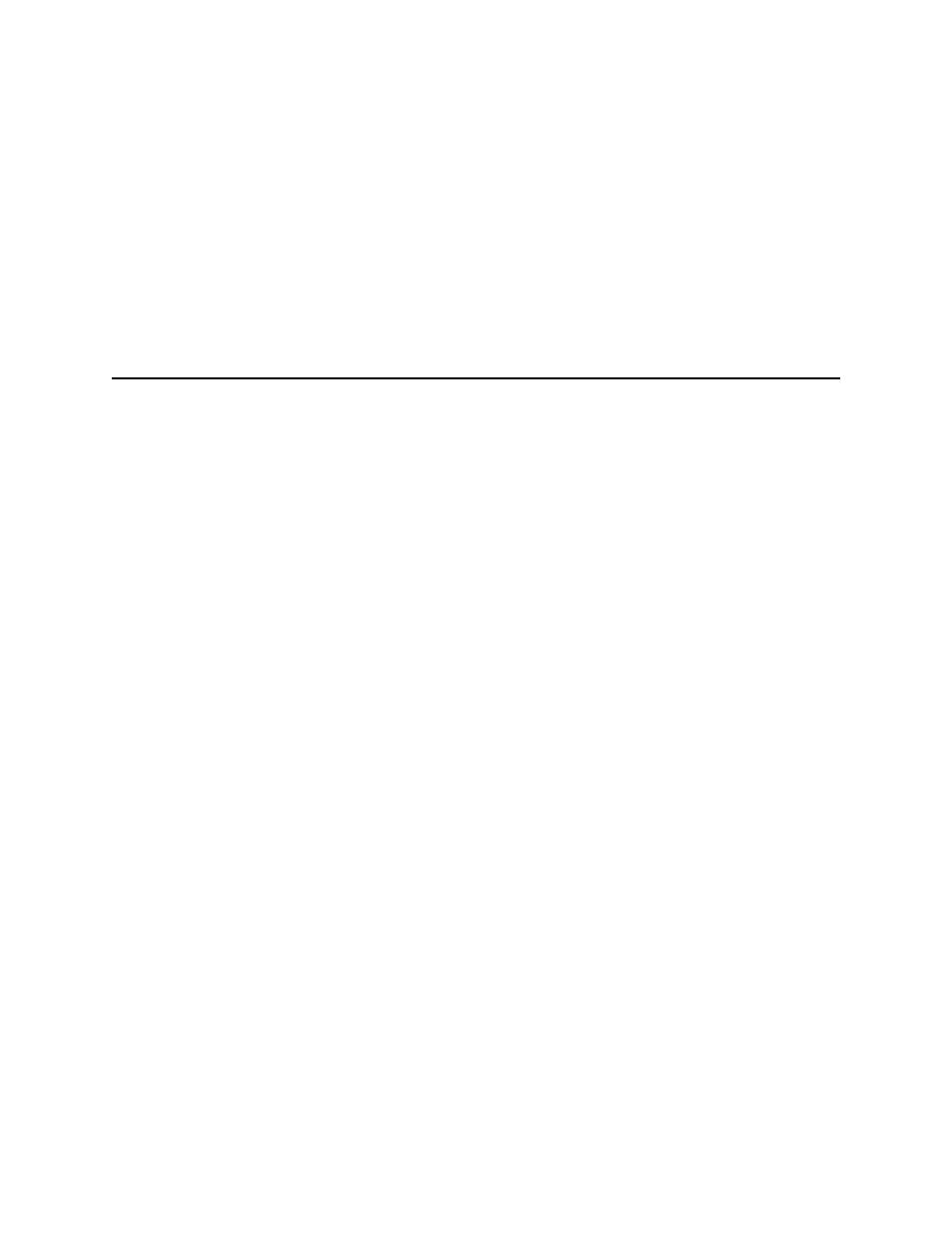
MiniOpticon Instruction Manual
1
1
System Installation
Read this chapter for information about setting up the MiniOpticon™ real-time PCR detection
system:
• System requirements (page 3)
• Setting up the system (page 4)
• Installing CFX Manager™ software (page 4)
• Running experiments (page 8)
System Overview
The MiniOpticon system uses an array of 48 light-emitting diodes (LEDs) to sequentially
illuminate each of the 48 wells in the cycler block. The LEDs efficiently excite fluorescent dyes
with absorption spectra in the 470–505 nm range. The MiniOpticon system uses two filtered
photodiodes for fluorescence detection. The first channel is optimized to detect dyes with
emission spectra in the 523–543 nm range, such as SYBR
®
Green I and FAM. The second
channel is optimized for dyes with emission spectra of 540–700 nm. The MiniOpticon detector
is calibrated at the factory and requires no further calibration before use.
The MiniOpticon system (Figure 1) includes:
• Optical tower. This tower includes an optical system to collect fluorescent data
NOTE: The serial number of the MiniOpticon system is located on a sticker on the
back of the optical tower.
