The miniopticon system (figure 1) includes – Bio-Rad Firmware & Software Updates User Manual
Page 13
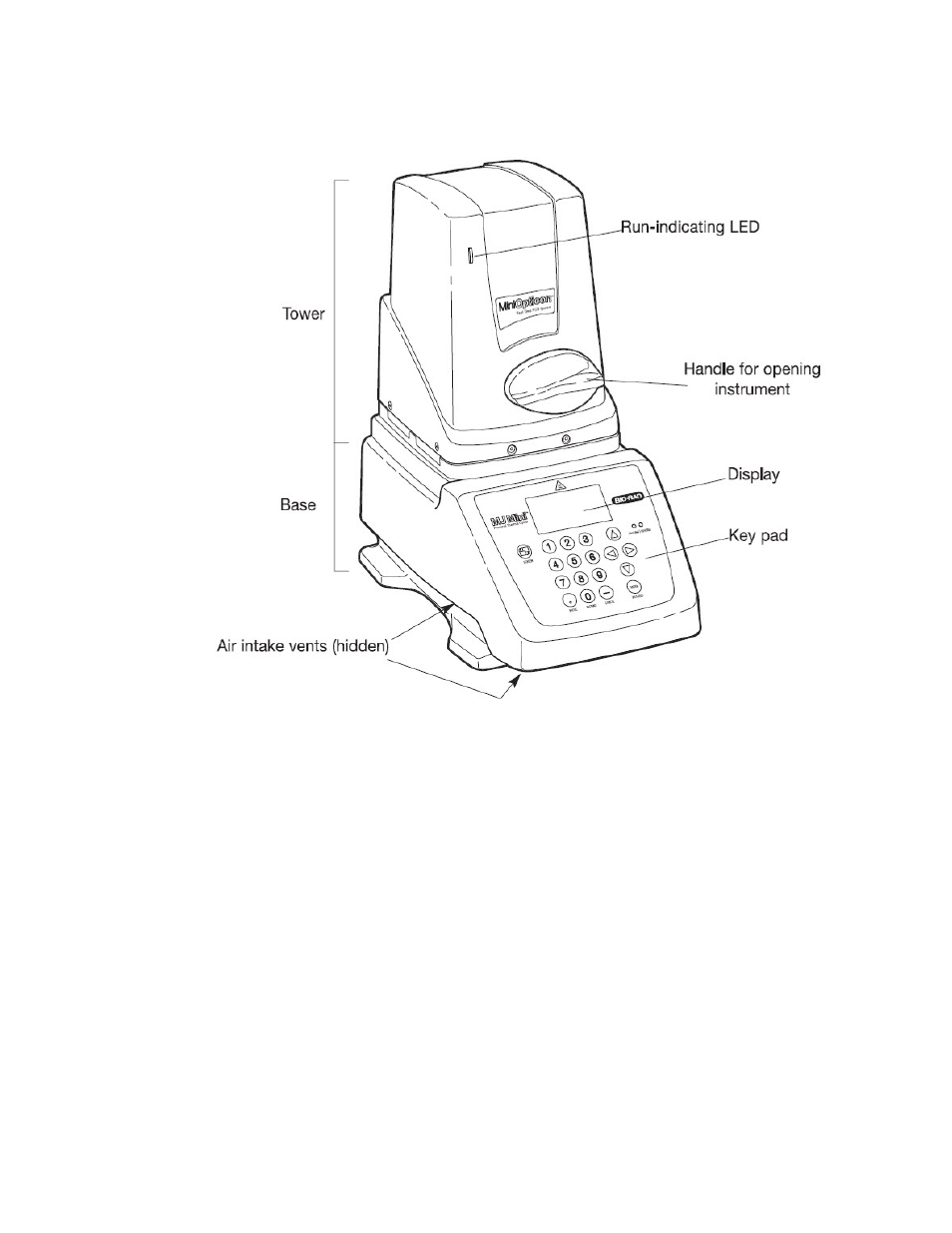
System Installation
2
• MJ Mini™ thermal cycler base. The MiniOpticon system includes a thermal cycler
block that rapidly heats and cools samples.
Figure 1. Front view of the MiniOpticon system.
When open, the MiniOpticon system includes these features:
• Inner lid with heater plate. The heater lid maintains temperature on the top of the
reaction vessel to prevent sample evaporation. Avoid touching or otherwise
contaminating the heater plate. Never poke anything through the holes, the apical
system can be damaged.
• Block. Load samples in this block before the run
WARNING! Prevent contamination of the instrument by spills, and never run a
reaction with an open or leaking sample lid. For information about general cleaning
and maintenance of the instrument, see “Instrument Maintenance” (page 127).
WARNING! Avoid touching the inner lid or block: These surfaces can be hot.
The back panel of the MiniOpticon system includes these features (Figure 2):
• Power switch. Press the power switch to turn the power on
• Power input. Plug in the power cord here
