Setting up pc-to-emu communication, Connecting the pc to the emux – ADS Environmental Services IETG FlowHawk QR 775012 A4 User Manual
Page 370
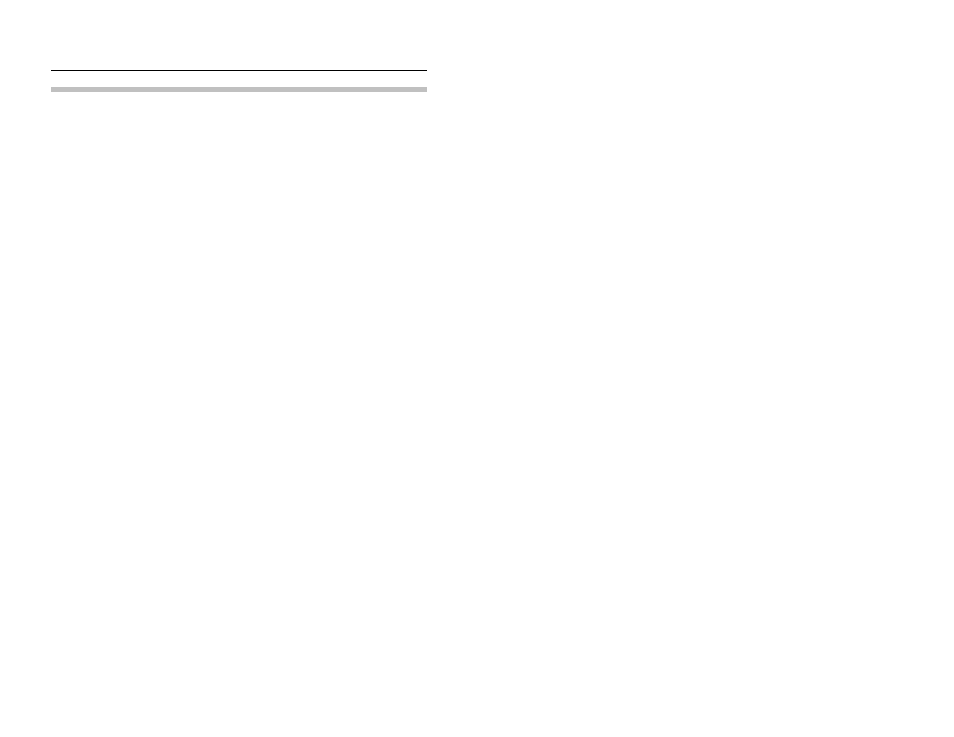
D-2
IETG FlowHawk Manual
Setting up PC-to-EMU Communication
Performing on board configuration and diagnostics and
programming the Modbus data registers requires a physical
connection between the EMUX and a PC loaded with a terminal
emulator application setup with the appropriate communication
parameters.
Connecting the PC to the EMUX
Communication between the PC and EMUX requires the following
hardware and software:
• PC or laptop computer with an RS-232 serial port. If the
computer has a USB port, but no RS-232 port, use a USB-to-
RS-232 adaptor.
• DB-9 female-to-female straight-through serial cable
• Terminal emulator program (e.g., HyperTerminal by
Hilgraeve) loaded on the PC/laptop
Connect the DB-9 cable to the RS-232 port on the PC/laptop and
the MODBUS port on the EMUX. Once this connection has been
established, provide power to the EMUX.
Setting the Terminal Emulator Communication
Parameters
The terminal emulator must have the appropriate parameters for
establishing communication with the EMUX. Once the PC is
connected to the EMUX and the EMUX is receiving power, launch
the terminal emulator program on the PC/laptop and enter/modify
the following communication parameters at the appropriate location
in the software:
• Baud Rate 19,200
• Parity None
• Data Bits 8
