ADS Environmental Services IETG FlowHawk QR 775012 A4 User Manual
Page 257
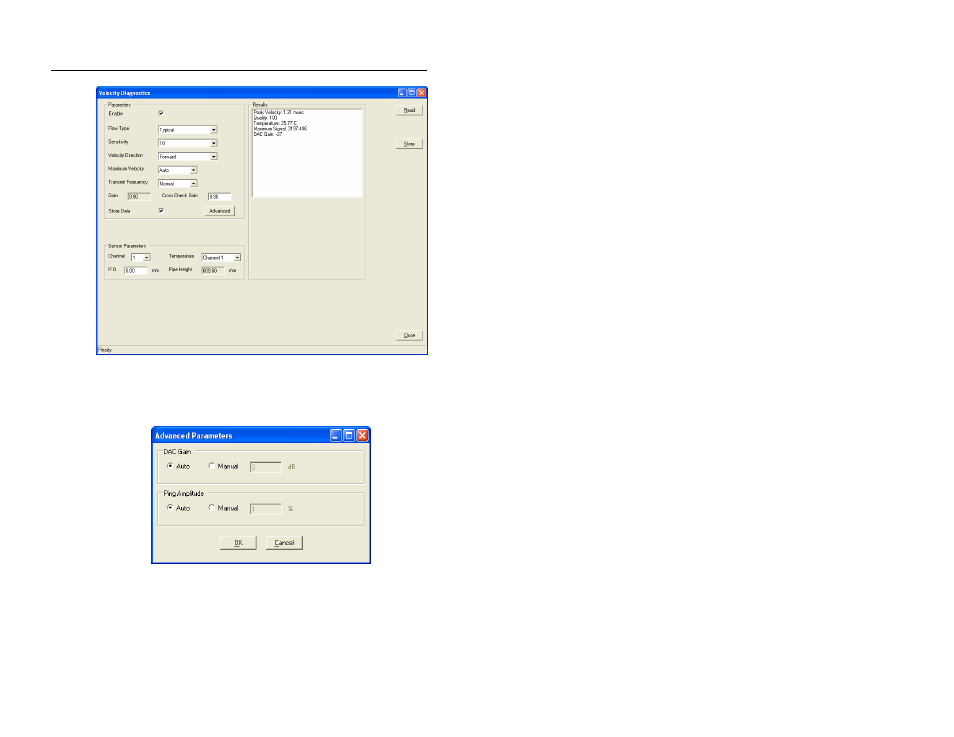
6-78 IETG FlowHawk Manual
Velocity Diagnostics dialog displaying the current velocity readings and
other data after firing the Velocity 1 device
3. (optional) Click on the Advanced button to view more
detailed diagnostic information.
Advanced Parameters dialog
4. Verify the accuracy of the reading, and edit the configuration
parameters as necessary.
