Replacing the sim card in the emux – ADS Environmental Services IETG FlowHawk QR 775012 A4 User Manual
Page 314
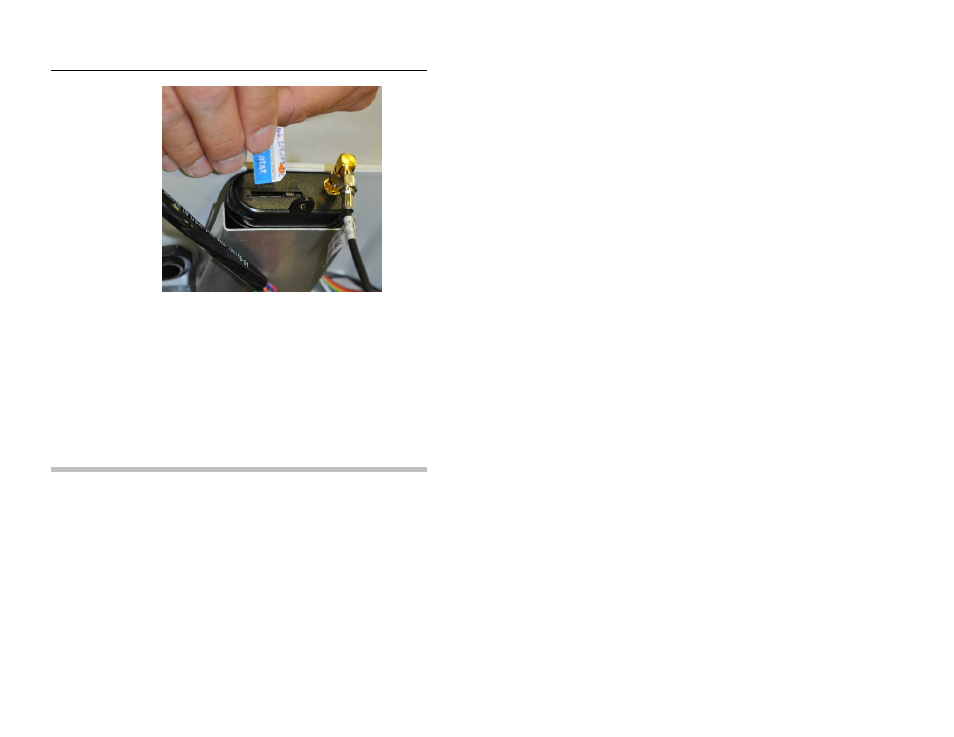
8-30 IETG FlowHawk Manual
Inserting the SIM card into the EMU modem
9. Slide the lock to the left to secure the SIM card.
10. Restore external power to the EMU.
11. Contact a data analyst to enter the IP address for the new SIM
card in Profile or Qstart, and have the analyst attempt to
connect to the monitor remotely to verify communication.
12. Replace and secure the cover to the EMU, and close the
enclosure in which it is installed.
Replacing the SIM Card in the EMUX
IETG allows you to replace the SIM card in the EMUX supporting
the FlowHawk, when necessary, in the following way:
1. Disconnect the external power running to the EMUX.
2. Loosen and remove the two screws from the cover of the
EMUX, and then remove the cover.
3. Carefully remove the SIM card from the clip holding the card
on the board inside the EMUX.
4. Record the IP address for the new SIM card.
