Activating the monitor – ADS Environmental Services IETG FlowHawk QR 775012 A4 User Manual
Page 242
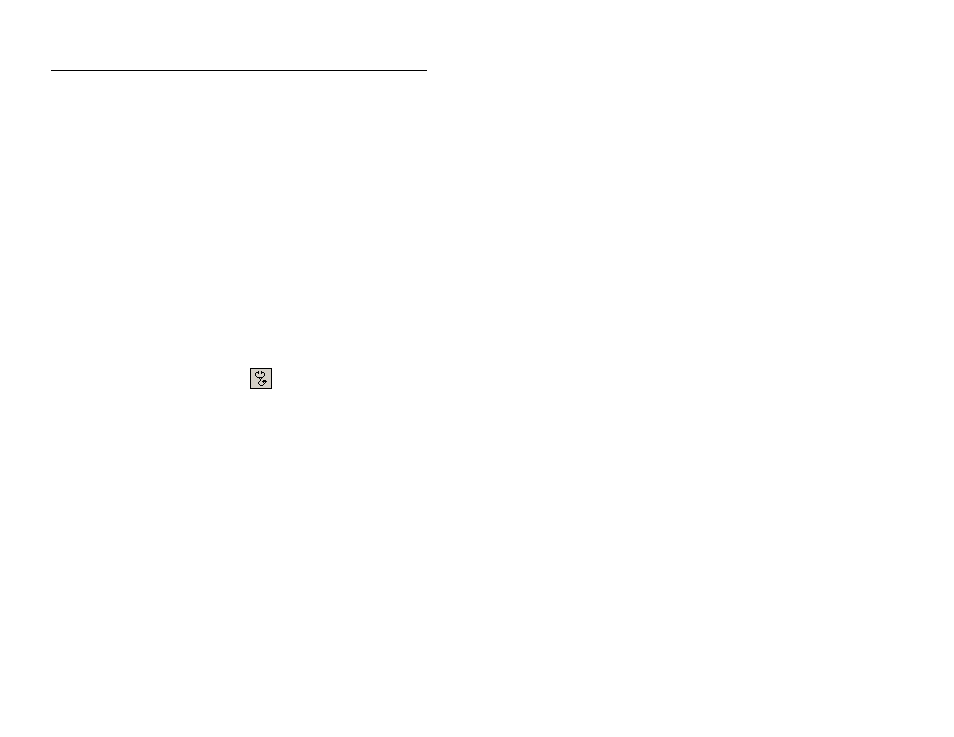
Configuration and Activation 6-63
Activating the Monitor
After configuring the monitor, activate the monitor to initiate the
flow monitoring process based on the monitor configuration.
Monitor activation involves generating the activation data using the
Profile software, downloading this data to the monitor, and
initiating flow data measurement and logging. The activation data
includes relevant portions of the LIF and other configuration
parameters necessary to ensure monitoring activities reflect the
specific site conditions and project requirements. The monitor
requires these files and information to properly measure and record
the flow.
Monitor activation occurs through the Diagnostics tool in Profile.
Activate the monitor in the following way:
1. Select the monitor location for activation from the Profile main
screen, and then click on the Diagnostics toolbar button.
The Monitor Diagnostics dialog displays.
2. Select the Connect button to establish communication with the
monitor.
Profile initiates communication with the monitor and
establishes a connection.
3. Select Activate from the Functions drop-down list, and then
click on the Perform button.
