ADS Environmental Services IETG FlowHawk QR 775012 A4 User Manual
Page 326
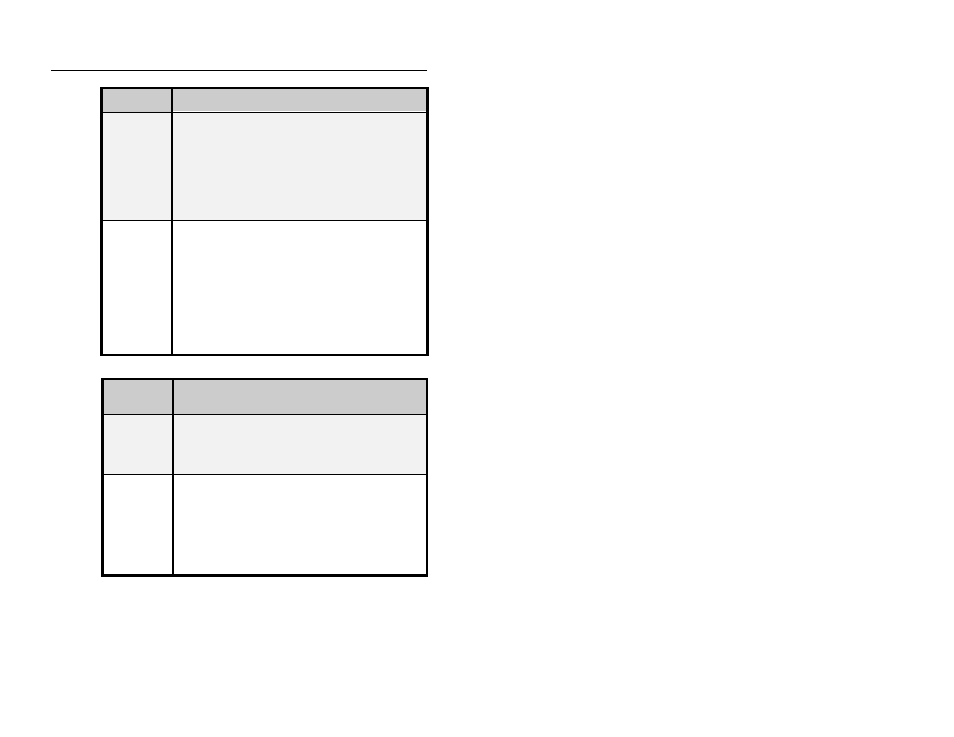
8-42 IETG FlowHawk Manual
Problem
Monitor independently discontinues logging data.
Possible
Causes
Battery pack may be dead or below minimum voltage
requirement (7.5 volts - internal), or external power
source may be down.
3.3-volt fuse on regulator may have blown.
Monitor memory may have been corrupted during
firmware upgrade, causing the monitor to record data
only during monitor communications.
Possible
Solutions
Replace battery pack.
Replace the 3.3-volt yellow fuse (when replaceable) on
the regulator or return the monitor to IETG for power
regulator replacement.
If the monitor is logging data only during monitor
communications following a firmware upgrade, contact
your IETG representative to clear the monitor memory
and reactivate the monitor.
Contact your regional IETG representative.
Problem
An I/O error message displays when communicating
with the monitor.
Possible
Causes
Communication quality might be marginal.
Antenna may be defective.
Processor board may be faulty.
Possible
Solutions
Re-attempt communication with the monitor.
Temporarily attach new antenna, and permanently
replace the existing antenna if the error message no
longer occurs.
Replace the monitor if defective.
Contact your regional IETG representative.
