ADS Environmental Services IETG FlowHawk QR 775012 A4 User Manual
Page 177
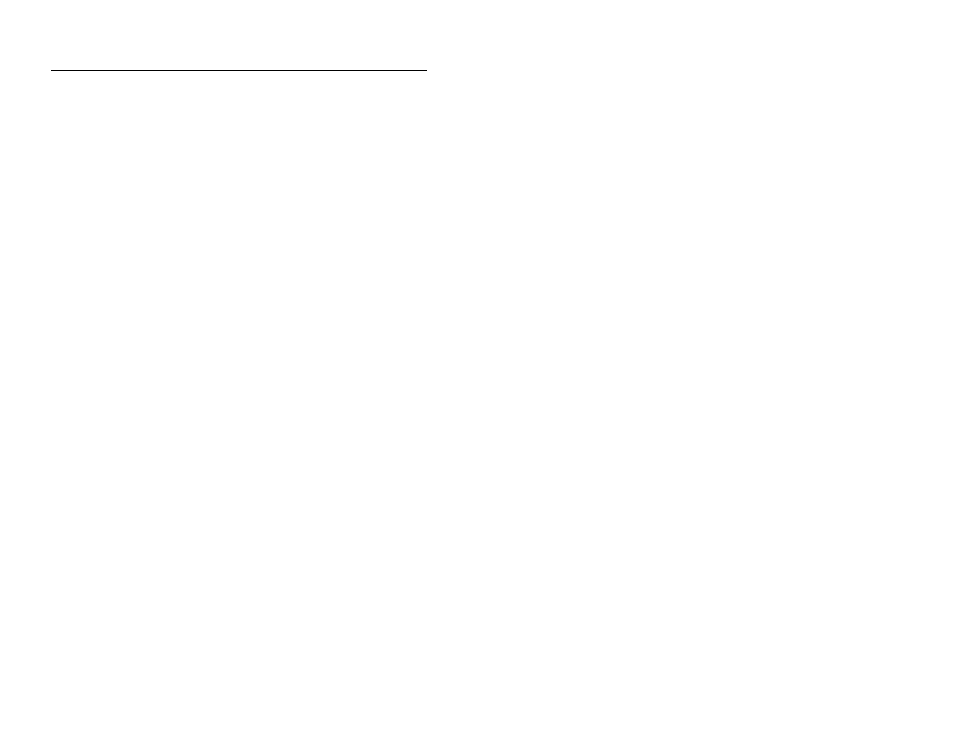
5-6
IETG FlowHawk Manual
3. Remove the front cover from the power supply by loosening
the 4 plastic screws.
4. Run the external power cable (from the EMU or EMUX)
through the entry hole cable grip entry on the side of the power
supply case opposite the AC power cord.
5. Terminate the wires from the external DC power cable in the
following way:
Connect the –DC In wires from the cable to the –V
terminal in the power supply.
Connect the +DC In wires from the cable to the +V
terminal in the power supply.
