ADS Environmental Services IETG FlowHawk QR 775012 A4 User Manual
Page 340
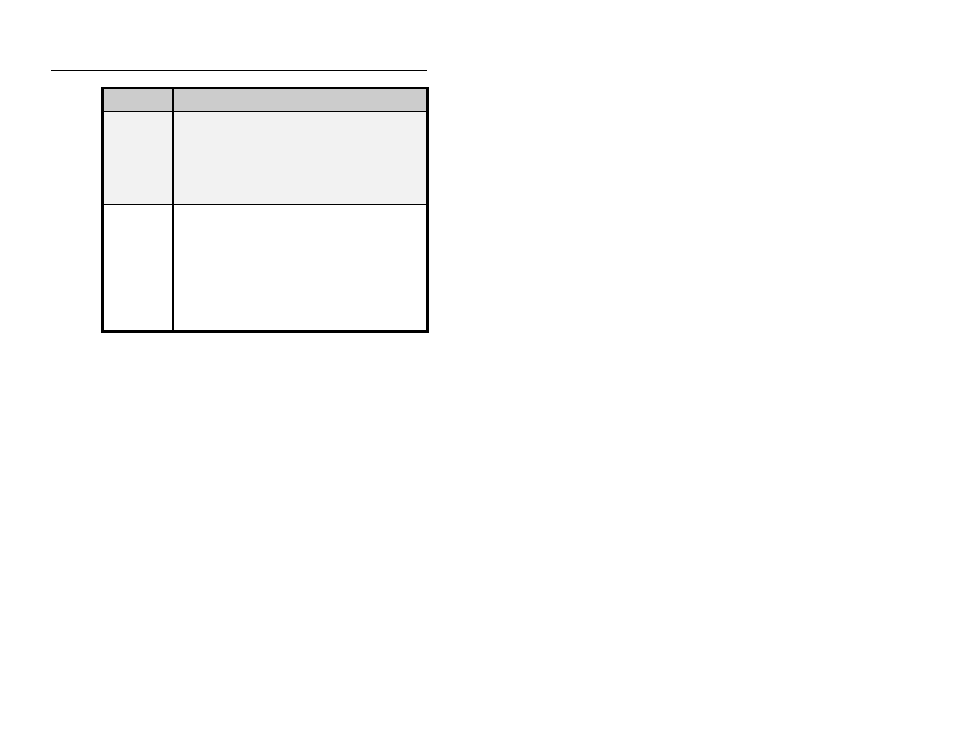
8-56 IETG FlowHawk Manual
Problem
Velocity data does not fluctuate much (but is not 0).
Possible
Causes
Sensor may be dirty.
Minimum flows may be occurring within the sensor
deadband (extending 25 mm (1.0 in) up from the bottom
of the Peak Combo Sensor or Slimline Peak Combo
Sensor).
Velocity function may be broken.
Possible
Solutions
Clean the sensor’s transmit/receive surfaces.
Verify that minimum flows are occurring outside the
sensor deadband.
Check the sensor connections.
Check the velocity parameters.
Contact your regional IETG representative.
Replace the velocity sensor.
